AI technology is increasingly used to create content in various fields, including education, media, and even jurisprudence. Although AI tools can simplify different writing tasks, they may also tempt writers to pass AI texts off as their own. This unethical use of AI is a massive problem in the academic field since it violates academic integrity.
That is why there arose a need for accurate identification of AI-generated content. AI detectors can encourage writers to use ChatGPT and other AI tools responsibly and ethically.
In this article, our custom writing team has discussed the 14 best AI detectors for students in 2026, their key features, pros, and cons.
Read on to find the one that suits your requirements!
🕵️♂️ What Is an AI Detector?
AI detectors are online tools for finding content generated by the chatbot. AI writing checkers use reverse engineering language patterns to identify predictable text. The machine analyzes a written document and then applies algorithms to find patterns within these words. If a pattern is easy to notice, the probability that the text is AI-generated is higher.
If you want to learn more about the mechanisms underlying AI detectors, consider reading our article on how AI detectors work.
🤔 How Reliable Are AI Detectors?
The developers of AI detectors often claim that their tools’ accuracy rates are 95% or higher. ZeroGPT, for example, allegedly has an accuracy exceeding 98%. In practice, however, AI may sometimes fail to discern AI-generated content (false negatives) or mistakenly classify human-written text as AI-generated (false positives). So, just like ChatGPT can produce untrustworthy results, AI detectors can make mistakes in content evaluation.
Even though AI checkers still have room for improvement, their ability to analyze text patterns and identify unnatural language can help if you doubt the text’s origin. Besides, students can use AI detectors to double-check their papers before submitting them and ensure their work does not look AI-generated.
⭐ What Is the Best AI Detector? Top 14 Tools
We have analyzed the best AI detectors, including their distinct features, pricing, advantages, and downsides. Check out the table below to find the one perfect for you!
1. Custom-Writing AI Checker
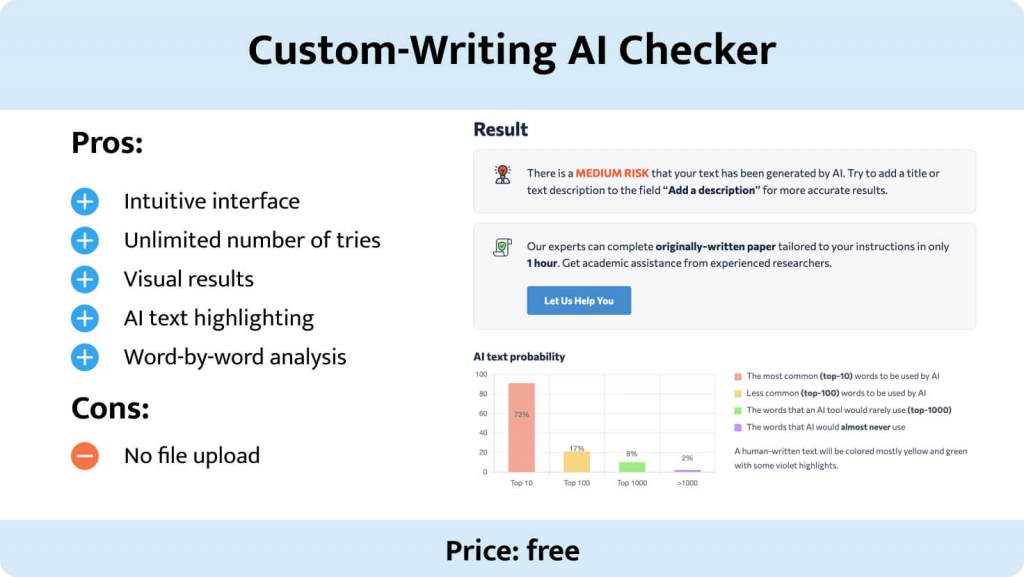
AI Checker for Essays by Custom-Writing.org can be helpful if you want to check an essay or research paper. With its help, you can quickly find AI-generated fragments in academic writing for free.
How It Works
To use the AI Checker for Essays:
- Paste text that does not exceed 4,500 characters in the appropriate field.
- For higher precision, add a brief description of the text of up to 250 characters.
- Click the button “Analyze” and give the detector a couple of seconds to prepare the result.
The tool will show you a colorful histogram and the analyzed text with the words color-coded according to their probabilities of being AI-generated.
To test how the tool works, you can check some of the ChatGPT essay examples we’ve provided in our article.
Key Features
The AI Checker for Essays has several outstanding features:
- Highlighting AI text. The tool uses different colors to mark the text sections that look more or less AI-generated.
- Graphic results. The detector shows detailed results in a histogram entitled “AI text probability.”
- Adding a title or description. You can enter a topic or title of the text for a more accurate result.
- Word-by-word analysis. By clicking on each word in the “Analysis” section, you’ll see how likely each word is to be used by a chatbot and its top 5 most likely alternatives.
- Extensive character limit. The tool allows you to check 4,500 characters at a time.
- Guide. On the page with the tool, you’ll find helpful information about AI-generated texts.
Pros & Cons
Check out the advantages and disadvantages of AI Checker for Essays:
Best for: High school or college students will find AI Essay Checker especially helpful since it is free and intuitive. If you’re unsure why students might need to check their papers for AI content, read our article on whether the use of ChatGPT is considered cheating.
2. Originality AI
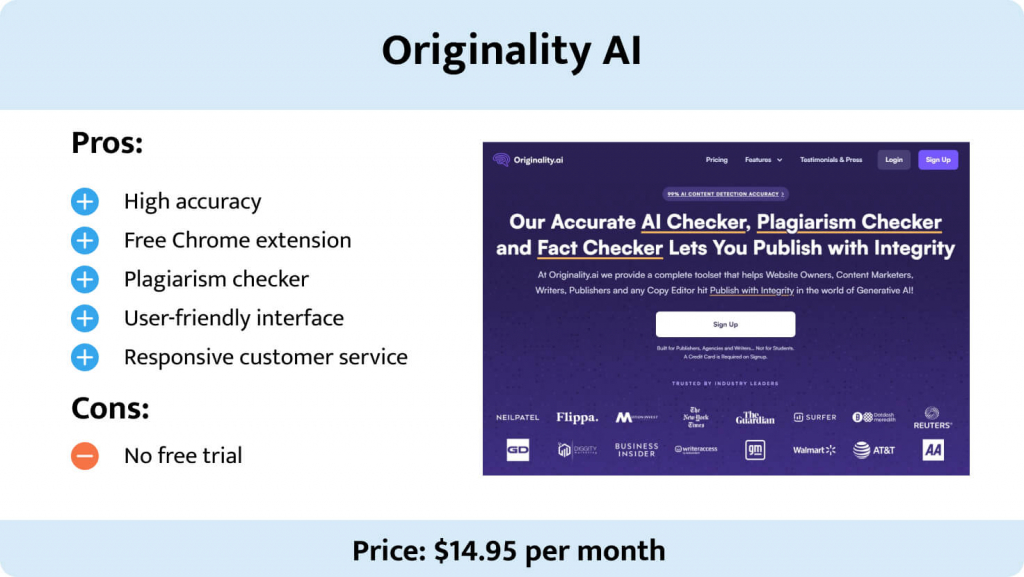
Originality AI is one of the best AI checkers on the market. It can scan various types of content: SEO, educational, marketing, and academic. This generator shows the level of AI-generated content and the percentage of plagiarism.
How It Works
Originality AI works on a modified version of the BERT model and boasts 94%+ accuracy on the content created with GPT-3, GPT-3.5, ChatGPT, and GPT-4. The tool can even identify AI content that has been paraphrased.
To use this tool, paste your content into the text box. You can check three texts of up to 300 words for free without registration. The detector shows whether your text is “AI” or “Original.” Also, it highlights AI-generated portions in red and human-written passages in green.
Key Features
Originality AI can boast the following remarkable features:
- Wide range of detectable AI content. The tool can identify GPT-3, GPT-3.5, and GPT-4 content with an accuracy of up to 99%.
- Free AI detection Chrome extension. With a Chrome extension, you can scan text in Google documents or on any other website.
- Team management. This feature allows organizations to add and remove employees or monitor how they use the tool.
- Shareable reports. You can easily share the content analysis with a shareable link.
- Multilingual support. The detector works with numerous languages, including English, Russian, Spanish, Turkish, Italian, French, German, and more!
- Full website scan. You can enter a website URL to see how much and how often it relies on AI writing.
Pros & Cons
Check out the positives and negatives of Originality AI:
Best for: Originality.ai is suitable for editors and writers since it specializes in content that is published online or in print.
3. Winston AI Detection
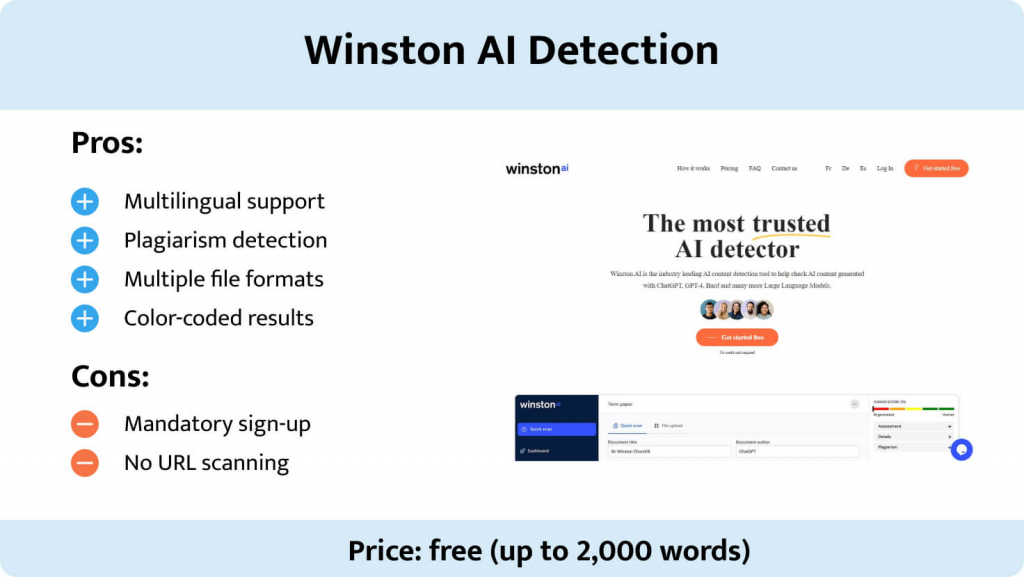
Winston AI is an AI detector suitable for writers, educators, and web publishers. It can recognize content created with generative AI tools such as Gemini, ChatGPT, GPT-4, and other Large Language Models (LLM). In addition, Winston AI supports optical character recognition (OCR) technology, which allows users to detect AI content in images.
How It Works
Sign up for a free account with Winston AI to get started. Simply paste your content in the designated box or upload a .docx, .png, or .jpg file. Click the button to scan the text and review the result.
The AI detector will give you a score from 0 to 100%, which indicates the likelihood of AI involvement. Even better, the checker will provide a sentence-by-sentence assessment to help you pinpoint areas for further review. It will also create a printable report.
Key Features
Winston AI has the following outstanding features:
- Multilingual support. The tool can check texts in English, French, Spanish, Portuguese, and German. The developers plan to add more languages in the future.
- OCR technology. This feature allows you to scan images and handwriting to find the traces of AI.
- File upload. The checker supports multiple file formats, including .docx, .png, and .jpg.
- Shareable PDF reports. It is convenient to create reports with detailed assessments, which you can share with others.
- Integrated plagiarism detection. You can activate a built-in plagiarism checker to scan your text for borrowed content.
Pros & Cons
Check out Winston AI’s pros and cons below:
Best for: Winston AI detector is useful for writers, teachers, and website owners since it boasts high accuracy and allows for checking various content formats.
4. Sapling AI Detector
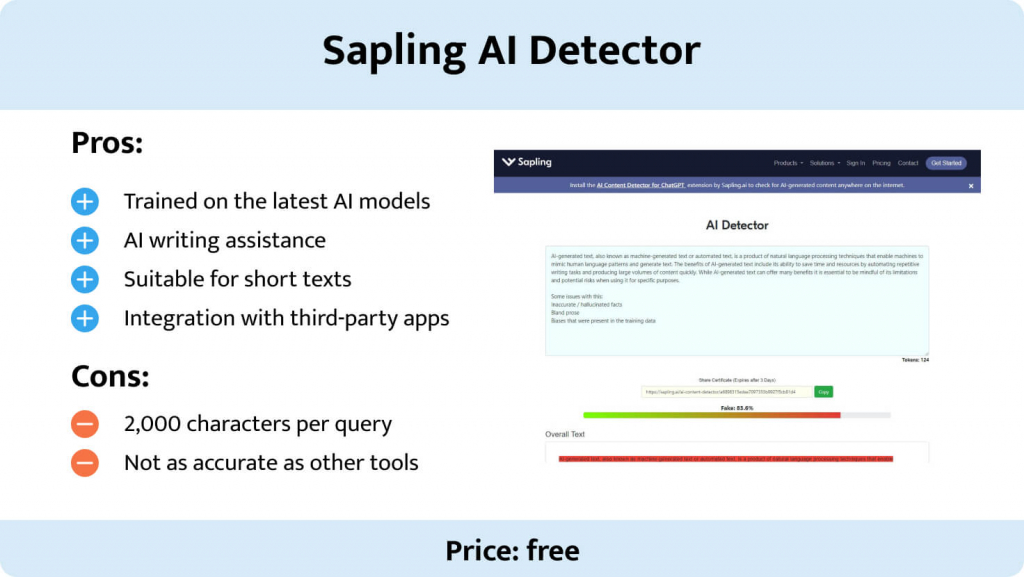
Sapling AI Detector is a web-based checker constructed by former researchers at Google, Stanford University, and UC Berkeley. It can sniff out GPT-3, GPT-3.5, and GPT-4 content with a 97% accuracy. What is more, the tool goes the extra mile by acting as a grammar and punctuation checker and sentence rewriter.
How It Works
Sapling AI Detector uses machine learning to identify passages written by AI. It presents the result as a percentage of how likely AI was involved in creating the text.
Using this detector is as easy as pie! Just type or paste the text and wait a second. In a flash, you’ll get the overall score indicating how likely your text is “fake.” Below the score, you’ll see a detailed analysis of the whole text and each sentence with AI-generated parts highlighted in red. Plus, you’ll receive a shareable link to the result (though it will disappear in 3 days).
Key Features
Here are some of the Sapling AI Detector’s distinctive features:
- Comprehensive AI detection. The tool can determine GPT-3, GPT-3.5, and GPT-4 content.
- Overall and per-sentence analysis. The detector analyzes an entire text and individual sentences to help you make better judgments about the content.
- Highlighted text. The tool highlights the text in two shades of red: scarlet marks the sentences entirely written by AI, while light red marks partially AI-generated sentences.
- Integration with third-party apps. Use the detector with tools like MS Word, Google Docs, Slack, Gmail, and Notion.
Pros & Cons
Sapling AI Detector has the following pros and cons:
Best for: Sapling AI is an excellent choice for students and everyone looking for a free AI detector. It allows for checking short texts and doesn’t require registration.
5. StudyCorgi GPT Detector
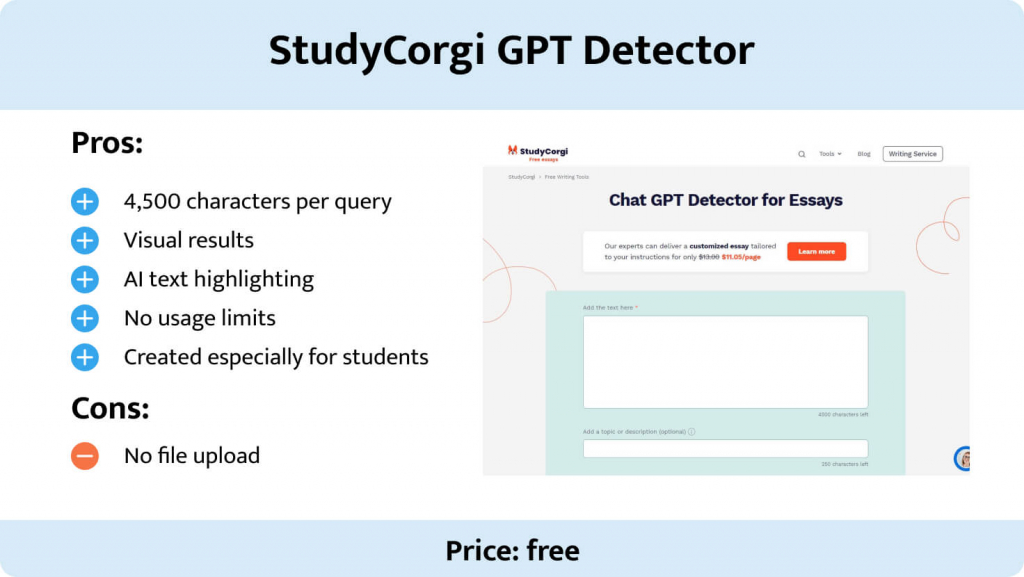
StudyCorgi Chat GPT Detector for Essays is a valuable online tool that will suit students’ requirements. It can identify parts of the text that look AI-generated, thus helping students spot the essay sections that need improvement. For example, you’ll notice where your writing looks too predictable or where you made spelling mistakes.
If you wish to use AI in your academic work but don’t want your papers to sound robotic, read our helpful guide on how to use ChatGPT to write an essay.
How It Works
So, how do you use this Chat GPT Detector? Paste your paper in the text box and add its topic, title, or short description for higher accuracy. Then, click “Check the text” and let the checker do its job.
You will see a bar chart and a detailed text analysis. All words will be color-coded depending on how likely AI would use them. You can also click on each word and notice its likelihood of appearing in this context, along with five words most probably to be used in its place.
Key Features
Chat GPT Detector by StudyCorgi is a valuable tool due to the following features:
- Large character limit. You can check up to 4,500 characters at a time.
- Histogram. The tool provides a detailed text analysis using a histogram called “AI text probability.”
- Text topic or description. By adding a text topic, you can get a more accurate result.
- AI text highlighting. The content is easy to analyze because the tool highlights words in different colors. By clicking on each word, you can see other words often used in this context.
- Detection of inconsistent content. The detector warns you about problematic content that is hard to assess for AI authorship. It might be either grammar, style, or overall logic that looks suspicious.
Pros & Cons
Check out Chat GPT Detector benefits and drawbacks in the table below:
Best for: StudyCorgi Chat GPT Detector is perfect for students because it is free and provides text analysis in a clear and straightforward format. It will help students overcome ethical issues related to the use of ChatGPT.
6. GPTZero
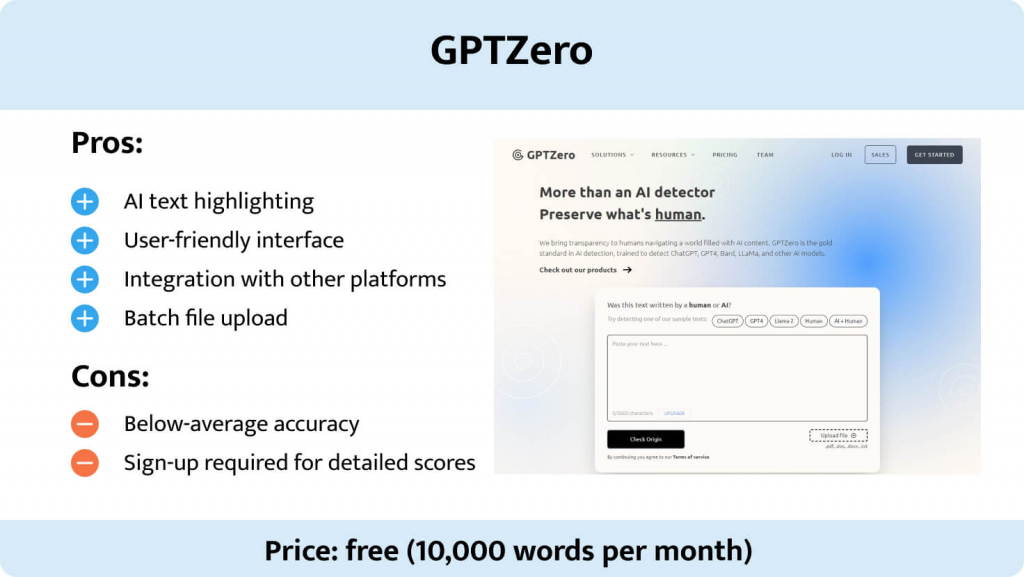
GPTZero is an AI text checker created by Princeton University computer science graduate Edward Tian to assist educators in detecting AI written text. According to the developer, the detector was trained on a broad set of human-written and AI-generated material, with a focus on English prose.
How It Works
GPTZero looks at the perplexity and burstiness of a text to determine its authorship. To try the tool, go to the GPTZero website, enter or upload your content, and click “Check Origin.” The detector will show the probability of AI involvement and highlight sentences likely to be generated by ChatGPT.
Key Features
Check out GPTZero’s outstanding features:
- Perplexity score. The tool provides you with a perplexity score, namely the level of the randomness of a text. Human-written content usually ranks high based on this parameter.
- Burstiness score. It shows whether there is uniformity or pattern in the analyzed text.
- Highlighted AI text. For your convenience, the detector highlights sentences that most likely have AI origin.
- API integration. The developer made the GPTZero API accessible to anyone who wants to incorporate it into their systems.
- Batch file upload. You can check multiple files at once – it’s a real timesaver.
Pros & Cons
GPTZero is one of the most popular AI detectors used by teachers thanks to its valuable features, but it also comes with certain disadvantages. Check out the tool’s pros and cons:
Best for: GPTZero is best for teachers because, apart from AI detection, it offers features like project and classroom organization and education safeguards for minimal false positives. Besides, the tool is suitable for people on a tight budget as it offers a free plan.
7. IvyPanda GPT Essay Checker
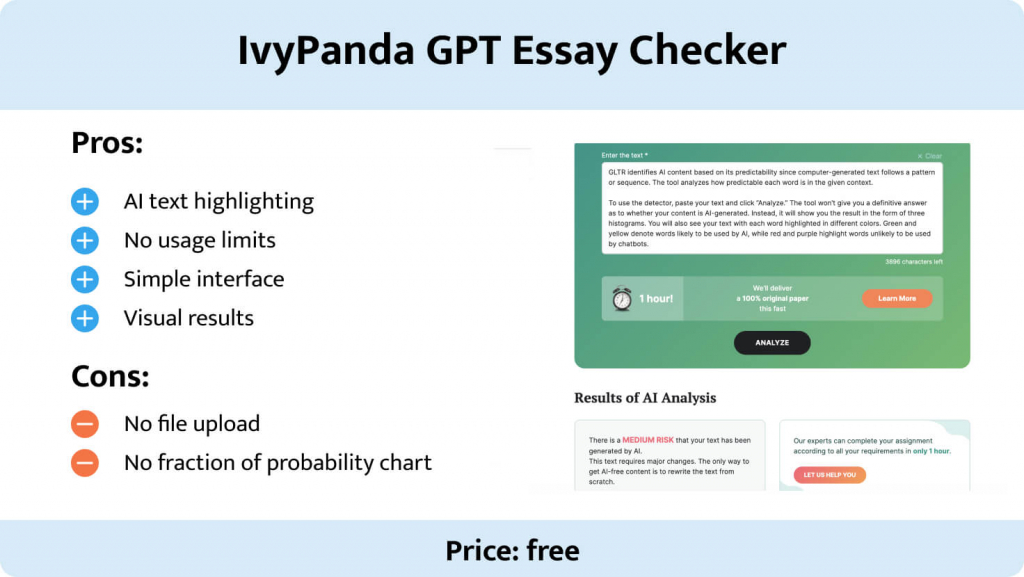
GPT Essay Checker by IvyPanda is a free online AI detector tailored for students. Rather than giving you a definitive thumbs-up or thumbs-down answer, it provides a detailed analysis, allowing you to make an informed decision about your writing.
How It Works
Using GPT Essay Checker is easy: just paste your content, click the button, and follow the prompts to interpret the analysis. The tool will show the risk of the text being generated by AI.
This AI detector also uses color-coding to show which parts of the content look more or less AI-generated:
- If your text is marked mainly red with some orange words, it was most likely generated by an AI.
- If the text has many words highlighted orange, green, and blue, it is likely to be human-made.
Key Features
GPT Essay Checker by IvyPanda stands out due to the following features:
- Highlight AI text. The tool highlights words in different colors depending on the likelihood of their AI origin.
- Visual results. The detector shows an AI Text Probability chart with the percentage of words more and less likely generated by ChatGPT.
- User-friendly interface. The tool is pretty intuitive: you enter the text and get the result. The website also contains a detailed guide to help you interpret the chart and text analysis.
Pros & Cons
Look at the pros and cons of IvyPanda’s GPT Essay Checker:
Best for: GPT Essay Checker is a perfect online tool for students due to its simple interface. In addition, the detector gives you full control over interpreting the result since it does not provide a definitive answer.
8. Content at Scale
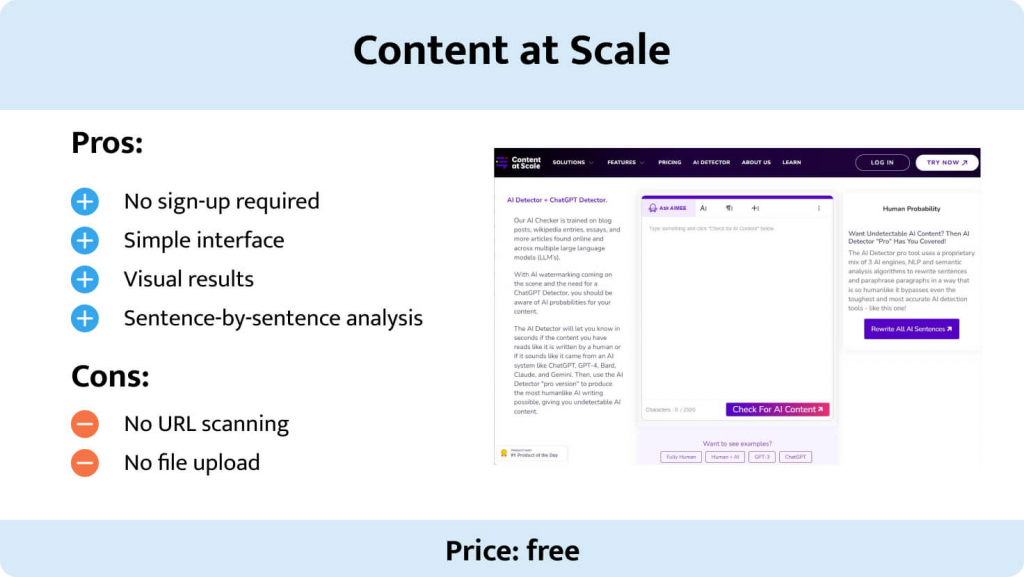
Content at Scale is a free AI detection tool for content marketers and academics. It can detect AI content produced by ChatGPT, GPT-3, and other AI models. It bases its content score on the text’s predictability, probability, and pattern.
How It Works
The Content at Scale detector is one of the most straightforward tools. All you need to do is paste the text into the appropriate field, click “Check for AI Content,” and wait several seconds.
The tool will provide a human probability score from 0% to 100% and will highlight the words in different colors based on how likely they are generated by AI. For example, green marks the sentences most likely written by a human, while red highlights parts most likely to be AI-generated.
Key Features
Here are some key features of Content at Scale:
- Comprehensive coverage of various AI models. The tool can identify GPT-2, GPT-3, 3.5, and ChatGPT content.
- Simplified scoring. Content at Scale has simplified the scoring process to provide an overall yes/no/maybe result.
- In-depth analysis down to the sentence level. Due to this feature, you can find the sentences that trigger AI detection due to their artificial structure.
- Visual representation. The tool uses color-coding to mark content that is more or less likely to be AI-generated.
Pros & Cons
Content at Scale has the following benefits and pitfalls:
Best for: Content at Scale is a perfect tool for content creators and businesses because its Pro plan offers access to AI writing capabilities, like undetectable AI rewrites, along with extensive AI detection. Students can also use this AI detector to protect themselves against academic dishonesty.
9. Copyleaks
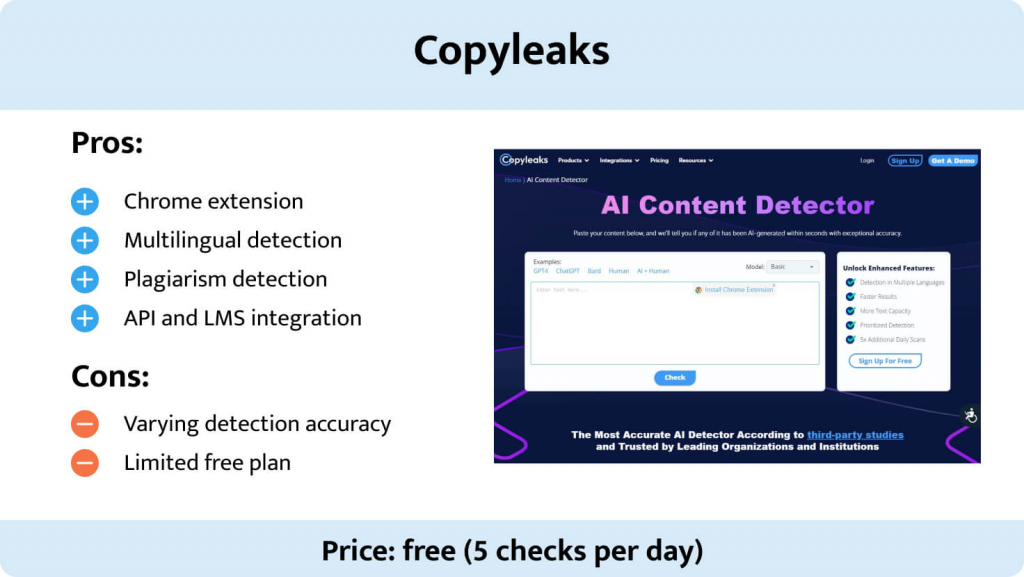
Copyleaks is an effective online tool that combines plagiarism and AI content detection to protect the authenticity of written works. With an accuracy of over 98%, Copyleaks successfully identifies AI-generated content created by various language models: ChatGPT (including GPT-4), Jasper, Gemini, and T5. The tool helps individuals, educators, and businesses to ensure the originality and integrity of their written materials.
How It Works
Copyleaks employs advanced AI-powered algorithms to detect AI-generated content, called the “fight fire with fire” strategy. In addition, the tool was trained on trillions of crawled and user-sourced content pages from universities and enterprises worldwide.
You can use Copyleaks for free without registration, but you’ll be able to select only the “Basic” model and check only 5 texts per day. Paste the text you want to scan for AI into the tool and click the “Check” button. You will receive a result in the form of a statement saying whether or not the tool detected AI content. The AI detector will also highlight AI text in red.
Key Features
Copyleaks has the following helpful features:
- Complete AI model coverage. The tool can detect content created by ChatGPT (including GPT-4), Gemini, and newer models.
- Detection of plagiarism and paraphrased AI content. Copyleaks is highly confident in identifying potentially plagiarized or paraphrased AI-generated text.
- Source code detection. With the help of this detector, you can guarantee complete source code security and transparency with the function that recognizes AI-generated source code, including GitHub Copilot, ChatGPT, and others.
- Detection across multiple languages. Copyleaks supports many languages, including Spanish, French, Portuguese, German, Italian, Russian, Polish, Czech, Norwegian, and more. However, the most accurate detection is in English.
- Browser extension. The detector has a browser extension that allows you to scan any internet page for AI-written content.
- LMS and API integration. Copyleaks can be integrated into a website or Learning Management System (LMS) via API.
Pros & Cons
Check Copyleaks’ pros and cons listed below:
Best for: Since Copyleaks can be integrated with LMSs like Canvas, Blackboard, and Moodle, it is suitable for educators to detect plagiarism and AI content. The tool is also a good choice for content writers because it offers detection in over 30 languages and combines plagiarism and AI checks.
10. Hugging Face GPT Detector
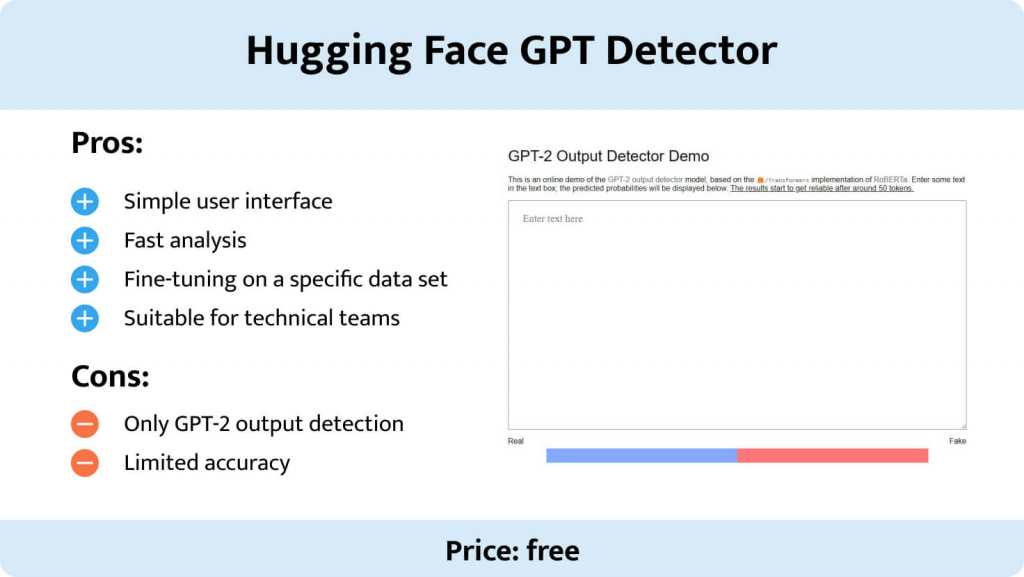
Hugging Face GPT detector is software that assists AI and machine learning experts in developing and deploying deep learning models. It scans and analyzes text to determine the likelihood of human-generated and AI-generated content. Hugging Face displays results in decimals, making them difficult for non-technical people to grasp.
How It Works
Hugging Face GPT Detector uses the RoBERTa model to detect the text generated by GPT-2. To use it, you should paste the text you want to check and wait for the result.
The tool will show the percentage score, indicating how likely the text is “real” or “fake.” Unfortunately, the detector doesn’t highlight AI content, so you won’t be able to know which parts need improvement. Besides, the accuracy of the score depends on the text’s length. The result becomes reliable when the text contains a minimum of 50 tokens (about 38 words).
Key Features
These features distinguish Hugging Face Detector from similar tools:
- GPT-2 output detection model. The tool specializes in detecting GPT-2 content.
- Transformers implementation of RoBERTa. The detector is based on the RoBERTa, a transformer-based language model, which is an upgraded version of BERT.
- Fine-tuning on a specific data set. The tool lets users fine-tune the pre-trained model on their individual data set. This way, users can customize the detector to their needs and get more accurate results.
Pros & Cons
The advantages and disadvantages of Hugging Face GPT Detector look as follows:
Best for: Hugging Face GPT Detector is a perfect choice for technical teams since it allows them to fine-tune the AI detection model to meet their unique needs. Non-technical users can also find the tool valuable for detecting GPT-2 content.
11. GLTR AI Checker
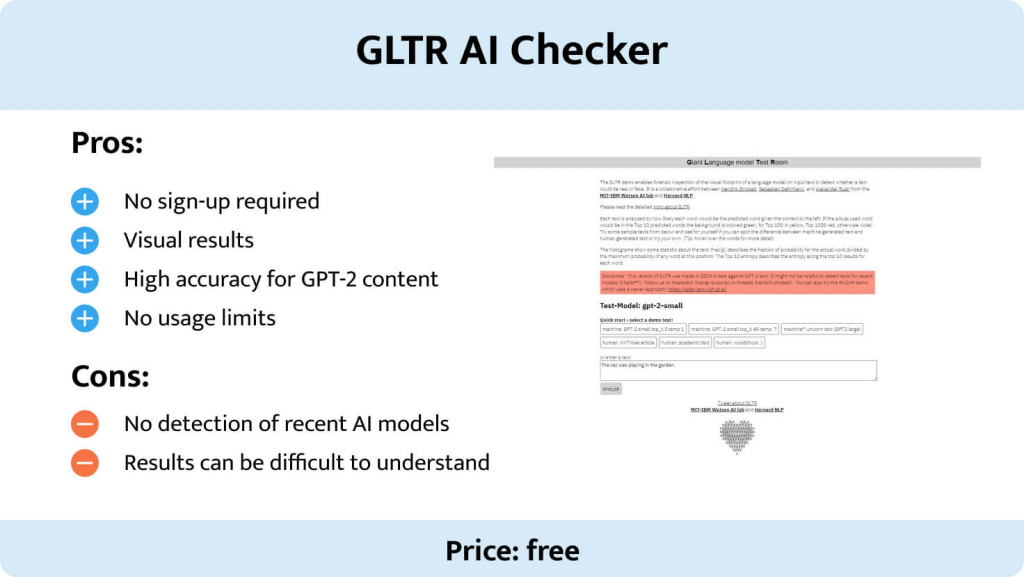
GLTR AI Checker is an online tool created by the MIT-IBM Watson AI lab and Harvard Natural Language Processing group. It examines the text to estimate the likelihood of AI origin. This detector focuses on individual words to reveal patterns commonly found in AI-generated content. While this checker effectively identifies GPT-2 output, it may not work well with texts from more recent models like GPT-3.5 or GPT-4.
How It Works
GLTR identifies AI content by analyzing the predictability of each word in a text. Since computer-generated text often follows predictable patterns, this approach helps pinpoint areas potentially influenced by AI.
Using this detector requires no effort: paste your text and click “Analyze.” The tool won’t give you a yes or no answer as to whether your content is AI-written. Instead, it will show you a more nuanced picture through three informative histograms. The detector also color-codes your text. Green and yellow denote words likely to be used by chatbots, while red and purple highlight words unlikely to appear in AI-generated content.
Key Features
GLTR AI Checker has the following features:
- GPT-2 detection. GLTR AI Checker can access OpenAI’s GPT-2 117M language model. It allows the tool to compare the given text to the GPT-2 output and identify how likely the content is AI-generated.
- Visual representation. The tool uses color-coding to mark words with different likelihood of AI authorship.
- Histograms. Apart from highlighting AI text, the detector provides three histograms: top word count, fraction of probability, and the entropy of a prediction.
Pros & Cons
Not sure if GLTR is right for you? Check out its benefits and pitfalls to make a final decision:
Best for: GLTR AI Checker is suitable for those searching for a reliable detector for GPT-2 content.
12. Writer
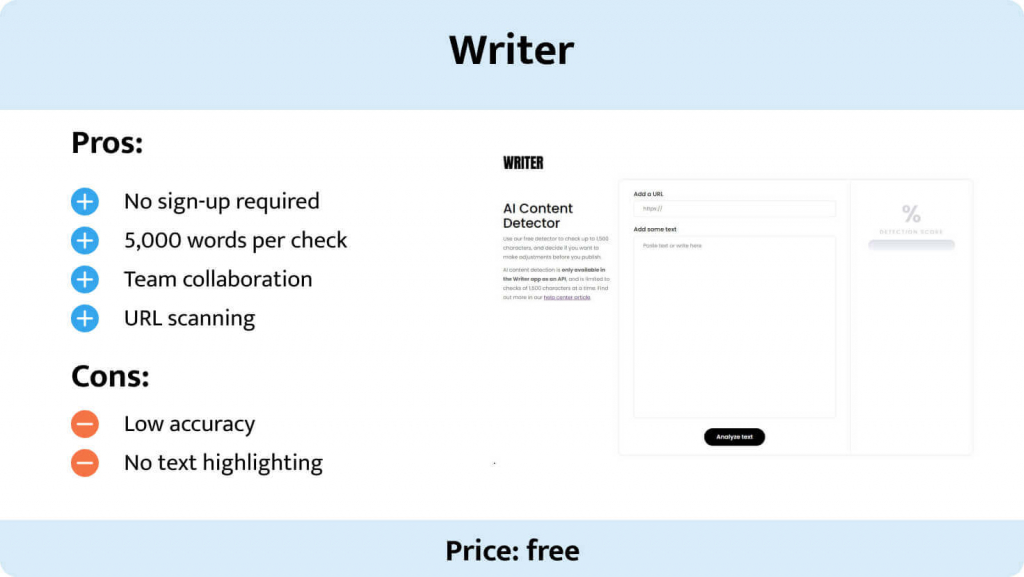
The Writer app is an AI writing helper that can both generate and detect AI texts. The Writer AI Content Detector can identify AI content produced by various models, including GPT-3 and GPT-4. This tool is designed mainly for teams and enterprises. However, individual users can also benefit from its free AI detector, which is available without registration.
How It Works
Writer AI Content Detector examines your writing and calculates how much of it has human authorship. To use the tool, insert your content into the text box and click “Analyze text.” This app allows you to check lengthy texts of up to 5,000 words. When the checker finishes analyzing your writing, you’ll receive a percentage score. The closer it is to 100%, the more probably your text is human-written.
Key Features
So, what makes the Writer AI Content Detector stand out? The tool has a few fantastic features you may like:
- URL scan feature. With Writer AI, you can input the URL of the text-containing page, and the tool will automatically extract the first 5,000 words and perform an AI content analysis.
- Integration with third-party services. The tool integrates with services like Figma, Contentful, and Chrome.
- Team collaboration. Writer AI offers a Team plan, which allows a group of up to 5 members to use the tool collaboratively.
- Simple AI scoring. Although the detector does not highlight AI text, it shows the result as a percentage score. Therefore, you can easily understand the origin of the content.
Pros & Cons
Has this detector intrigued you? Why not try it then? But first, check out its upsides and downsides below:
Best for: Writer AI is best for teams or enterprises due to its outstanding team collaboration feature. Professional writers might also admire this tool. That’s because Writer AI has many advanced features, like AI writing assistance, apart from AI detection.
13. Crossplag AI Detector
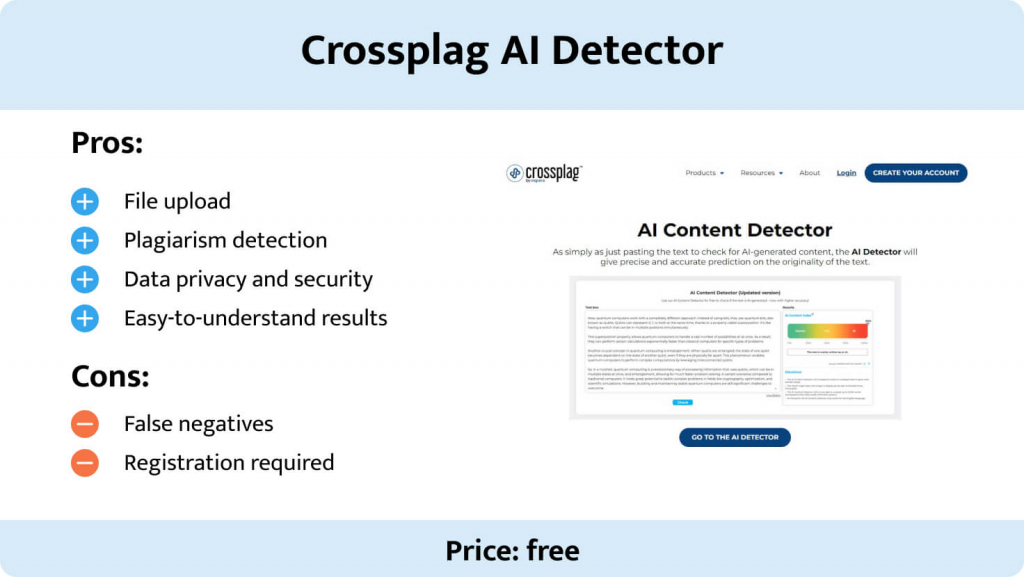
Crossplag AI Detector is another online tool that can spot AI-generated articles. It offers several pricing plans, but the good news is you can use it without charge. Yet, you can access this checker only after a short registration.
How It Works
Crossplag AI Detector is trained to accurately guess the text’s origin using a clever combo of machine learning algorithms and natural language processing. It can tackle up to 3,000 words per check, so it’s suitable for scanning long documents.
To use this tool, log in to your account, enter the text, and click “Check.” You’ll get an AI Content Index from 0% (human-made) to 100% (AI-generated). Unfortunately, the tool doesn’t highlight AI text, so you won’t see where your content looks fake. Nevertheless, it’s a good starting point for reviewing your writing.
Key Features
Crossplag AI Detector is a convenient checker due to the following features:
- Plagiarism checking. With this tool, you can both detect AI text and scan your content for unoriginal passages.
- Simple scoring. Crossplag gives users a plain percentage that indicates the probability of AI involvement and allows users to make the final decision.
- No data storage. The website does not save any personal information. So, users may rest assured that their data is safe with Crossplag.
Pros & Cons
Now, is Crossplag the right fit for you? It will be easier for you to conclude after you consider its benefits and pitfalls:
Best for: The Crossplag AI Detector is a comprehensive solution for individual users looking to ensure the originality of their texts and concerned about their data security.
14. Kazan SEO
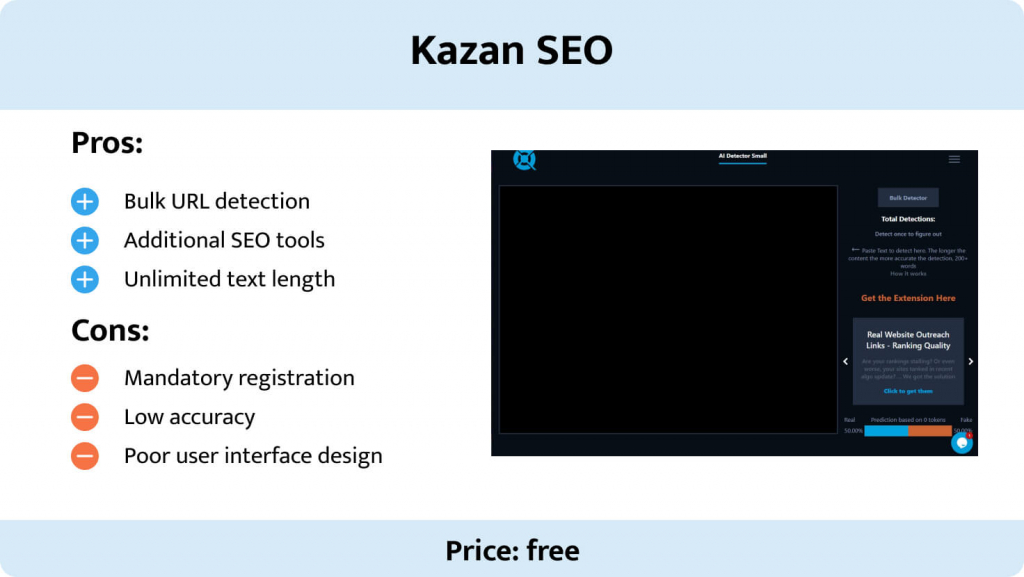
Kazan SEO is a website that started as an SEO content optimizer. Now, it offers many different tools, including a specialized AI detection tool for analyzing SEO content. This detector is free and unlimited and requires only registration to use.
How It Works
Identifying AI-generated text is simple with Kazan SEO. After you create a free account, paste your text into the field and click “Detect.” The tool will examine the text and present a score indicating the probability of AI use.
Kazan SEO provides results based on the analysis of various factors, including sentence structure, vocabulary choices, and overall writing style. The bigger chunks of text you provide, the more accurate the result you receive.
Key Features
Kazan SEO can perform the following functions:
- GPT-3 detection. The detector can identify texts written by the GPT-3 model.
- Fake vs. real identification. Kazan SEO examines your content and returns an output indicating whether the text is “fake” (AI-generated) or “real” (human-written).
- Bulk detection. You can scan multiple URLs for AI content.
- SEO tools. The website offers various SEO tools on one platform, making your writing experience more convenient.
Pros & Cons
Check out the advantages and disadvantages of the Kazan SEO AI detector:
Best for: Kazan SEO is created mainly for those working with website content since it offers various SEO tools and allows users to check URLs for AI text.
If you’ve found this article helpful, you might also like our compilation of the best AI tools for students in 2025. We are also curious to know which tools you like the most. Let us know in the comments, and feel free to share this article with your friends!
Check out other excellent materials about ChatGPT and similar AI tools:
- 17 Best AI Tools for Homework in 2026
- How to Cite ChatGPT and Other Chatbots
- ChatGPT Alternatives for School
- Pros & Cons of ChatGPT for Students
- Challenges & Limitations of ChatGPT for Students
- Using ChatGPT for Homework
- How to Use ChatGPT to Make a PowerPoint Presentation
- How to Use Chat GPT for Research
- ChatGPT and College Essays
- Can Chat GPT Proofread and Edit an Essay?
🔗 References
- 10 Best AI Content Detector Tools: Forbes
- Which AI Content Detector Is Best? Here’s What We Found: Zapier
- Is AI-Generated Content Actually Detectable?: University of Maryland
- Here Are the Best AI Content Detectors to Use: Android Authority
- Can AI Detectors Save Us from ChatGPT? I Tried 5 Online Tools to Find Out: ZDNET
- Originality AI Review for 2025 (One of the Best AI Detectors?): Elegant Themes
- Copyleaks: SERP
- I Tested My Human Writing Against 9 Popular AI Detectors: Jeff Bullas
- Winston AI Review (2025): The Best AI Content Detector: Elegant Themes
- Sapling: SERP
- GPTZero Performance in Identifying Artificial Intelligence-Generated Medical Text: PubMed
- AI Apps: AI Text Detection: Montclair State University
- GPTZero Enters the Chat: University of Toronto
- About AI Detection Tools: Indiana University
- AI-Writing Detectors: Santa Clara University




