As AI becomes increasingly prevalent, its role in education and writing is undeniable. Embracing AI tools like ChatGPT is essential for research and writing tasks. Instead of banning AI, educators will have to teach students to use it ethically and effectively as a valuable instrument, not a replacement for human creativity.
On this page, Custom-Writing.org experts have curated a list of the best AI tools for students in 2025, providing essential information about each.
In our collection, you will find AI instruments for research, proofreading, math, language learning, and activity planning. Additionally, we’ve included a dedicated section on the top 6 AI essay writing tools.
Let’s dive in!
🗯️ 1. ChatGPT
ChatGPT is probably the best-known AI tool available for all kinds of users today. It works in a dialogue-like format, with the user formulating prompts and asking the algorithm questions, which ChatGPT answers. Paid ChatGPT versions can also process documents in various formats and crawl data by URLs, being even more convenient for research purposes.
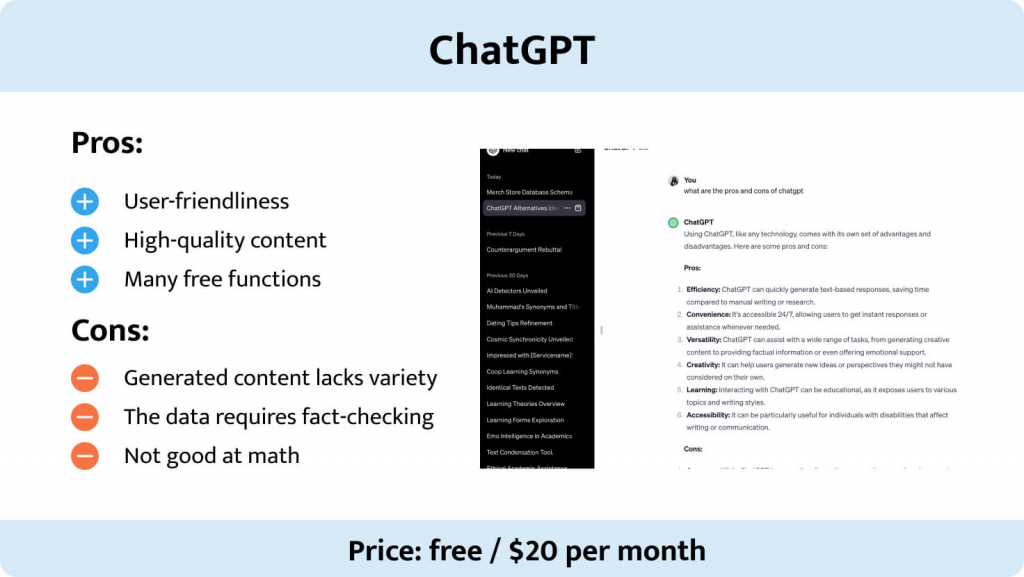
Why It Might Be Useful
The ChatGPT functionality is universally suitable for many tasks:
- Quick search for information.
- Content generation.
- Brainstorming for various goals and projects.
- Text editing and proofreading.
- Constructive feedback.
ChatGPT Benefits
ChatGPT, though one of the pioneering AI tools, still enjoys stably high popularity because of its varied benefits:
- User-friendliness and ease of use.
- High-quality content generation.
- Excellent management of summarizing, paraphrasing, and other content-related tasks.
- A free version with plenty of handy functions.
ChatGPT Drawbacks
Along with indisputable strengths, ChatGPT also comes with some challenges and limitations you should consider:
- Generated content lacks variety.
- All generated data requires fact-checking.
- It’s not that good at math.
- Plugins can be used only in the paid version.
Price
There is a free version with many useful features. A paid, premium version costs $20 per month.
🖊️ 2. Grammarly
Grammarly is another popular assistant for anyone dealing with content production. Journalists, students, researchers, and even businesspeople can use it for various writing tasks. The tool checks texts for plagiarism, offers stylistic improvements, and performs comprehensive proofreading for syntax, spelling, and grammar.
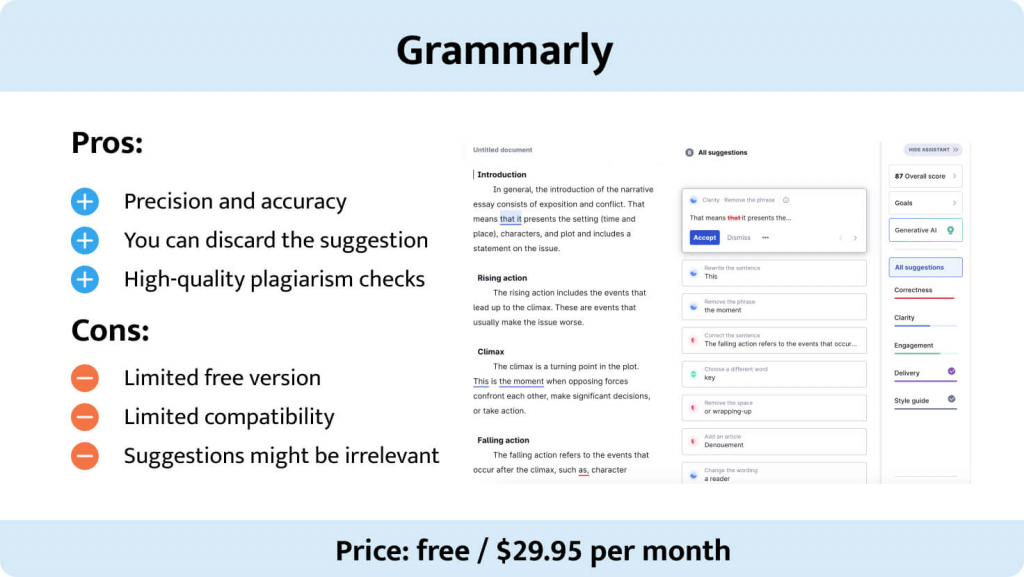
When It Might Be Useful
Why would you need Grammarly as your writing aid? Here are a couple of reasons:
- Quick content checks for grammar errors.
- Readability and stylistic consistency review.
- Plagiarism checks.
- Referencing aid (a newly added feature).
Grammarly Benefits
Grammarly offers many benefits to users, such as:
- Precision and accuracy in suggested corrections.
- The user’s option to accept or discard the suggestion.
- User-friendliness.
- High-quality plagiarism checks.
Grammarly Drawbacks
Still, using Grammarly comes with some limitations, as follows:
- The app’s free version offers quite a limited number of features.
- The extension has limited compatibility.
- The app doesn’t capture the text’s context well, so some of its suggestions may be irrelevant.
Price
Grammarly offers a free, limited-feature version, and its full version costs $29.95 per month.
🔢 3. Stepwise Math
A brainchild of Querium, Stepwise Math is a comprehensive, user-friendly AI tool for polishing your math skills and knowledge. It already serves a population of 764,000+ students and offers over 500 math learning objectives for your training and review.
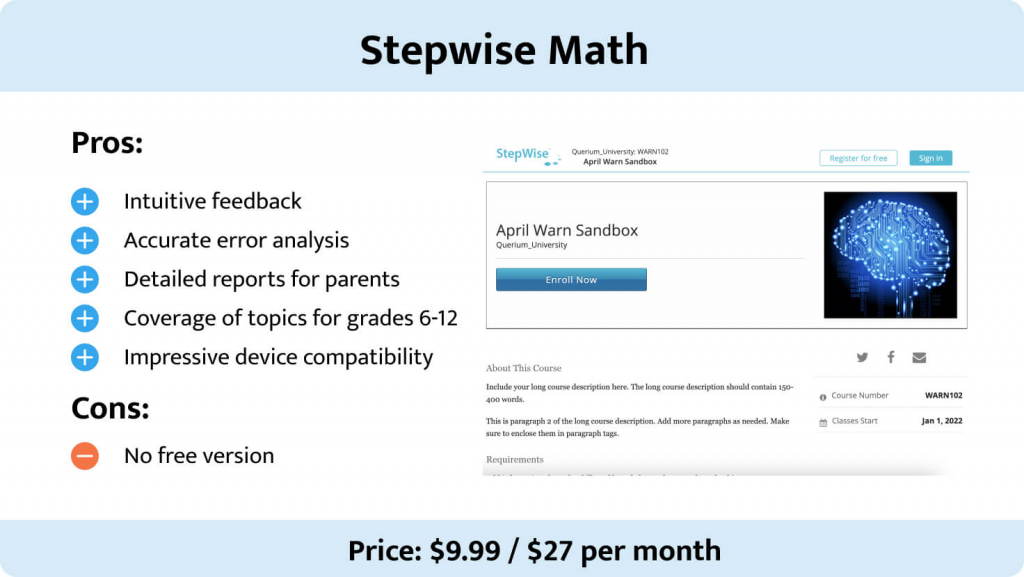
When It Might Be Useful
Stepwise Math will be of much help in many situations math students may face:
- Preparation for placement tests.
- Exam preparation.
- Algebra and pre-calculus assistance.
- Short quizzes on varied math topics.
Stepwise Math Benefits
- Intuitive feedback to students on their math problems and chosen solution approaches.
- Accurate error analysis and customized, topic-specific coaching.
- Coverage of math topics for grades 6-12.
- Detailed reports for instructors and parents.
- Impressive device compatibility and interoperability.
Stepwise Math Drawbacks
The program is good in everything, but only one major drawback should be taken into account – it doesn’t feature any free version. That’s why students may only take advantage of the free trial period, after which the premium version will only be available.
Price
The cost of Stepwise Math use is $9.99/month, but the company also features a family version for $27/month. The latter option is a family package for three users, stuffed with a variety of extra options.
📆 4. Notion
Notion is currently one of the most popular note-taking and work process organization tools, specifically common among students. It offers a huge variety of options for class and task scheduling, group work management, journaling of essential activities, and even reading list arrangement.
So:
Notion can become your all-in-one project management tool that will keep all tasks in one place.
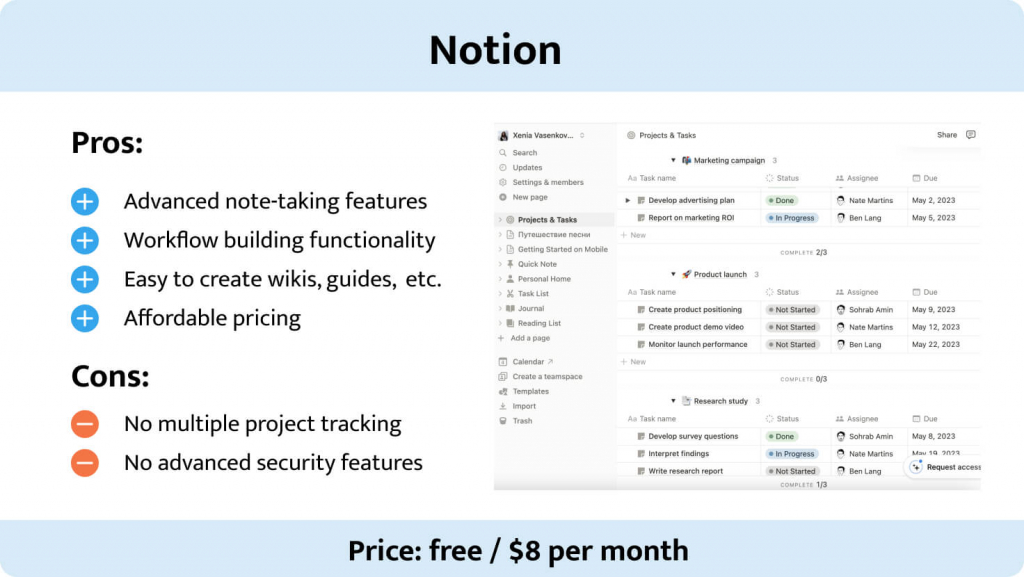
When It Might Be Useful
Notion can aid in many aspects of your study organization and tracking processes:
- Simple and consistent note-taking with Cornell Notes System templates.
- Handy scheduling of class-related and extracurricular activities.
- Academic goal tracking.
- To-do list organization and tracking.
- Class material and assignment arrangement to keep everything at your fingertips.
- Groupwork with classmates and remote groups.
Notion Benefits
Notion offers a long list of benefits every student or person dealing with data will definitely appreciate:
- Advanced note-taking features.
- Workflow building functionality.
- Easy to create wikis, project guides, and even websites.
- Multiple customization options.
- Impressive user-friendliness.
- Affordable pricing and a wide range of features in the free version.
Notion Drawbacks
Still, Notion has some limitations that should be noted:
- No advanced project management features.
- Non-suitability for multiple project tracking.
- The lack of advanced security and encryption features makes it inappropriate for sensitive data storage.
Price
The free version of Notion is available for most students affiliated with some educational institutions. Non-students and those wishing to access advanced features can subscribe to a Plus version for $8/month.
🤖 5. GPT Essay Checker
The boundaries between human and AI writing are frequently blurred today, so students and supervisors need reliable instruments that can help them determine whether the paper was written by humans or was generated with AI tools like ChatGPT. In this case, IvyPanda’s GPT Essay Checker tool can give a quick and accurate assessment of the AI-generated content probability.
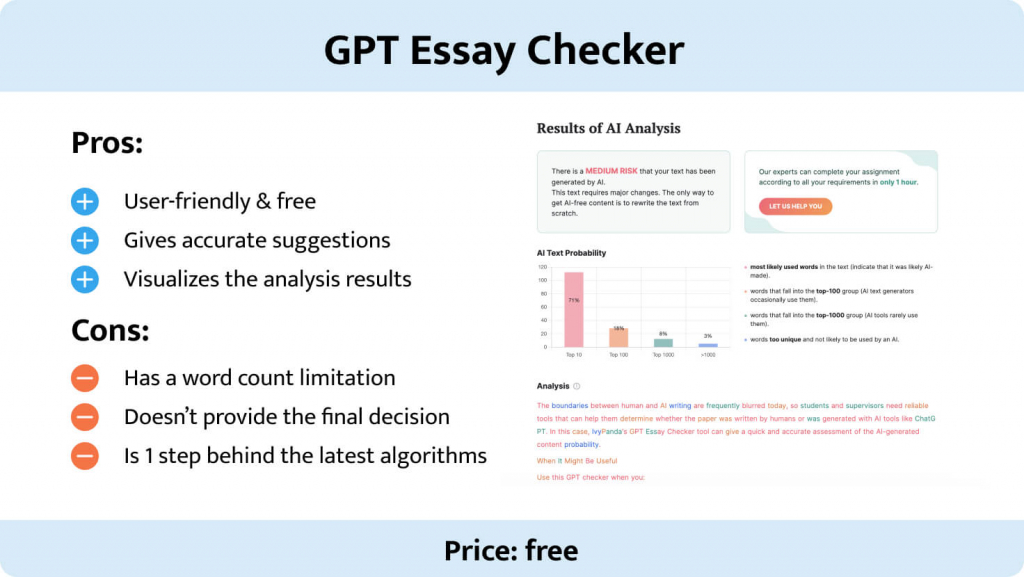
When It Might Be Useful
Use this GPT checker when you:
- Have used AI-generated content and want to make sure it won’t be flagged as such.
- Haven’t used AI in writing but still want to make sure no part of your essay will be flagged as potentially AI-generated.
- Write non-academic texts for publishing purposes and want to evaluate their quality.
GPT Checker Benefits
Using this tool offers some indisputable advantages:
- It’s user-friendly and free.
- It gives accurate and insightful suggestions.
- It visualizes the analysis results to inform your editing work.
- It is one of the most effective AI detectors.
GPT Checker Drawbacks
Please keep the following limitations in mind when using this GPT Essay Checker:
- It has a word count limitation for one-time checks.
- The tool analyzes the texts you feed into it and makes a hypothesis about the AI-generated text, so you’re the one who should make the final decision.
- As with any other AI checker, it’s always one step behind the advanced content generation technology and may fail to spot AI-generated text from the latest AI algorithms.
Price
The tool is absolutely free of charge; no hidden fees or premiums are included.
🐦 6. Duolingo
When it comes to learning foreign languages, Duolingo is second to none in terms of user-friendliness, feature-richness, and popularity. It is one of the most popular language-learning tools today, making the process fun and interactive.
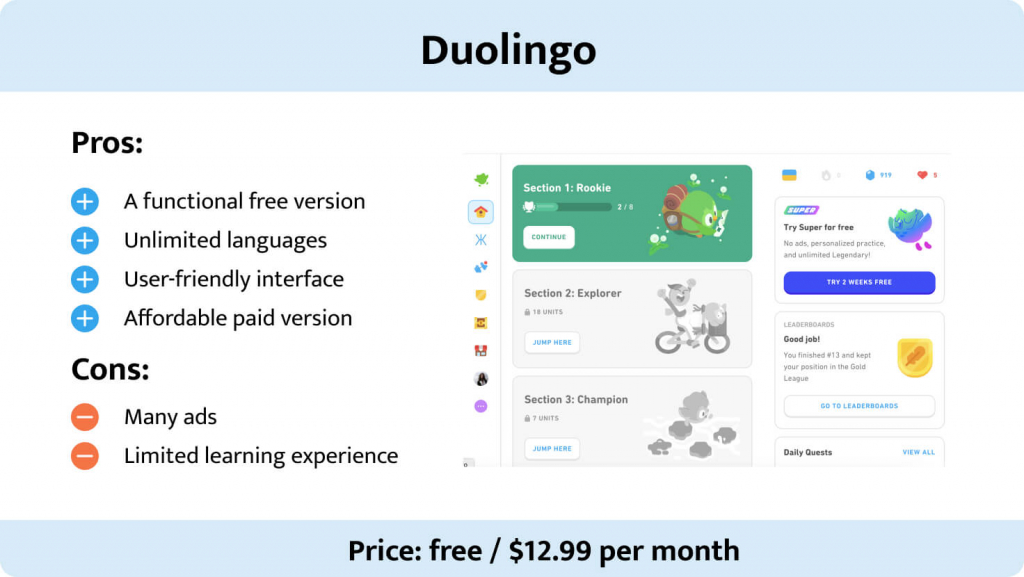
When It Might Be Useful
Duolingo can prove beneficial to many language learners:
- It currently includes 39 languages and can be suitable for people wishing to learn Swedish, Vietnamese, Spanish, etc. You can even master Valyrian – a language used by the Game of Thrones characters!
- ESL students can hone their language skills and improve their command of English.
- ESL students planning to apply to college can pass a Duolingo test that thousands of academic institutions accept at admission (e.g., Cambridge, MIT, etc.).
Duolingo Benefits
The most notable Duolingo advantages are:
- A functional free version.
- No limitation on the number of languages for one user.
- Structured and user-friendly interface.
- Smart adjustments to the user’s proficiency level.
- The affordable price of a paid version.
Duolingo Drawbacks
The app’s disadvantages include:
- Many ads can disrupt the learning process.
- It’s an online app that may give only a limited learning experience without human interaction.
Price
You can take advantage of the free Duolingo version, but it offers only a limited set of features. If you want to access the full range of useful functions, the paid version will cost you $12.99/month. If you’re planning long-term use of the Duolingo tool, you can save considerably on an annual subscription for $83.99/year.
♊ 7. Gemini (ex-Google Bard)
Following in the footsteps of OpenAI, Google released its own version of an AI bot called Bard in February 2023. The algorithm utilizes Google’s proprietary AI language model for dialogue applications, LaMDA for short. Since February 2024, the tool has been called Gemini. It is considered one of the best alternatives to ChatGPT.
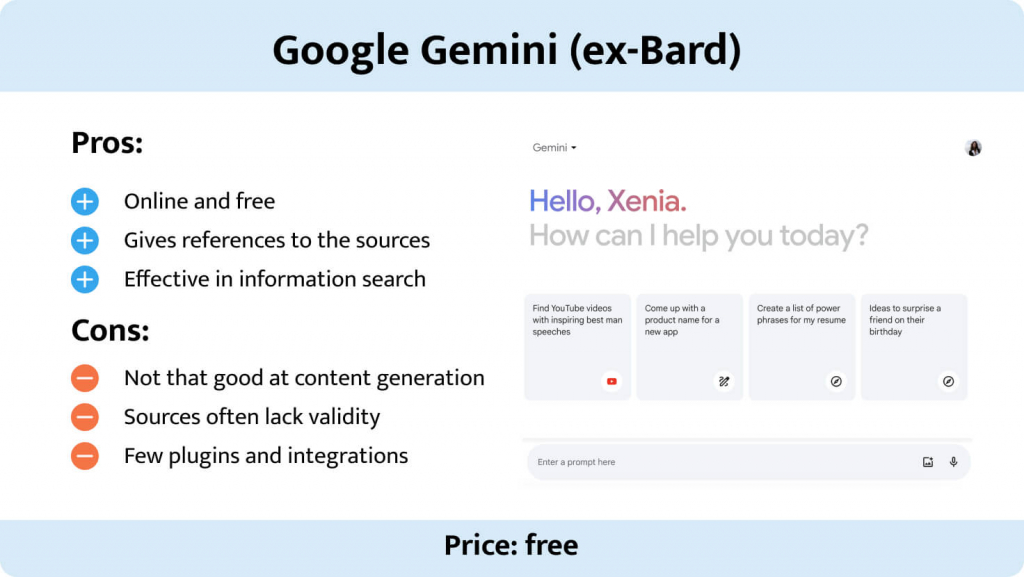
When It Might Be Useful
When can you benefit from Google Gemini? Here are some functions it can cope with:
- A quick search for information and answers.
- Quick idea search and brainstorming.
- Content editing and feedback.
The algorithm is under active polishing by Google developers at present, and the model is expected to give more detailed and substantiated answers in the near future.
Gemini (Google Bard) Benefits
Bard’s benefits distinguishing it from other AI offers are:
- It handles data online (unlike ChatGPT) and is free to use.
- It gives valid references to the sources it used.
- It is generally more effective in information search.
Gemini (Google Bard) Benefits
It’s also important to keep some limitations of Bard in mind:
- Bard is worse at content generation than ChatGPT.
- Sources provided by the algorithm often lack validity.
- There are fewer integrations and plugins available for Bard to date.
Price
A basic version of the tool is free to use, while a premium version costs $19.99 per month.
📊 8. Slidesgo
Slidesgo can become your invaluable helper in presentation design. These presentations look much more polished and professional than the regular Microsoft PowerPoint functionality would ensure. A variety of templates can be easily customized to meet your needs and the industry for which you’re preparing the presentation.

When It Might Be Useful
The benefits of Slidesgo include:
- Quick and handy presentation design for business reports, educational lessons, and slide shows.
- Several hundred professionally designed templates for various preferences and styles can be easily customized.
- Downloads in PPT and PDF formats for your convenience.
- Cloud-based access from any device.
Slidesgo Benefits
When using Slidesgo, you can enjoy the following advantages:
- A wide choice of customizable templates.
- Compatibility with Google’s slide generation software.
- Excellent design options.
- Variety of icons and visual elements to make your presentation superb.
Slidesgo Drawbacks
Using this tool also comes with a couple of bummers you should be aware of:
- Once you have subscribed for the paid version of Slidesgo, unsubscribing can turn into a real challenge.
- It is possible to download only five templates per month on a free plan.
Price
Slidesgo is available free of charge; users can download five templates per month and customize them with a limited set of icons and images available in the free plan. Those who want to use the full potential of the program can upgrade their package for $23.99 per year. Teachers and students affiliated with educational institutions are offered discounts for Slidesgo use, with the annual plan costing $13.99.
✍️ 9. Quillbot
Quillbot is an AI-powered tool specifically designed for writing aid. While ChatGPT’s content generation function is more of a byproduct of its features than its main intended function, Quillbot was specially meant for writing assistance. So, users can expect really meaningful help with sentence improvement suggestions, content rewriting, and AI content generation.

When It Might Be Useful
Quillbot may be universally helpful for people who need to:
- Write academic papers, website content, or blogs.
- Have their papers proofread and edited.
- Get content improvement feedback and writing quality assessment.
All in all, Quillbot is good at paraphrasing, summarizing, and grammar checks, so it will be an effective aid for your writing process.
Quillbot Pros
It’s beneficial to choose Quillbot for your writing purposes for the following reasons:
- There is a free plan with a reasonable set of features; no sign-up is needed to try the tool out.
- Quillbot offers refunds for clients who changed their minds.
- It supports extensions for all operating systems.
- There is a built-in language translator.
- Content summarization and grammar checks are included in the free plan.
- Tiered upgrades are pretty affordable.
Quillbot Cons
While the AI tool is generally efficient and good, it comes with a set of bummers that need to be considered:
- The free plan includes two writing modes only.
- No AI content detection functionality is present.
- Even paid plans allow processing a limited number of characters.
Price
There is a free plan with limited functionality, and those who want to access the full range of features will need to pay $19.95/month. Annual plans cost $99.95/year.
🎧 10. Otter.ai
If you have extensive voice recordings requiring transcribing, Otter.ai will be of much help. It is a meeting transcription tool that can effectively transform audio conversations into text and also perform summarization and note-taking based on the provided material.
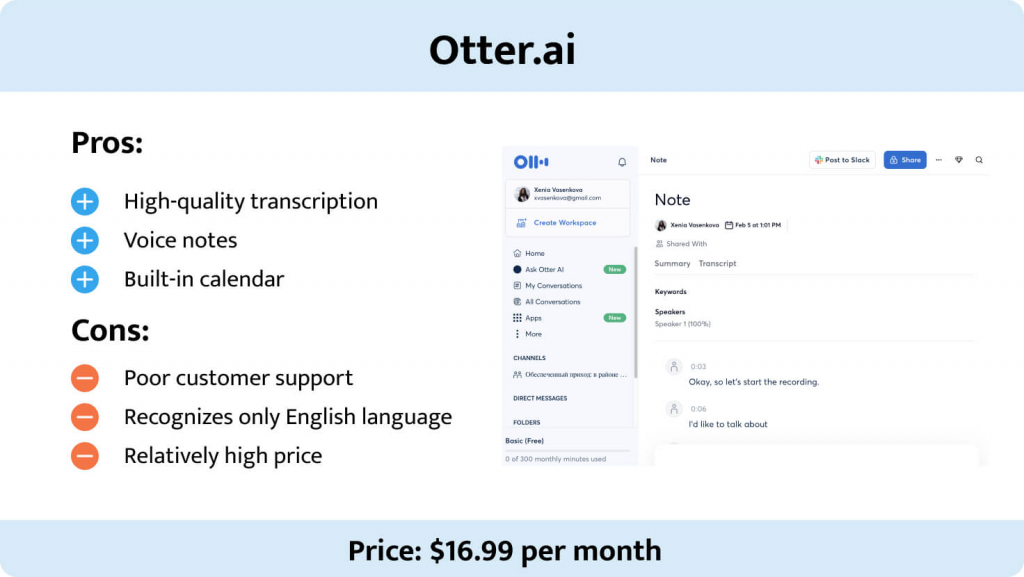
When It Might Be Useful
You will enjoy the impressive functionality of Otter.ai when you need to:
- Make a transcription of an audio record. The company has highly efficient, proprietary speech recognition technology that has no rivals in the market.
- Create a live recording of a meeting.
- Schedule and organize your meeting data in a convenient calendar.
Otter.ai Pros
The pros of using Otter.ai are as follows:
- The app provides an impressively high-quality transcription.
- Users can make voice notes, which is a handy collaborative feature that improves business teams’ productivity.
- The Otter bot offers personalized assistance with your scheduled meetings. It reminds you of the upcoming meetings and connects to the online rooms in which the meetings are held to make notes and recordings.
Otter.ai Cons
The app is new, so it faces some criticism on the part of users. Some of the cons you may also encounter are:
- Poor customer support.
- Insufficient performance in sentence ending identification.
- Only English-language recognition features.
- It’s more expensive than other voice recognition apps.
- The Gems function is often lagging.
- The note-taking feature is unavailable for short meetings.
Price
The cost of Otter.ai use is $16.99 per month.
🧠 11. Brainly
Brainly follows a pretty conservative yet highly efficient p2p question-and-answer scheme popular in the student community. Similar to Reddit or Quora, it features a community of people who ask and answer each other’s questions anonymously, offering dynamic educational support and assistance to each other.
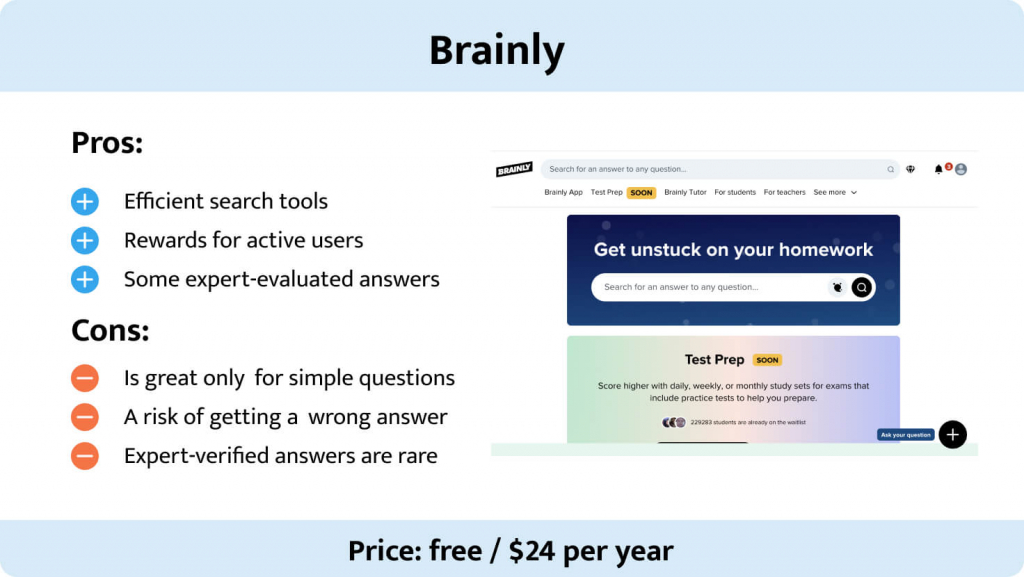
When It Might Be Useful
When should you resort to Brainly? It works well when you:
- Are looking for a quick answer to a question related to any academic discipline.
- Can’t find a suitable answer on your own – in this case, you can ask a question.
- Search for relevant guides, quizzes, or manuals on an academic topic of interest.
- Need a friendly and supportive environment to pump up your educational skills.
Brainly Pros
Brainly offers many worthy advantages, such as:
- Efficient search tools and an active user community.
- Attractive rewards for activity.
- Dynamic evaluation of answers by in-house Brainly experts that can help you avoid confusion and choose the most accurate response.
Brainly Cons
Still, it’s important to be realistic about the degree of assistance Brainly can provide with your homework. Its limitations include:
- Availability of quick answers to simple questions rather than extensive, in-depth consideration of complex issues.
- There is always a risk of getting a confusing or wrong answer.
- Expert-verified answers are rare.
Price
There is a free-use plan, and premium plans cost $18 for six months or $24 per year.
📝 Top-6 AI Essay Writing Tools
Here are a couple more AI-powered tools that may address specific writing aspects and speed up your homework completion tasks.
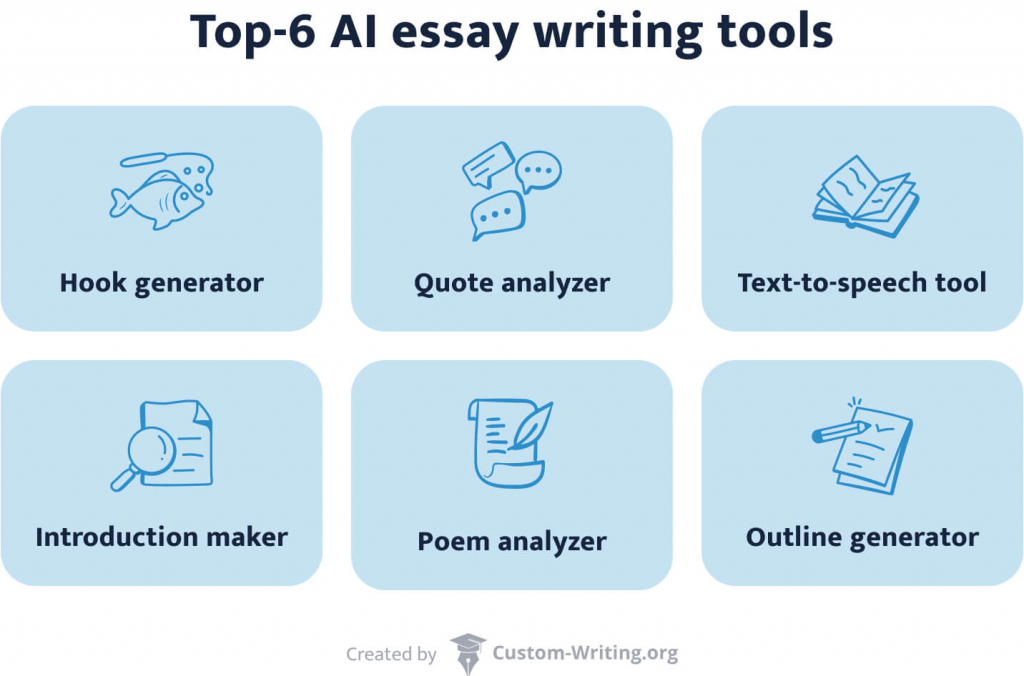
Essay Hook Generator
This AI-powered, free attention grabber generator provided by Helpful Papers is a handy assistant in creating catchy, attention-grabbing openings for your essays and research papers. Students will only need to supply a couple of details about their topic and main thesis for the paper to get a great hook that can glue the readers to the content until the final line.
This tool’s indisputable benefits include format-specific hook generation, hook customization to the selected topic, and the wide variety of essay hooks you can generate endlessly, until you find the right one for your assignment.
Quote Explanation Generator
Once you face the need to explain some external quote and integrate it into your academic paper, the free AI tool for quote explanation from IvyPanda will be of much assistance. It can process any quote from a famous person and supply you with a detailed explanation, including the quote’s context, intended meaning, and even the implications of that information. This way, you will have a well-rounded block of data that will help you meaningfully and correctly integrate the quote into your paper’s context.
Text-to-Speech Tool
Do you have a large block of text to read and no time for it? The task of digesting a large volume of text while doing some other things becomes possible with the text-to-speech tool by Custom-Writing.org. This handy instrument will quickly transform your textual information into an audio recording that you can listen to on a commute to studies or work, while cleaning your apartment, or along with cooking a meal. This way, you can combine several activities and get ready for the assignment much quicker instead of reading large volumes of text for hours. The tool can also turn your written text into an audio file, allowing you to listen to your own written work and spot the issues and inconsistencies that only an ear can capture.
Research Introduction Maker
Those who face troubles with powerful, impactful openings of their essays and research papers can benefit from the research introduction maker by Premium Papers service. It can help you create a well-structured, logical introductory section that will match the type of your essay – informative, argumentative, personal, analytical, or college. It is an online-only tool that doesn’t require any downloads or registrations; it is accurate and sensitive to various essay types. What’s more, it is tailored to students’ needs and takes into account all conventions of academic papers’ logical flow and major components.
Poem Analysis Generator
Another AI-powered tool that may help students deal with poetry is the poem analysis generator tool by PsychologyWriting. All you need to do is paste the poem into the corresponding tab and press the “Analyze” button. The tool will do the rest on its own, giving you a high-quality analysis of the poem’s context, target audience, and purpose. The software can also provide an accurate and meaningful interpretation of the poem’s structure, such as line length, stanza, and consistency, and also lays out other poetic elements (rhythm, meter, and rhyme scheme). The scope of poem analysis covers sound devices the author used to create a specific auditory effect of their rhyme; the analysis generator also comes up with a list of imagery items you can extensively cover in your poem analysis essay.
Essay Outline Generator
Students experiencing problems with paper structuring and writing may benefit from the comprehensive and free essay outline maker by StudyCorgi. It is an assistant that requires only a couple of details from you, such as your essay type, the topic you want to examine, and the number of body paragraphs you want to include. With only this dataset, you can get a well-written outline for further customization and analysis. This tool possesses many benefits, such as free access, online availability, user-friendliness, and smartness in content generation.
Thank you for reading!
As you can see, the world of AI is pretty vibrant and diverse, with new handy tools emerging day by day and giving students and researchers a variety of supportive features. Try these AI options out to see whether any of them will suit your educational needs. Yet, please keep in mind that AI will work in your favor only if you use it ethically and responsibly without over-relying on content generation and delegating your intellectual labor to machines.
Check out other excellent materials about ChatGPT and similar AI tools:
- Using ChatGPT for Homework
- How to Use ChatGPT to Write an Essay
- ChatGPT Essay Examples
- How to Use ChatGPT to Make a PowerPoint Presentation
- How to Cite ChatGPT and other Chatbots
- ChatGPT: Ethical Issues for Students
- Is Using ChatGPT Cheating?
- 17 Best AI Tools for Homework in 2025



