ChatGPT alternatives for school include Gemini, Bing, Claude, Perplexity AI, Elicit, and many others. Their growing variety shows just how far AI tools like ChatGPT have come since its launch in November 2022. And the numbers back it up: according to the 2025 EDUCAUSE Students and Technology Report, about 57% of respondents now use generative AI tools to support their coursework.
While ChatGPT led the charge, today’s learners have access to a range of other tools like ChatGPT that are better suited for specific study needs. In this article, our custom writing team reviews 7 top-rated ChatGPT alternatives for students, perfect for:
- Essay writing and editing
- Summarizing complex texts
- Brainstorming and outlining ideas
- Solving tough academic questions
Besides, we’ll explain why it’s smart to look for a ChatGPT alternative for studying and where ChatGPT still shines. Ready to upgrade your study toolkit? Let’s dive in!
👉 What Are Alternatives to ChatGPT?
Nowadays, ChatGPT is, without a doubt, the most well-known AI-based tool in the world. However, there are other cool tools for students that can be useful in the learning process. Check them out below!
1. Gemini: ChatGPT Alternative for Essays
Gemini is a revolutionary AI-powered chatbot that can reply to various questions and requests in a dialogue manner. Although many chatbots are based on ChatGPT’s GPT-3 or GPT-4 AI systems, Gemini was trained using a language model known as LaMDA. At the moment, Gemini is still at the testing stage, which highlights its continuous development and improvement.
Key Features of Gemini
Gemini is an excellent free ChatGPT alternative for essay writing due to the following features:
- Multilingual responses. The tool supports Hindi, Tamil, Telugu, Bengali, and 40+ other languages.
- Multiple drafts. Gemini generates several answers at once so that you can choose the option that suits you best.
- Real-time data. Since the bot is directly synced with Google’s search engine, it can provide the latest information on any topic.
- Text input enriched with images. Gemini supports image upload and can recognize and describe objects within a picture. It can be helpful, for example, when writing an essay on art.
- Adjustable responses. You can ask the chatbot to edit the response to make it simpler, shorter or longer, or more professional or casual.
How to Use Gemini
Gemini has a user-friendly interface and is simple to use. Here are the steps you should take if you use Gemini for the first time:
- Log in to Gemini. You can sign in with Gemini using your Google account.
- Enter your prompt. Type your prompt in the text box and press “Enter.” Use natural language and be specific to receive better results. You can also upload an image as part of your prompt.
- View other drafts. By clicking “View other drafts,” you can view additional response options and choose the one that is the best for you.
- Customize Gemini’s reply. If you are unsatisfied with Gemini’s answer, you can improve it. Just click on the “Modify response” icon and choose one of the available modifications: shorter, longer, simpler, more casual, or more professional.
- Check Gemini’s response. To double-check the accuracy of Gemini’s answer, you can click the “Double-check response” icon to find related Google search queries. If there is information on the Internet similar to Gemini’s answer, the chatbot marks it green. The information that cannot be found elsewhere or is different from what is found on the Internet is marked in orange.
- Save the result. You can copy the response to a clipboard or save it in Google Docs format or as a Gmail draft.
Gemini vs. ChatGPT
ChatGPT and Gemini are perfect helpers in the essay writing process. They can help find examples, create an outline, generate ideas, or edit the text. Despite the many features they have in common, ChatGPT and Gemini still differ in some aspects:
- Language model. ChatGPT is based on GPT-3.5 and GPT-4 models that can create content, answer questions, and generate functional code. Meanwhile, Gemini uses a more advanced LaMDA language model that focuses on producing content similar to human speech.
- Internet access. Unlike Gemini, ChatGPT does not have Internet access in the free version. For users, this means that without a paid subscription, the ChatGPT will only provide information published up to 2021. In contrast, Gemini gives up-to-date data, which you can immediately check for accuracy using the “Double-check response” function.
- Modification of questions and responses. If you want to edit a response in ChatGPT, you must prompt the chatbot again with details on how the answer should be changed. In contrast, Gemini allows you to quickly modify the length or tone of a response without entering a new prompt.
- Integration with Google apps and services. As a Google product, Gemini is connected to Google Workspace, specifically Google Docs and Gmail. That is why it allows users to export the reply directly to the cloud without copying and pasting. Meanwhile, ChatGPT enables you to copy and paste your response or export it to your email in the .html format.
ChatGPT and Gemini are both excellent options for students searching for AI help in essay writing. While ChatGPT performs better when generating text, for example, summarizing an article, Gemini excels in responding to prompts that require up-to-date information.
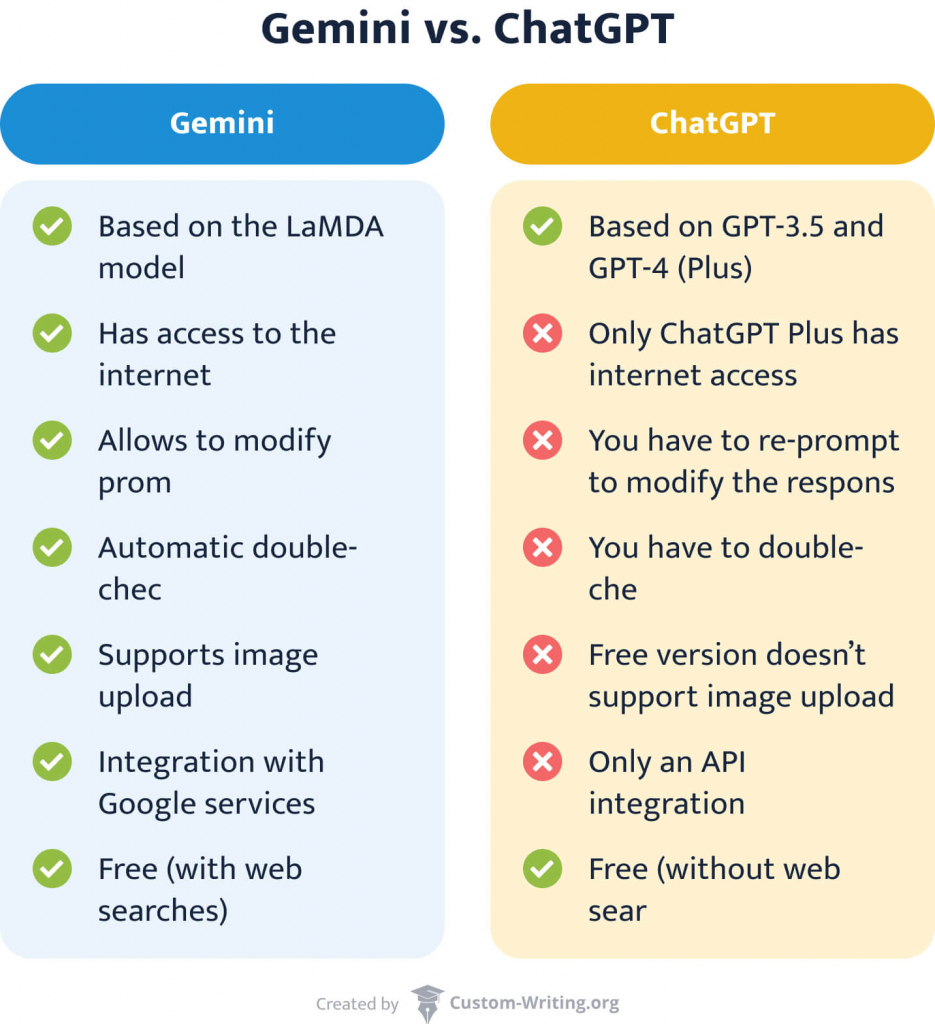
2. Bing: Chat GPT Alternative for Learning
Bing AI, also known as Copilot, is a Microsoft AI technology based on GPT-4. It is made to take search to the next level due to its speed, accuracy, and effectiveness. Bing AI incorporates key learnings and developments from its previous versions to guarantee its users will get the most accurate and relevant results.
Key Features of Bing
Bing AI can become your reliable learning assistant thanks to its following features:
- Bing Compose. With the help of Bing Compose, you can create emails, blog posts, speeches, essays, and even poems in various tones and formats in seconds.
- AI-enhanced search. Bing’s search function goes beyond just listing relevant sources. It looks through web sources and summarizes them, adding extra information to every search.
- Knowledge cards 2.0. Bing shows AI-generated knowledge cards on the right side of the Bing search results, allowing users to explore information in new formats (facts, polls, related topics, etc.)
- Stories. The Stories feature provides information in various formats, including text, image, video, and audio. Stories make web searching more convenient for auditory or visual learners.
- Voice detection. If you don’t like typing your questions, you don’t have to, as Bing supports voice input. Just click the microphone icon and ask questions using your voice.
How to Use Bing
Getting started with Bing AI is super easy! Just follow these steps:
- Access Bing Chat. As of December 2023, Bing AI can be accessed through Microsoft Edge, Google Chrome, and Safari. Go to Bing.com and click “Sign in” to create or log in to your Microsoft account. Then, click “Chat” in the top menu on the left.
- Start a conversation. Ask the chatbot a question by typing it in the prompt box, using a microphone, or uploading an image. You can also select Bing’s conversation style: more creative, more balanced, or more precise.
- Use follow-up questions. After Bing Chat responds to your first question, you can use the suggested follow-up queries to learn more about the topic. Continue using this function until you find the answer you need.
- Export the result. Bing’s responses can be copied or exported automatically to an MS Word, Word online, PDF, or Text document.
Bing vs. ChatGPT
ChatGPT and Bing both support a wide range of functionalities. Let’s see how they compare to each other:
- Language model. Since Microsoft is an investor in OpenAI, both chatbots are powered by OpenAI’s model. However, Bing Chat provides free access to GPT-4, while ChatGPT offers it as part of its Plus plan.
- Response accuracy. The free version of ChatGPT is vulnerable to hallucinations and incorrect responses because it lacks access to the Internet to check its information. In contrast, Bing Chat is connected to the Internet and can provide more accurate responses along with footnotes that will direct you to the source.
- Accessibility. ChatGPT can be accessed via any browser or a mobile app for iOS and Android. Meanwhile, Bing Chat is available in Microsoft Edge, Google Chrome, and Safari, through mobile apps for iOS and Android, and in Microsoft applications such as Skype and Teams.
- Usage limits. You can use ChatGPT as many times as you like since it has no usage limits. On the other hand, Bing has a maximum of 30 chat turns per session and a total of 300 conversations per day.
To conclude, ChatGPT and Bing are helpful AI tools, and the choice between them often depends on individual preferences. But Bing Chat is still a step ahead due to its accuracy, accessibility, and advanced approach to the search process.
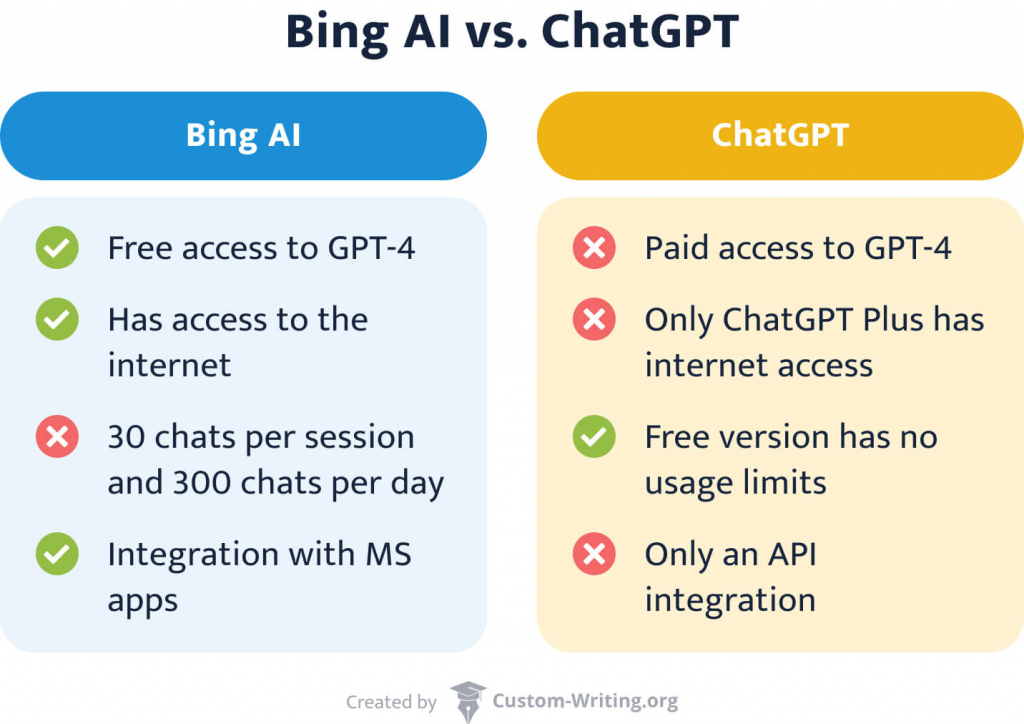
3. Claude: ChatGPT Alternative for Summarizing
Claude is a next-generation AI tool developed by Anthropic and powered by Anthropic’s large language model called Claude 2. It can perform a broad range of text processing and conversational tasks with high reliability and quality. Claude can assist with summarization, creative and collaborative writing, and coding. It can also help with calculations and math problem-solving, providing step-by-step explanations and answers.
Key Features of Claude
There are four outstanding features of Claude:
- File handling. The tool can handle files of up to 10 MB. It automatically summarizes such files and allows users to ask follow-up questions.
- 100K context window. It enables Claude to summarize and explain lengthy documents such as financial statements and research papers or examine hundreds of legal or developer documentation pages.
- Link summarization. Claude can access and summarize links that are dropped into the chat. However, this feature still has room for improvement due to inaccuracies in the generated summary.
- Safety and ethics. Claude employs Constitutional AI, a method of embedding ethics directly into the architecture of an AI system. As a result, the tool is less likely to generate offensive or biased responses.
How to Use Claude
If you want to try Claude, take these steps:
- Log in to the website. To access Claude, you must create an account. Bear in mind that you will need to enter your email and phone number to register. Claude accepts phone numbers from a specified list of countries, which you can find on this page.
- Ask a question. Enter your prompt and submit it by clicking the right arrow. After that, Claude will present its reply within a second.
- Retry the question. Don’t like the response? Click “Retry” as many times as needed until you receive the desired result.
- Copy the response. If you want to save the bot’s answer, you can copy it and paste it elsewhere. You can also leave your feedback on the response.
Claude vs. ChatGPT
Claude is one of the most convenient tools for summarizing and working with lengthy documents. Here are the reasons why it outperforms ChatGPT in this regard:
- Token limit. Claude beats ChatGPT’s 8K limit with an astounding 100K tokens (about 75,000 words). Therefore, Claude can produce more complex, natural language and maintain longer conversations.
- File upload. In contrast to ChatGPT, Claude supports file upload. To use this feature, click the attachment button or drag and drop files directly into the text box.
- Training data limitation. Anthropic claims that Claude was trained on data up to December 2022 and some early events of 2023. Meanwhile, the free version of ChatGPT has access only to data up to September 2021.
- Accessing links. Unlike ChatGPT, Claude can access and summarize the contents of web links. However, link summaries aren’t perfect. They are often filled with errors, so this feature should be used warily.
ChatGPT and Claude are both impressive AI chatbots. However, Claude is better for summarizing and analyzing lengthy texts and files due to its features like file handling and a large context window.
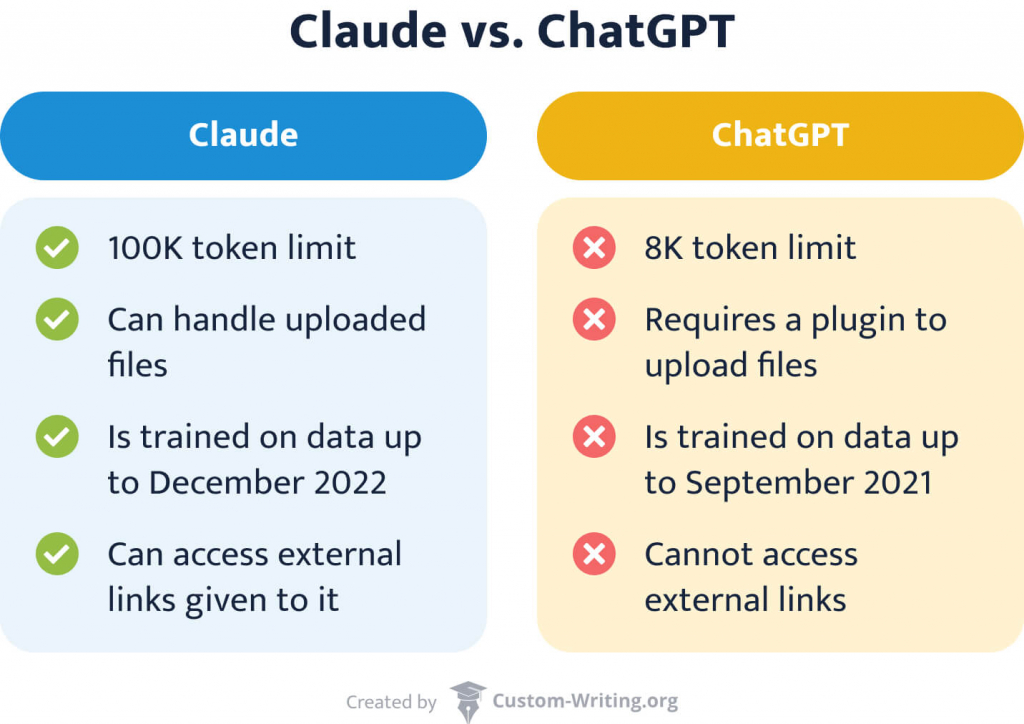
4. Perplexity AI: ChatGPT Alternative for Examples & Evidence
Perplexity AI is a virtual assistant and intelligent search engine powered by GPT-3.5, GPT-4, and Claude 2. It responds to users’ questions, supplying its answers with links to the sources. Therefore, students can use it to find sources and real-life examples for their papers. The tool can also perform other tasks, like generating content, solving math problems, and writing code.
Key Features of Perplexity AI
Perplexity AI has multiple features that make it convenient for information searching:
- AI-based search engine. The chatbot is based on modern natural language processing (NLP) and machine learning algorithms. That is why it can provide more accurate and relevant results.
- Transparency about the sources. Perplexity AI always shows the sources from which it takes information. Therefore, users can be sure about the origin of the answer, and they can evaluate its accuracy.
- Chrome extension. The Google Chrome extension allows users to summarize the content of a webpage, ask questions directly from the toolbar, and get answers related to the current page.
- Related queries. Whenever you ask a question, Perplexity AI provides related queries below the response. They allow users to explore other aspects of the topic they’re interested in.
How to Use Perplexity AI
If you want to explore the features of Perplexity AI, follow these simple steps:
- Go to the website. Open the Perplexity website and start using the chatbot. You don’t even need to create an account!
- Ask your question. Ensure your query is open-ended and precise to receive the best possible result.
- Edit your question or ask a follow-up one. If you are not fully satisfied with the response, refine your prompt and try again.
- Check out related queries. You can read the suggested questions under the generated answer to learn additional information on the topic.
- Copy or share the result. You can copy the result to the clipboard without registration. If you want to share the result, you have to log in to your Google or Apple account.
Perplexity vs. ChatGPT
Even though ChatGPT and Perplexity AI were both trained on enormous amounts of textual data, it is still unclear which of them is the major player in this game. Let’s compare these chatbots:
- Language model. Both ChatGPT’s and Perplexity AI’s free versions run on the GPT-3.5 language model. Both tools provide access to GPT-4 on a premium plan. However, Perplexity AI’s Pro plan also uses Claude-2, which enhances the tool’s creative writing capabilities and allows it to summarize information from the web.
- Access to recent data. ChatGPT’s free version is restricted to 570 GB of pre-existing training data and cannot supply up-to-date information. In contrast, Perplexity Al can access the Internet, learn from real-time searches, and continually update its knowledge base.
- Case-based advantages. Perplexity has been frequently praised for providing reliable and concise answers supported by sources. However, unlike Chat GPT Plus, it struggles with providing human-like responses or generating creative works like poems and articles. And this is the point where ChatGPT stands out.
ChatGPT and Perplexity Al are effective AI writing tools, each with its strengths and drawbacks. Both can generate outlines, suggest content ideas, and answer questions. However, ChatGPT is better at creative tasks, while Perplexity AI outperforms ChatGPT in providing accurate, up-to-date information.
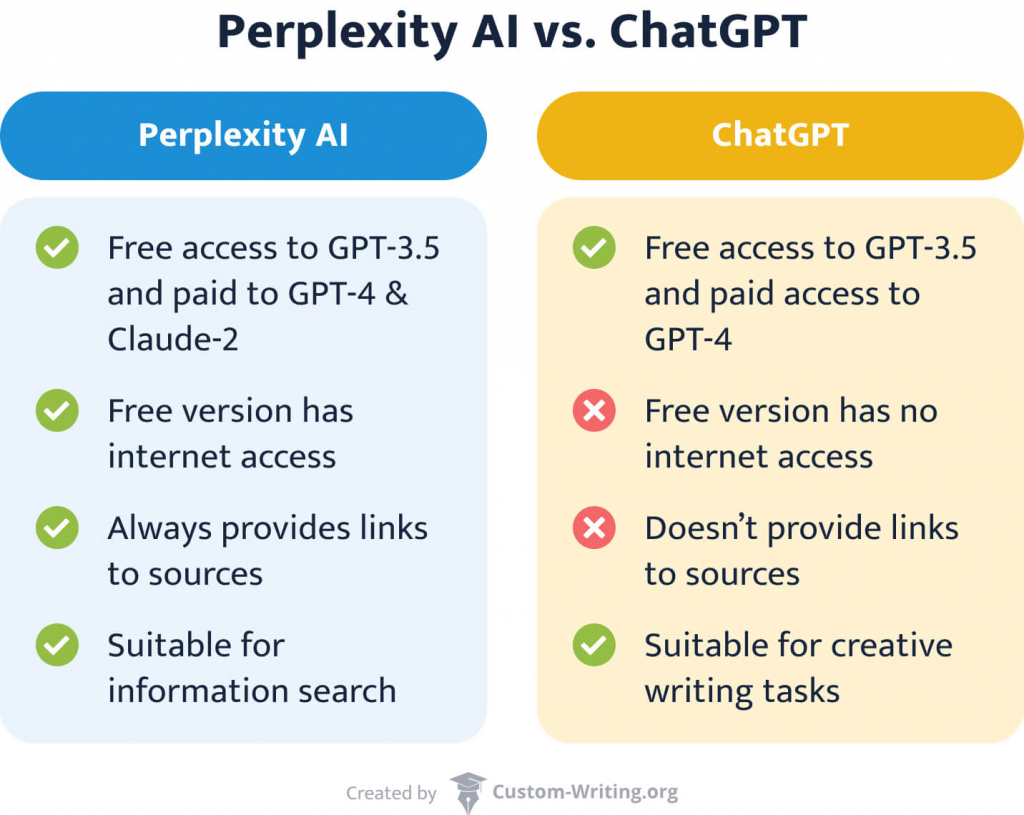
5. Elicit: ChatGPT Alternative for Research
Elicit is a tool developed by Ought based on the GPT-3 language model. It is a free research assistant tailored to students’ and scholars’ needs. For example, it can help summarize academic articles, synthesize evidence, and extract data from scholarly publications into a table.
Key Features of Elicit
Elicit can make your research process much easier and quicker due to the following features:
- One-sentence abstract summaries. Elicit is very good at creating one-sentence abstract summaries, allowing its users to quickly comprehend the main ideas of research papers without reading a large amount of material.
- Searching for similar articles. The tool makes it easy to find research papers similar to those you’ve selected.
- Extracting details into a table. Elicit can extract important details from studies and present them in a structured table format.
- Synthesizing sources. Elicit can synthesize ideas from various sources by finding common themes and concepts. This feature allows users to obtain a comprehensive picture of a research topic.
How to Use Elicit
To use Elicit, follow these steps:
- Create an account. To access Elicit, you have to create an account or sign in with your Google or GitHub account.
- Ask your question. Enter your question in the appropriate field of the online tool.
- Evaluate the received result. Look through the table with results and evaluate how well it meets your demands.
- Customize the table. Elicit Al understands that each researcher has specific requirements. That is why it allows you to customize the table according to your needs.
- Check the accuracy. As stated on Elicit’s website, around 90% of the information provided by this AI tool is accurate. So, you should double-check the data generated by Elicit Al.
Elicit vs. ChatGPT
Elicit and ChatGPT are designed for different purposes and target audiences, so there are considerable differences between them. Check them out:
- Language model. Elicit is based on GPT-3, while ChatGPT runs on more advanced versions — GPT-3.5 and GPT-4. It means that ChatGPT is slightly better at understanding language nuances, providing precise responses, and avoiding bias.
- Target audience. Elicit is tailored to the needs of researchers and students. In contrast, ChatGPT is designed for the general public.
- Platforms supported. Elicit supports SaaS or Web platforms. Meanwhile, ChatGPT is supported in various formats: browser, mobile applications, and desktop versions.
Elicit is perfect for researchers and students since it has outstanding features aimed at satisfying academic needs. So, if you need to optimize your work on research papers or literature reviews, Elicit would be an excellent choice.
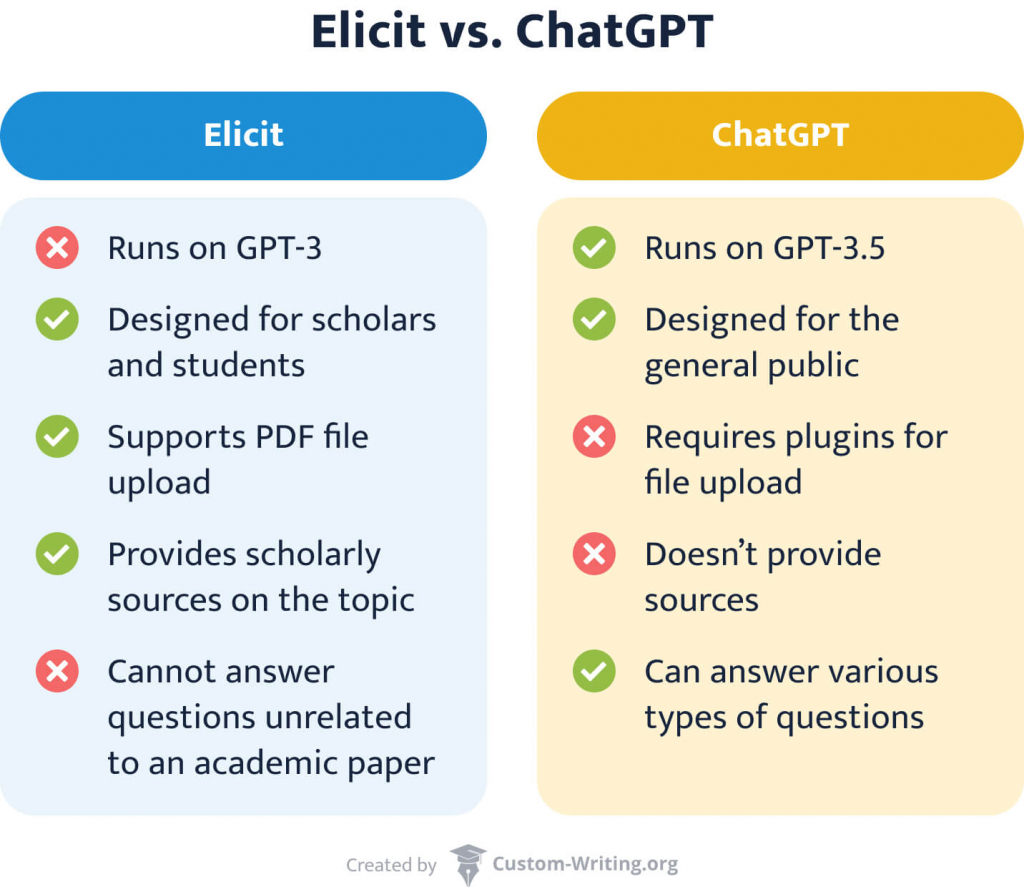
6. Socratic: ChatGPT Alternative for School & Homework
Socratic is a mobile app created by Google. It uses artificial intelligence to analyze students’ questions and provide links to web sources with relevant information. Socratic is a perfect ChatGPT alternative for math problems, literature assignments, and many other homework tasks, as it provides detailed explanations and encourages students to search for answers.
Key Features of Socratic
If you get stuck in your studies, the Socratic app can help you find a solution. Check out the features that make it a valuable study assistant:
- Text, speech, and voice recognition. You can ask your question in multiple forms: type your prompt, upload a photo, or say your question out loud.
- Study guides. Socratic offers expert-created study guides, informative videos, and step-by-step explanations related to your question.
- Multiple subjects. The app offers help in various academic courses and covers a broad range of topics in over 10 subjects, including Physics, Math, World History, and Psychology.
- Visual explanations. Socratic can improve the learning process with the help of diagrams and pictures and assist students in understanding difficult topics.
How to Use Socratic
Socratic is a super intuitive tool. Take the steps below to try it:
- Download the app. Install the Socratic app on iOS or Android and sign in with your Google account.
- Ask for help. Type your question in the appropriate field, take a photo of your problem, or use your voice to ask a question. When using a camera, you will be asked to crop a portion of the photo that contains one question at a time.
- Check the result. Within a couple of seconds, the app will provide you with a brief explanation of the topic and a list of sources where you can find the information necessary to complete the task.
Socratic vs. ChatGPT
What are the key differences between Socratic and ChatGPT? Below, you can find the answer!
- Platforms. Socratic is available only as a mobile app, while ChatGPT has a web version and mobile applications.
- Audience. Socratic is designed especially for kids, so it provides a more appropriate learning context. Meanwhile, ChatGPT can sometimes give biased or offensive responses, making it less suitable for children’s use.
- Response format. Socratic encourages students to think independently by supplying them with relevant resources instead of delivering ready-made answers. In contrast, ChatGPT can generate finished texts, including essays and term papers, tempting students to violate academic integrity.
Overall, although ChatGPT has a broader range of applications, Socratic is more suitable for children. It emphasizes academic growth and child safety, encouraging students to look for answers and supplying them with relevant materials to cope with their tasks.
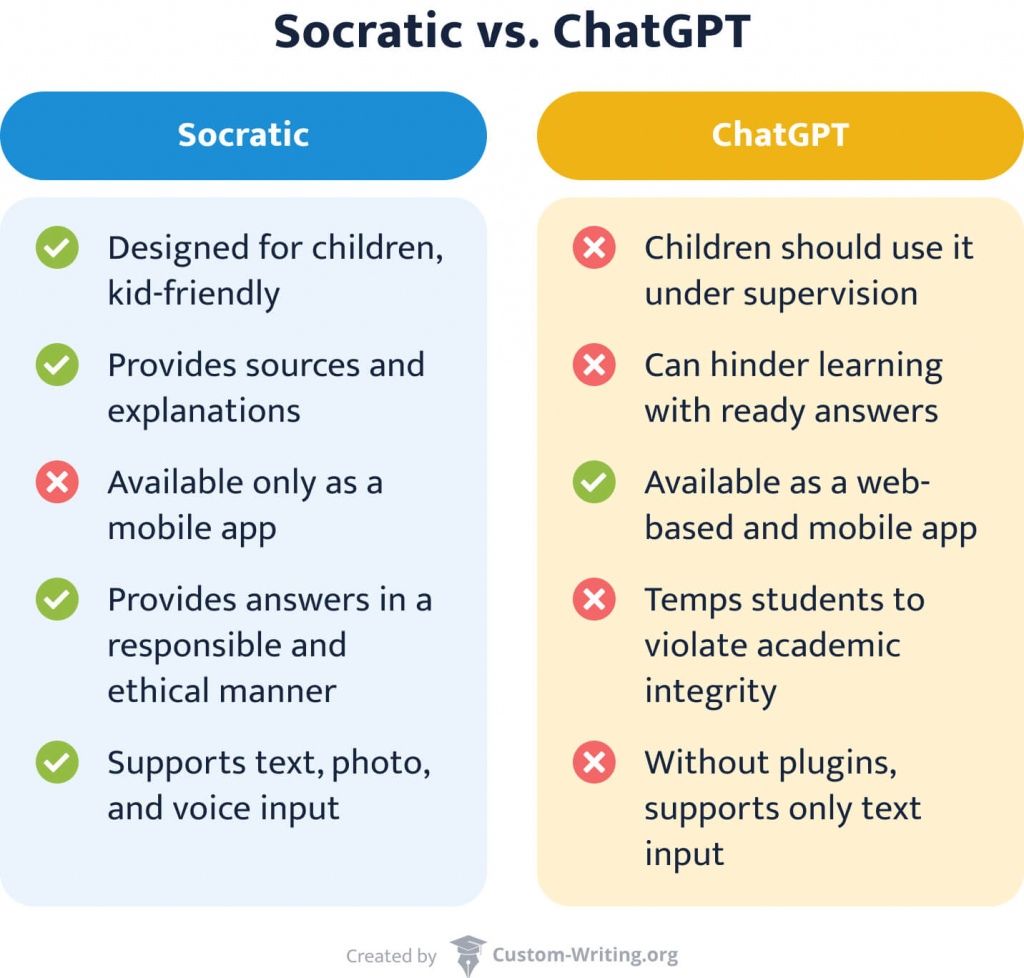
7. Otter: ChatGPT Alternative for Productivity
Otter is an excellent ChatGPT alternative if you are looking for a tool that can aid you in increasing your productivity. It utilizes advanced machine learning algorithms to convert spoken language into written text. Otter was developed in 2016 by Sam Liang and Yun Fu and still impresses users with incredible features!
Key Features of Otter
Otter is perfect for distance learning students due to the following benefits:
- Automated lecture notes. If you connect Otter to your Google or Microsoft calendar, it will automatically join and record your Zoom, Microsoft Teams, and Google Meet meetings. This feature will save you a lot of time and improve your note-taking experience.
- Automated slide capture. Otter automatically collects lecture slides and adds them to the notes during virtual sessions, assisting students in recalling details from the lecture.
- Automated summary. Otter automatically provides a summary once the lecture is over, allowing students to recall essential points without having to read the entire transcript.
- Audio and video import. You can upload audio and video files to Otter for transcription. You can also manage your files by creating folders based on classes, projects, teams, or anything else. This way, Otter makes the process of finding and sharing files easier.
- Otter Chat. With the help of Otter Chat, you can get answers about key discussion points, collaborate with AI, or generate meeting-specific content.
How to Use Otter
To use Otter to transcribe a meeting in a web browser window, you need to take the following steps:
- Join a Zoom meeting. The first thing you need to do is join a meeting with your Chrome browser.
- Start Otter. Open a browser tab and log into Otter.ai. Then, click the “Record” button when the Zoom meeting starts and ensure that audio is coming from the speakers, not headphones.
- Go back to Zoom. Allow Otter to operate in the background while you bring your Zoom meeting to the foreground of your desktop.
- Stop Otter. When the lecture is over, go back to the tab in the browser where Otter is open and stop recording.
- Receive the result. To receive the transcription of your Otter recordings, go to the Otter website or mobile app.
Otter vs. ChatGPT
ChatGPT is an effective tool for generating responses, but Otter outperforms it in intelligence and collaboration! Below, you can find the key differences between these language models:
- Purpose. The Otter is made for audio and video decoding. It responds to queries in real-time, collaborates with meeting participants, and generates content based on meeting data. In contrast, ChatGPT cannot access or interpret the context, talks, or outcomes of team meetings since its primary purpose is text generation.
- Real-time collaboration. Beyond transcribing, Otter AI Chat improves cooperation by allowing participants to interact with AI during meetings without disrupting the flow of the discussion. Meanwhile, ChatGPT is intended for one-on-one talks, providing a conversational experience where users can interact with the model by entering text.
- Integration capabilities. Unlike ChatGPT, which has limited direct integrations with other apps, Otter stands out due to its extensive integrations, particularly with video conferencing services such as Zoom.
Both ChatGPT and Otter AI Chat offer significant advantages. Matching your individual requirements with the capabilities of these tools can result in considerable productivity improvements and better outcomes.
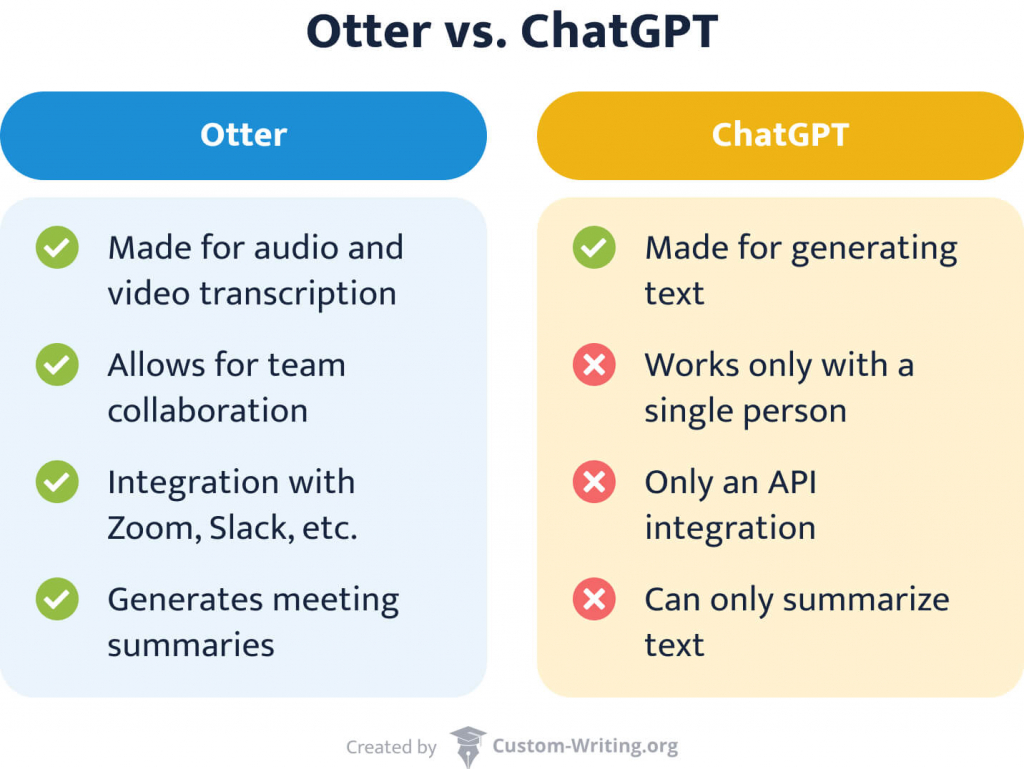
✅ ChatGPT for Students: Still a Good Option
Choosing the right AI tool for your studies requires a nuanced understanding of each option’s strengths and weaknesses. Now that you’re familiar with the alternatives, let’s return to ChatGPT with a critical eye and see how it can still be valuable for students.
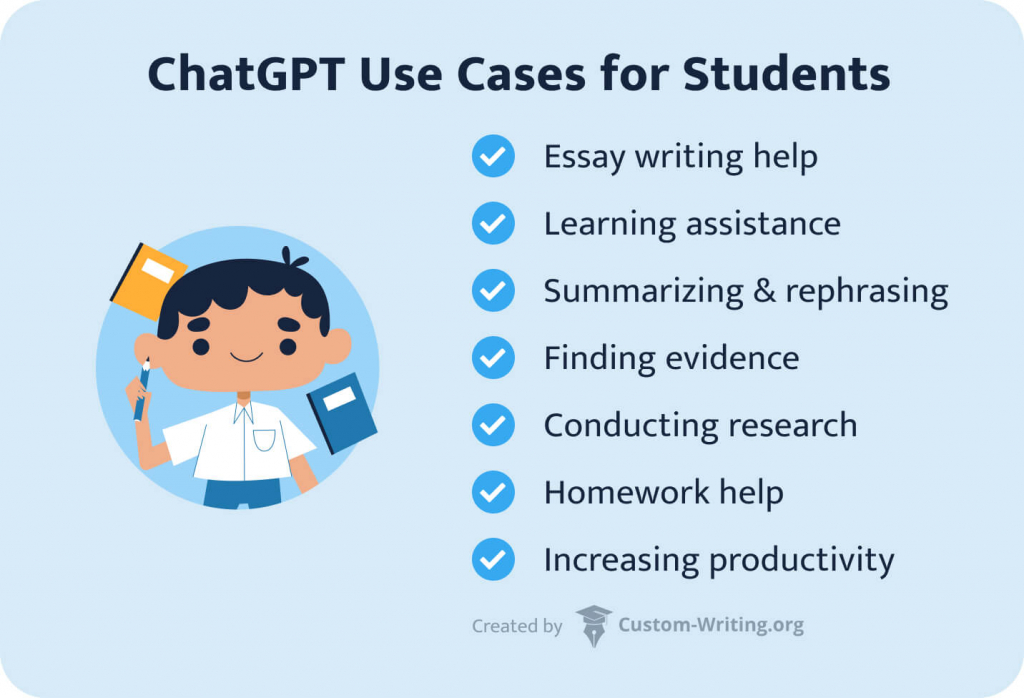
1. ChatGPT for Essay Writing
Naturally, ChatGPT cannot be used to write an essay for you — that would be cheating. Still, this AI tool can help you make the writing process easier without violating academic integrity. Here are some examples of how you can use it:
- Ask ChatGPT to generate a list of fresh ideas to write your essay on.
- Make detailed outlines with ChatGPT.
- Create catchy titles for your essay or research paper with this chatbot.
- Use ChatGPT to find the information and sources quickly.
- Instruct the chatbot to edit and proofread your text or to identify grammatical or spelling errors.
If you want to learn more about using this tool to write a paper, check out our guide on essay writing with ChatGPT!
2. Learning Assistance
ChatGPT is a valuable resource if you seek information on a particular subject or need help understanding a challenging idea.
The chatbot can create flashcards, summaries, tests, and other activities to help students memorize information better.
Besides, ChatGPT can be used as a foreign language interlocutor or a translator from one language to another to aid students in optimizing their language learning process.
If you are looking for tools to facilitate your learning, check out our textbook to notes converter. It will generate bullet points with key ideas from a text in a few seconds, thus automating your note-taking process.
3. Summarizing and Paraphrasing
Summarizing and paraphrasing are ubiquitous in students’ learning activities. Students use these methods whenever they write an essay or try to understand and memorize the course material. Luckily, ChatGPT can help with writing summaries or paraphrases quickly and without plagiarism. For example, this tool can summarize several sources at once and create a well-worded synthesis of many publications within a couple of seconds.
If you need additional help summarizing or paraphrasing texts, you can always use our free summarizer and essay paraphraser.
4. Finding Examples & Evidence
You can use ChatGPT to find evidence or examples related to your topic. For instance, if you write a paper on a specific theory, you can ask the chatbot to give you examples illustrating how this theory applies to real-life situations. ChatGPT can also suggest particular events or ideas you can use to support your argument.
Yet, remember that the chatbot can “hallucinate” events that have never happened in real life. Therefore, you should double-check any facts that ChatGPT provides. If you want to learn more, check out the article on ChatGPT reliability.
5. ChatGPT for Conducting Research
You can use ChatGPT as a research assistant. It can help you with the following tasks:
- Searching for sources. ChatGPT can suggest a list of databases where you can look for scientific literature on your topic. We don’t recommend asking the chatbot to offer specific sources as it often provides non-existent references. Learn about other flaws of ChatGPT.
- Creating or improving the research question. The chatbot can help you generate a strong academic research question on your topic.
- Writing an abstract. You can ask ChatGPT to write an abstract for your research paper. Just provide it with all the necessary details about your study, and the AI tool will do the rest. You can also try our abstract generator — it’s free!
- Composing a literature review. To craft a compelling literature review, you can ask ChatGPT to suggest critical theories or concepts related to your topic, seminal studies, common methodologies used in literature, or research gaps.
To learn more, check out our guide on how to use ChatGPT for research.
6. School & Homework Help
Providing school or homework assistance is not a problem for ChatGPT. It can effectively aid you with the following tasks:
- Clarifying concepts. ChatGPT can help you understand a complex concept or topic by offering detailed explanations and examples. Additionally, use this quote meaning generator to interpret all the hidden meanings correctly.
- Solving Math problems. When it comes to Math homework, ChatGPT is a helpful tool for cross-checking your work and providing answers to questions you might be unsure of.
- Preparing for presentation. Another excellent way ChatGPT can aid you is by composing a list of slides for your presentation or adapting the text for the PowerPoint format.
- Getting feedback. Moreover, you can use ChatGPT to get feedback on your paper’s structure, argumentation, or outline and receive practical tips on improving it.
If you wonder how to employ ChatGPT for your assignments responsibly, read our article on using ChatGPT for homework.
7. Increasing Productivity
ChatGPT is a perfect tool to increase your productivity. For example, it can write a business email, create a personal study plan to prepare for exams, or even draft a daily schedule within a few seconds. All you need to do is provide the AI tool with as many details as possible to receive the result that will meet your expectations.
Regardless of the reason you use ChatGPT, we recommend scanning any text for AI-generated content. Use our free AI checker to detect suspicious content and avoid cheating accusations.
🤔 Why Look for ChatGPT Alternatives for Students?
Sure, ChatGPT is popular, but every tool has limitations. This final section explores ChatGPT’s potential drawbacks, allowing you to make an informed decision. Remember that it’s you who decides which AI is best for you. Knowing ChatGPT’s quirks will help you compare it to other options and pick the perfect study buddy for your academic journey.
Here are the most common reasons why you may opt for a ChatGPT alternative:
- Inaccuracies. ChatGPT can provide inaccurate answers, so it is vital to double-check the information it generates.
- Hallucinations. The tool can often make up facts or provide non-existent sources.
- Incorrect referencing. The chatbot cannot correctly cite sources since it was not designed for academic purposes. Read this guide to discover how to cite ChatGPT and other chatbots properly.
- Character limit. Since the ChatGPT word limit cannot exceed 4,096 characters for the prompt, it can be inconvenient to summarize long texts.
- No internet access. Even though OpenAI recently connected ChatGPT to the Internet in the ChatGPT Plus package, its free version still lacks access to the latest data.
- Limited availability. ChatGPT is not available in some countries, including China, North Korea, Iran, Russia, Belarus, Venezuela, Cuba, and some other African and Asian countries.
Check out our article on the challenges and limitations of ChatGPT for students to learn more!
We hope that our article on seven ChatGPT alternatives will help you when you need to decide which AI tool to choose. But if you have already selected your favorite language model, we would love to hear about it in the comments! Feel free to share this article with your friends to help them learn more about AI tools.
Check out other excellent materials about ChatGPT and similar AI tools:
- ChatGPT: Ethical Issues for Students
- Can I Get Caught Using ChatGPT?
- 14 Best AI Detectors for Students in 2026
- How Do AI Detectors Work?
- Best AI Tools for Homework in 2026
🔗 References
- 2025 Students and Technology Report: EDUCAUSE
- How to Use ChatGPT to Do Research for Papers, Presentations, Studies, and More: ZDNET
- Using ChatGPT for Summarizing and Paraphrasing Text: Microsoft
- How to Use ChatGPT to Summarize a Book, Article, or Research Paper: ZDNET
- ChatGPT For Students: How AI Chatbots Are Revolutionizing Education: eLearning Industry
- ChatGPT: Helpful Information and Resources for Instructors: University of Nevada, Las Vegas
- Should I Use ChatGPT to Write My Essays?: Harvard Summer School
- Back to School? How ChatGPT Can Help You with Your Essay Writing: ZDNET
- How to Get Started with Google Bard [2023]: Nerds Chalk
- What Makes Google Bard Special? Know Its Unique Features: HT TECH
- ChatGPT vs Microsoft Copilot (formerly Bing Chat): Which One to Use?: Android Authority
- 4 Things Claude AI Can Do That ChatGPT Can’t: ZDNET
- Claude 2: Everything You Need to Know About Anthropic’s AI Model and Chatbot: Zapier
- What Is Claude AI, and How Does It Compare to ChatGPT?: Pluralsight
- ChatGPT Plus vs. Perplexity: Which Is the Better AI Chatbot?: Make Use Of
- ChatGPT vs Bing Chat: Which Chatbot Is Better?: Dexerto
- Generative AI: ChatGPT and Beyond: PennState
- Google Socratic Is a Must Have App for School Students: MS Power User
- How to Use Socratic: Socratic by Google Help
- This AI Tool Can Help You (or Your Kid) with Homework: ZDNET
- SDAC: Otter Voice Notes: University of Virginia
- Otter AI Review 2025 (Transcription Features, Pricing, Pros & Cons): Elegant Themes
- Bing Chat vs. ChatGPT: Which AI Chatbot Should You Use? [2025]: Zapier
- What Are Bing’s AI Features, and How Do You Use Them?: Microsoft
- How to Use Google Bard for Writing Essays: Nerds Chalk



