Have you just finished working on your essay or research paper? That’s great! But are you sure you’ve properly checked your work? After all, you might have missed something even if you’ve read your text several times.
Luckily, there’s a tool that can help you proofread and edit your paper: ChatGPT. Countless students are already using this advanced chatbot to aid their studies. Want to try it, too? Then you’re in the right place!
In this article, our custom-writing experts explain how to effectively use ChatGPT to proofread a text. We will also review some popular proofreading apps and discuss whether using AI for editing is a good idea.
Sounds interesting? Let’s dive in.
✍️ Importance of Proofreading and Editing
When it comes to polishing your text, proofreading and editing are equally important. Even though these two words are often used interchangeably, they actually refer to different activities:
- Proofreading involves improving grammar, spelling, and punctuation in a text.
- Editing aims to improve a paper’s flow, structure, readability, and overall quality.
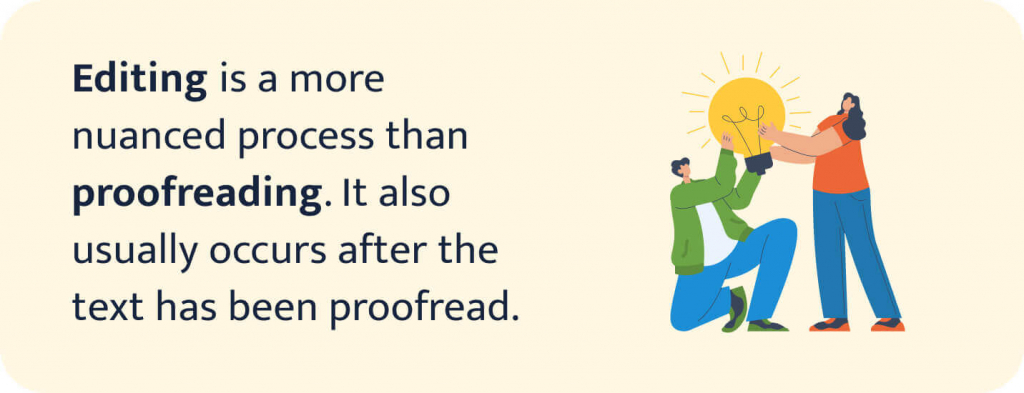
Now, why are these two activities essential if you want the text to turn out well?
Here are the main reasons:
- They help you eliminate mistakes. For most students, creating a perfect draft on the first try is next to impossible. Usually, it takes a round or two of proofreading and editing to create a high-standard text free of errors.
- They make your text clearer and more readable. A paper with a good flow and consistency shows how much effort and passion was put into it. It’ll also make your text easy to read and understand.
- They help improve your grades. If your work is thoroughly proofread and edited, your professor will be more confident in giving you a higher grade for your homework assignment.
- They assist you in avoiding plagiarism. That’s because while re-reading your text, you can check whether you properly cite all the sources and accurately paraphrase other people’s ideas.
🤖 Can Chat GPT Proofread Your Texts?
The short answer is – yes, it can! The longer answer is – it’s far from perfect.
Let’s start with the positives.
One of the fantastic things about ChatGPT is that it can help you proofread and edit your texts. If you ask the chatbot itself, it’ll let you know how powerful it is in that regard:
Sounds impressive, right?
Now, let’s see how it works. ChatGPT employs deep learning to generate texts that resemble human language through transformer neural networks. The chatbot predicts the next word, sentence, or paragraph based on the sequences observed in its training data.
Since ChatGPT was trained on billions of well-written texts, it allows its AI to identify errors and correct them effectively. It’s also capable of creating entire essays from scratch, generating outlines, and even making Power Point presentations.
Note that generating complete texts and submitting them as your own is strictly prohibited. However, it is legal and ethically appropriate to use Chat GPT’s proofreading and editing functions. So, why not try it?
🚀 How to Use ChatGPT to Proofread & Edit Your Texts
Now, let’s see how ChatGPT can be used to proofread and edit texts. In this section, we’ll look at real examples of prompts and answers to see how well the chatbot can:
- Check the spelling, grammar, and punctuation
- Recognize and reword the passive voice
- Simplify the text’s language
- Check everything at once.
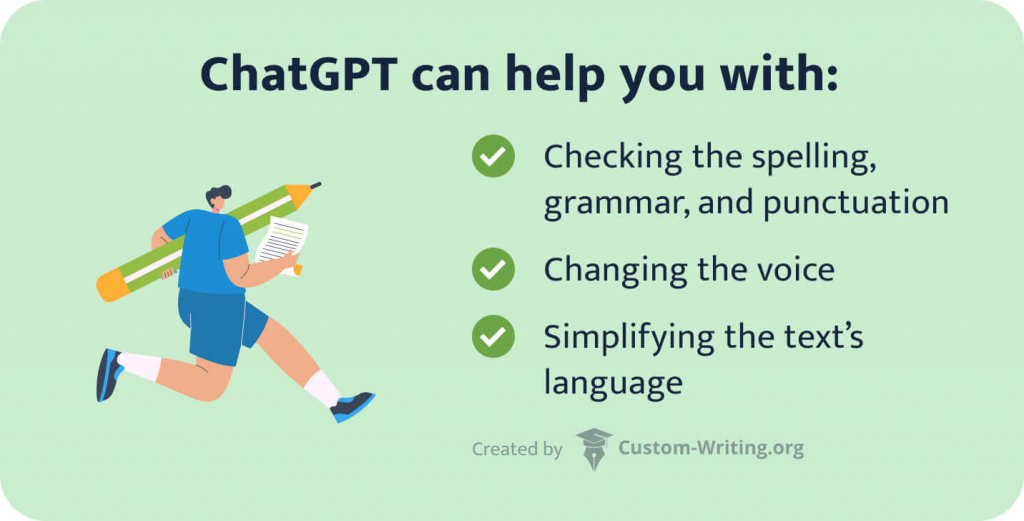
Each of these proofreading and editing actions can be done using the following steps:
- Copy and paste the text you’re working on into the dialogue box.
- Write a prompt that will be clear to ChatGPT. Proofreading prompt examples for different tasks will be presented further in the article.
- Press “Send message.”
This is how we tested the chatbot’s functions. We were also using this text fragment with various mistakes and inaccuracies marked in bold:
Example:
In a world inundated with fake information, critical thinking revivifies you to discern between fact and fiction. It empowers people to quiery assumptions, challenge illiberal notions, and make informed decisions. Critical thinking skills hone individuals to better solve issues and adapt to an ever-changing entourage.
By the same token, critical thinking makes you more independent. It revivefies you to see challenges with an open mind and take into account various perspectives when crucial conclusions are to be made. This not only enhances one’s decision-making potentiality but also promotes a mindset of intellectual inqueringness and constant education.
We asked the chatbot to correct errors in this text and to make it more readable. We will now show you the results of our experiments and tell you what prompts worked best for each task.
Key takeaways:
- ChatGPT does a good job correcting spelling mistakes.
- Checking punctuation is risky since the chatbot may put commas where there shouldn’t be any.
- When it comes to grammar, ChatGPT corrects obvious errors but skips more subtle ones.
- Replacing passive voice with ChatGPT is not recommended since the AI can completely overlook it.
- The chatbot is great at simplifying a text’s language and improving readability.
- Checking everything at once is also a good option, although the corrections can make the results sound like AI.
Check Your Spelling
Checking your paper’s spelling means seeing if there are any mistakes in how the words are written. Let’s see how you can use ChatGPT to help you with this task.
The easiest option is to enter your text with a short prompt. If that’s enough for you, then you can stop here. However, in case you want to get a detailed explanation for the corrections, you should use a more detailed prompt.
As you can see, with the short prompt, ChatGPT will simply correct the spelling mistakes without explaining them. That will also happen if you use a similar short prompt to work on your punctuation or grammar.
From the second example, you can see that ChatGPT did a great job detecting and correcting spelling mistakes. It also improved the wording in some sentences.
💡 Pro tip
Using an extended prompt will not only correct your mistakes but also help you learn from them. However, if you need a quick grammar or spelling check, a short prompt will do just fine.
Check Your Punctuation
When proofreading your paper, you must ensure all commas, periods, and quotation marks are in place. This is something ChatGPT can also help you with.
When we tried to check punctuation in our text, we started with a simple prompt:
As you can see, the chatbot checked spelling and didn’t do anything about punctuation. We wanted to check punctuation and nothing else, so we tried using a prompt like this:
As you can see, now the output also features an added comma after the word “potentiality.” Interestingly, the correlative conjunction “not only… but also” typically doesn’t require a comma. We asked the chatbot to explain this correction:
We were surprised to see ChatGPT correct a non-existent mistake. Apparently, the AI refused to admit that our text was alright in terms of punctuation and just had to correct something. It also couldn’t help correcting other types of mistakes along with it. This can be counterproductive in cases when you use unusual spelling intentionally.
All in all, asking the chatbot to check punctuation and nothing else is risky since it might ruin your text with unnecessary corrections.
Check Your Grammar
Checking the grammar involves ensuring the sentence structure, forms of the words, and their combinations are correct and adhere to the rules. Let’s see how well ChatGPT can manage it:
In this example, you can see that the chatbot has corrected most of the grammar mistakes. However, it again fixed other types of errors that we weren’t asking about. And the worst thing is that the tool didn’t recognize the subtle mistake related to the word “hone.”
We can conclude that although ChatGPT recognizes most grammar mistakes, there can still be inaccuracies or skipped errors.
Check for Passive Voice
Sentences in passive voice are the ones where the subject receives an action instead of performing it. For example, phrases like “to be made” are in passive voice.
Although it doesn’t formally count as a mistake, it’s best to avoid passive voice in your writing. The thing is that too much passive voice in a text makes it wordy and less clear. It can also mess up your writing style and make it too impersonal.
If you want to get rid of passive constructions in your text, you may find it challenging to replace them. Can ChatGPT help you with that task? Let’s see!
Our text has one instance of passive voice use. We asked the chatbot to find it:
The chat has fixed several typos, but it didn’t correct the phrase “are to be made.” And what’s more, it mistook spelling errors for the passive voice.
To say that we were shocked would be an understatement. We had to ask for explanations:
As you can see, the chatbot can overlook the passive voice in longer texts. It’s best to point it out directly in your prompt or go sentence-by-sentence.
💡 Pro tip
Want to see how you can write good texts without using passive voice? Try the ChatGPT essay writer to generate high-quality examples you can use for inspiration.
Simplify Your Language
Using simple language in your writing will help you avoid misunderstandings and confusion among your audience. It will also make your text easier to read.
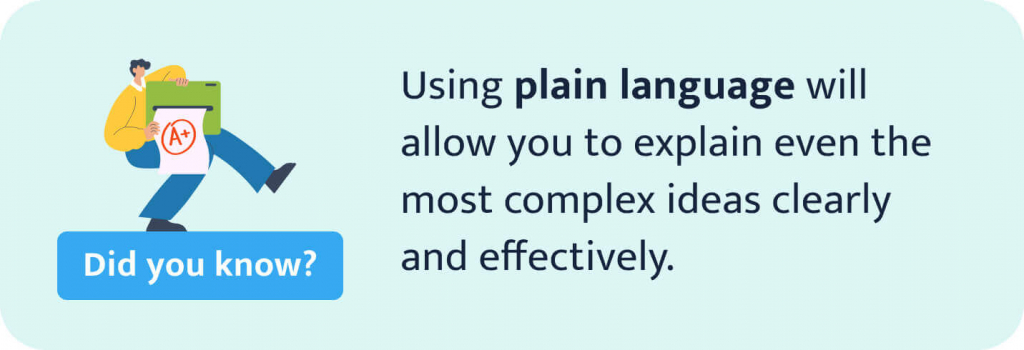
So, how well can Chat GPT edit a text’s language and improve its readability? Let’s see:
Here, ChatGPT simplified the language and fixed all the mistakes that made the text less comprehensible. It didn’t do anything about the passive voice, but perhaps it didn’t mind it being used just once. Overall, good job.
💡 Pro tip
When using chatbot to simplify the language, you have an option of working on specific phrases only.
Here’s how:
Additionally, you can simplify your writing using smart tools such as note generator from text.
And what if you need to simplify an academic paper you want to use for your research? Well, there’s a prompt you can use to make the text look like a popular science article.
Here’s an example where we used a scientific article on psychopathology in literature:
Rewrite the following text in simple words:
The type of double on which we focus is the Romantic double, which involves an internalization of the double. Romanticism transformed the double into a sinister, psychological and moral issue – umheimlech in German. The German term that describes this type of double is doppelgänger, coined by Jean Paul in a novel called Siebenkäs in 1796, as the concept of people who see themselves (Paul 1960). The cornerstone of the doppelgänger motif is the paradox of encountering oneself like another.
And if you heed help understanding a quote you want to include in your paper, feel free to use a quote explainer.
Check Everything at Once
Sometimes, you may need to check everything at once. In that case, you should mention all the elements – spelling, grammar, and readability – in your prompt.
Here’s how the chatbot will respond:
The tool did a great job of making adjustments to the text. The only problem is that it added expressions and sentence structures commonly used by bots, and now the passage sounds like an AI-generated text.
After using this function, it’s best to make some changes to avoid problems with AI detectors.
☝️ Important Limitations to Keep in Mind
Now you know how to use Chat GPT to edit essays. As you can see, the chatbot does its job well, but it’s not very reliable since it can overlook various mistakes. It also ignores certain commands even if you write a very detailed prompt. As a result, the chatbot can ruin your essay instead of improving it.
To help you avoid possible difficulties, we will review ChatGPT’s limitations related to editing. If you decide to use it, make sure to keep an eye out for them.
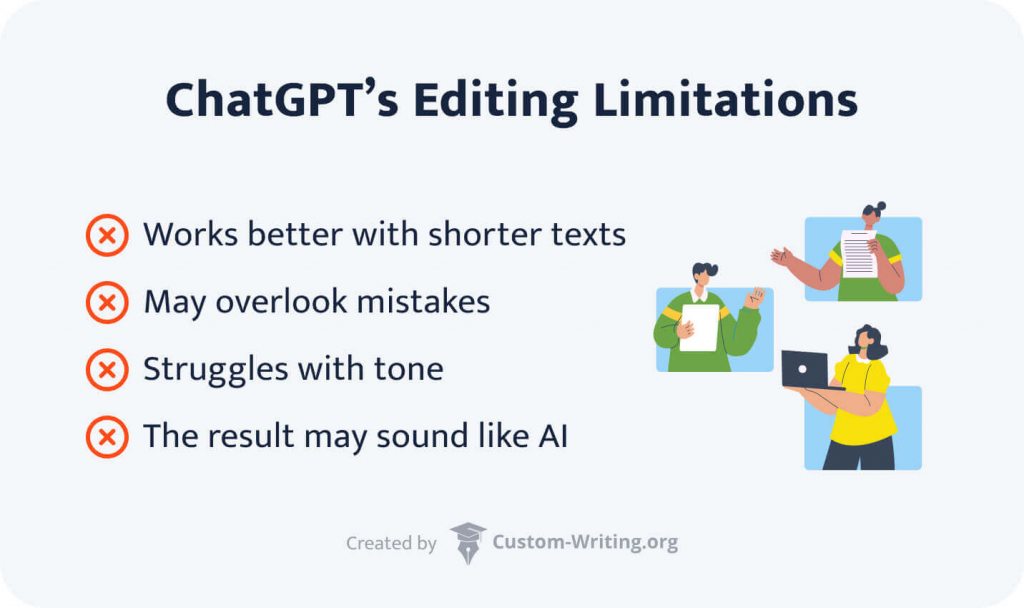
It Overlooks Mistakes
One of ChatGPT’s biggest disadvantages is that it can fail to notice certain mistakes. Sometimes, you’ll have to point out a possible error for the chatbot to recognize it.
For example, our text used the word “hone” incorrectly, but the AI kept ignoring it. Eventually, we asked the chatbot about it directly:
As you can see, the AI still didn’t recognize that in that sentence, individuals were honed instead of skills. At last, we pointed out the mistake directly:
Another example is passive voice, which we have already demonstrated to you. Again, we had to point it out directly.
Keep in mind that while experimenting with our sample text, we knew exactly what errors it contained. But if the text you’re working with is new to you or you haven’t recognized all the mistakes in an essay you’re writing, ChatGPT may not be helpful at all.
It Struggles with Tone and Style
ChatGPT can help you find grammar mistakes but can’t review texts in depth like a human proofreader would. An editor can assess if the tone and style of the work match the intended purpose.
The chatbot is likely to struggle with subtleties such as:
- Confusing subjectivity and objectivity
- Using culturally inappropriate expressions
- Having tonal shifts in longer texts.
Besides, AI thinks mathematically and lacks the genuine creativity humans have. If a creative writer uses ChatGPT, the tool suggests changes to intentional elements like unusual structure or wording, which robs the text of uniqueness.
The Result May Sound Like It’s Written by AI
Currently, universities are getting more and more cautious about students using ChatGPT. There are plenty of ways to spot if you’ve used AI in your paper. Even though ChatGPT is a relatively new invention, some AI detection tools, such as Turnitin, are catching up fast and are pretty accurate.
But teachers are not the only ones worried because of the AI revolution. Students are also panicking about being wrongly accused of using AI to cheat. There have been plenty of cases where detectors mistakenly thought that honest work was AI-generated.
If your college suspects you have used ChatGPT, you could get in big trouble and, in the worst case, even get kicked out of the school. For that reason, before you turn your paper in, it’s essential to double-check it and make sure it sounds like you wrote it.
💡 Pro tip
Running your text through an AI essay checker will help you see and correct all the suspicious paragraphs.
It Works Better with Shorter Texts
If you use ChatGPT to check a lengthy document, the tool may overlook some critical aspects due to the length of the passage. It’s also tricky because many AI tools have limits on the number of words they can handle. You may need to break a long article into smaller pieces or even sentences.
💡 Pro tip
Using a key points generator will help you condense any text or turn it into a bullet points list.
🎓 What About Other AI Proofreading Software?
So, we’ve looked into ChatGPT and its ability to edit texts. But that’s not the only proofreading app out there. Let’s see if other popular AI software can succeed in correcting mistakes and improving texts.
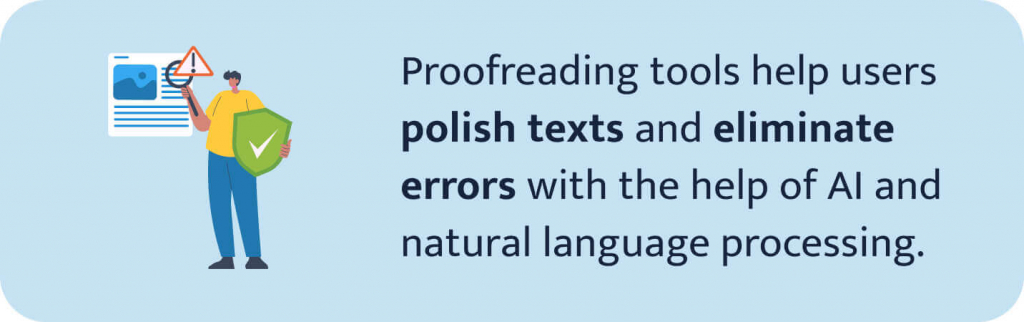
All of the following apps are free, although some of them offer additional paid options. We’ve tested them all using the same text we used with ChatGPT. Here is what we think about them.
This is by far the most popular editing app. It points out your mistakes and suggests ways to correct them. It also explains the reasoning behind the corrections, helping you learn and gain confidence.
Grammarly has free and premium options. The free one helped us correct all the spelling mistakes, similar to ChatGPT. We were happy with the results but also intrigued by the nine more issues available to premium users. Out of curiosity, we tried editing our passage via the paid option.
Here’s what happened:
- Aside from obvious mistakes, the tool also removed all the stylistic phrases such as “by the same token” and “not only but also,” marking them as wordy.
- It also switched parts of sentences, such as “Critical thinking revivifies you to discern between fact and fiction in a world inundated with fake information,” which made them less clear.
- It didn’t offer any substitutes for complicated words.
- Similar to ChatGPT, it didn’t recognize the wrong use of “hone.”
Overall, the free version works fine with obvious errors, while the paid version goes way overboard with subtler corrections. We recommend going with the free plan.
Quillbot is another tried-and-tested app for checking grammar. It did a nice job with our text: out of eight suggestions, only one didn’t make sense to us (replacing a passive verb with another passive verb.)
Here’s what we liked about the changes it made:
- Replacing “revivifies you” with “revivifies your ability.”
- Changing “hone individuals” to “hone individuals ability.”
- Replacing difficult words like “quiery,” “entourage,” and “inqueringness” with “question,” “environment,” and “curiosity,” respectively.
Unfortunately, Quillbot doesn’t explain the reasoning behind its suggestions. Also, while we appreciate it finally correcting the mistake with “hone,” we can’t help but notice the missing apostrophe in “hone individuals ability.” Overall, the corrections are sound and logical, plus it notices the most subtle mistakes.
This tool only suggests the changes without actually making them. When we inserted our text into the field, Slickwrite detected all the adverbs, wordy sentences, and the passive voice without paying attention to glaring grammar and spelling mistakes.
This tool fixed three grammar mistakes and suggested two changes in its premium version. However, fixing five errors in total isn’t enough to edit the text thoroughly.
This tool suggested three changes, one of which was a mistake in itself (adding a comma in “critical thinking skills, hone individuals,”) and the other two dealt with spelling. It also has a limit of just 450 symbols.
Reverso makes suggestions identical to Ginger and has a limit of 360 symbols unless you register.
This tool is convenient, and you can install it in your browser. However, it only suggests a few changes.
We liked how it replaced “take into account” with “consider” and “inqueringness” with “enduringness.” These changes made the text more readable, but unfortunately a lot of mistakes were overlooked. Pro Writing Aid also couldn’t decide whether to put a comma before “but also,” suggesting both adding and removing it.
Our Verdict
In conclusion, we can say that popular AI proofreading tools suggest either too few or too many changes, and many of these changes aren’t even necessary. You may benefit from running your text through some of these tools, especially Grammarly and Quillbot, since they’re definitely the best ones. However, it’s essential to proofread the text yourself while making adjustments based on your own knowledge.
✅ So, When Should You Use ChatGPT Editor Functions?
ChatGPT, along with other artificial intelligence tools, can be very effective when it comes to proofreading and editing texts. However, you must be aware of its limitations, formulate your prompts correctly, and ask for additional clarifications when in doubt.
- With particular text types.
The outcome also largely depends on the type of text you’re editing. The best option is to use AI to review:
- essay drafts,
- technical texts,
- fragments of or sentences from lengthy texts,
- informal articles or blogs that aren’t study-related.
For more serious works where tone, creativity, and style play an essential role, it’s best to rely on yourself.
- In addition to manual editing.
Editing performed by a human provides a deeper analysis and understanding of the context. Additionally, if you rely too much on ChatGPT to improve your text’s wording, it may end up looking like it was entirely generated, which can lead to serious problems. That’s why it’s essential to double-check the results and add your personal touch.
- For small corrections.
It’s never a bad idea to ask the chatbot check for small issues here and there. Additionally, using AI-powered tools such as outline maker and introduction writer will also help you create high-quality texts that will be easier to edit.
And with that we conclude our article. We hope you’ve learned a lot of new and interesting things about AI proofreading. If so, feel free to share it with your friends and leave a comment below. Have fun using the power of AI to your benefit!
Check out other excellent materials about ChatGPT and similar AI tools:
- 17 Best AI Tools for Homework in 2026
- How to Cite ChatGPT and other Chatbots
- ChatGPT and College Essays
- 17 Best AI Tools for Students in 2026
- How to Use Chat GPT for Research
- 14 Best AI Detectors for Students in 2026
🔗 References
- How to Edit a Manuscript with Assistance of ChatGPT: ResearchGate
- Using ChatGPT for Language Editing in Scientific Articles: NIH
- How to Write ChatGPT Prompts: Your 2026 Guide: Coursera
- Can ChatGPT Be Used as a Proofreader?: Make Use Of
- ChatGPT, Editing, and You: Brigham Young University
- Best Proofreading Software for 2026: G2
- How to (Correctly!) Use ChatGPT for Essay Writing: eSchool News
- The 7 Best Proofreading Software to Level Up Your Writing: Reedsy
- Should I Use ChatGPT to Write My Essays?: Harvard University
- Guide: How to Use ChatGPT to Improve Your Writing: Express VPN
- Students Critique a ChatGPT Essay: American Historical Association



