ChatGPT, regardless of the revolutionary nature of mass-use AI, has caused much controversy in the educational world.
The reason for this is pretty obvious:
Students have quickly found a lazy-bone application for this groundbreaking technology. After inputting essay prompts into the algorithm, one can receive a coherent yet mediocre text in return. This shortcut to educational success raises significant concerns among educators.
However, the realm of unethical ChatGPT use stories and educators’ panic distract learners from an essential fact:
Ethical use of ChatGPT gives an endless number of benefits to students, researchers, and teachers. AI can simplify, accelerate, and improve the way students do their homework, and that’s all attainable without cheating.
This article by the Custom Writing team guides you through how ChatGPT can become your homework companion in the best sense of the word:
- We use real-life cases to show how AI can help you outline, write, and proofread your assignments.
- We also list essential ChatGPT plugins you should have on your device for coping with homework quicker and easier while still studying independently.
Read on to make use of the best ChatGPT features and transform your educational journey.
📝 How Can AI Help Me with Homework?
When we talk about using ChatGPT as homework aid, it’s important to be realistic about the potential of AI for educational goals.
It can indeed:
- Speed up the brainstorming process
- Help you quickly conduct preliminary research
- Assist with outlining
- Offer some interesting ideas to jumpstart the creative process!
However, you shouldn’t expect too much from ChatGPT and its alternatives.
In particular, they are not able to:
- Generate creative and original responses
- Inform you about the most current events and studies
- Provide 100% reliable data and eviden!
Let’s go through the main educational aspects where ChatGPT may be of help and assess what it can (and can’t) do for students.
In this section, we’ll touch on seven ways to ethically use AI to improve learning outcomes. Then, we’ll dive into the details using effective tips and real-life examples.
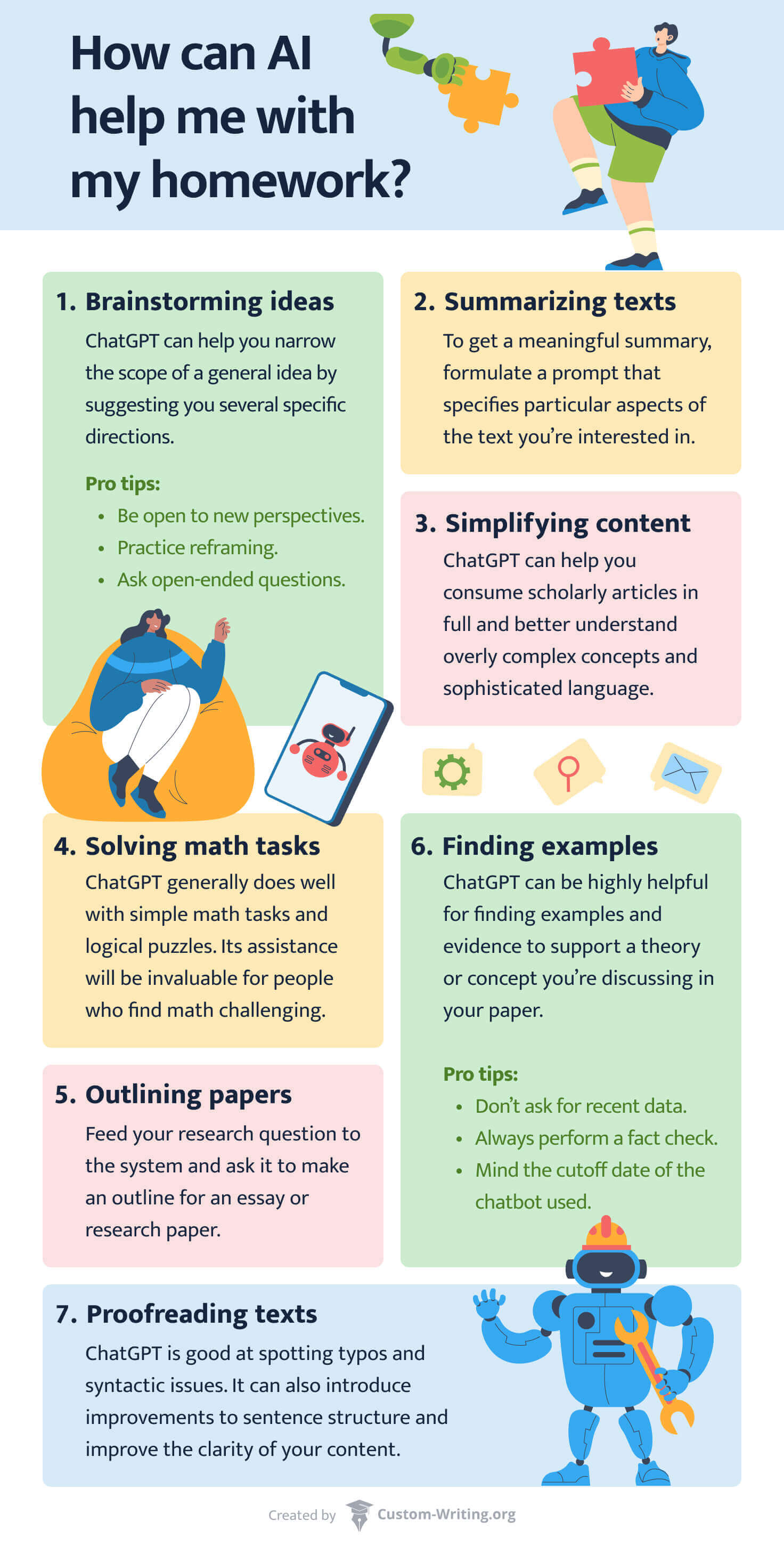
Brainstorming Ideas
Brainstorming is a helpful exercise at the beginning of your research work. It can be of much help when you have no ideas and just start out on a certain topic. In this case, ChatGPT can assist you in narrowing the scope of a general idea by suggesting you several specific directions.
Summarizing Texts
ChatGPT is invaluable when you need a short and sweet summary of extensive research material. It’s well-trained in eliciting the gist and making a common-sensical summary of the content, reducing your reading time.
Simplifying Complex Materials
You can also use ChatGPT as an explainer tool by feeding complex formulations or sentences into it and asking the algorithm to explain that input in simple words.
Solving Math Tasks
ChatGPT is not that good at math, so it can solve some simple tasks and problems. Don’t expect that much of it, as it can help you with informational guidance, but it won’t perform the math calculation assignment from start to finish.
Outlining Papers
Once you arrive at an interesting topic for your essay or research paper, you may need a bit of further structuring aid. In this case, ChatGPT can also be a great assistant; you may ask the algorithm to draft several versions of outlines on a given topic and choose the one that meets your prompt or writing idea.
Finding Examples & Evidence
Please keep in mind that the potential of ChatGPT in finding examples and scholarly evidence is pretty limited. First, the model cannot access the Web to find recent examples you may need. Second, ChatGPT is notorious for citing non-existent or irrelevant sources, which can ruin the quality of your work.
Proofreading
Overall, ChatGPT can proofread your text to spot some spelling errors or grammar issues you might have skipped during a manual check. However, you shouldn’t expect in-depth editing work from it, as ChatGPT can only spot the technical problems in your writing.
Each of these methods for using ChatGPT in your research and writing will be reviewed in more detail below.
💡 Using ChatGPT to Brainstorm Ideas
ChatGPT is a handy tool for brainstorming because it possesses an endless variety of ideas and can propose as many prompts as you instruct it to. It works objectively and efficiently since it doesn’t conduct extensive research like humans and suggests ideas without personal biases or knowledge limitations.
So:
You can collaborate with the ChatGPT tool in a dialogue-like manner by giving instructions to the algorithm, formulating suitable research questions, and scoping the research focus in various ways.
Learning to engage ChatGPT in this activity with minimal scripts is very simple.
Example: Brainstorming with ChatGPT
Pro Tips
Here are a couple of tips to help you get the most out of the brainstorming potential of ChatGPT:
- Be open to unexpected perspectives. It’s normal to receive an output you didn’t expect from ChatGPT. That happens because people are naturally limited in the scope of their knowledge on a particular topic, while AI technology searches for data randomly and gives the output in an arbitrary manner. That’s why you may get an unexpected perspective on your assigned topic, which is a good chance to move one step forward in your research.
- Practice reframing. If you see that the answers don’t match your inquiry, and the situation repeats several times, it’s time to reframe the question or try another approach.
- Ask ChatGPT in an open-ended manner. AI will give you a much richer set of output variants if you don’t limit it with closed-ended phrasing. Ask an open-ended question and then narrow the focus during idea refinement.
- Be clear about your objectives. It makes sense to expect ChatGPT to yield good results if you know what you are looking for. So, you should do some preparatory work on defining the objective, at least broadly.
📑 Using ChatGPT to Summarize Texts
The ability of ChatGPT to summarize texts is pretty satisfactory, provided that you are clear about what you require from it.
There are generally two approaches to summarization:
- Extractive summarization acts on a more basic level, using keyword or phrase extraction from the given text to shape its condensed version.
- Abstractive summarization implies paraphrasing and interpreting the important aspects of a text to generate a better-formulated summary; based on quite an expensive technology, it was not available to the general public before the advent of ChatGPT.
The required input will depend on your ChatGPT version: regular ChatGPT will typically need the text’s insertion in the program’s tab to perform a summary, while a link to it will be enough for advanced and paid ChatGPT models.
Example: Summarizing with ChatGPT
Here is a handy way to minimize the time needed to listen to a well-known speech recording (if you approach it as usual, you would need 17 minutes to listen to the full speech, while ChatGPT condenses the gist to only 100 words – about 1-minute reading time).
Pro Tips
Here are a couple of tips to let ChatGPT perform a meaningful summary for you.
- Make your prompt specific. For ChatGPT to create a meaningful summary with the data you need, you should formulate a prompt that specifies particular aspects: main idea, character traits, significance of the text, etc.
- Mind the length of the desired summary. Another helpful idea is to specify the word count the summary should have.
- Don’t expect too much. If ChatGPT gives a summary that is not totally accurate, you may, at a minimum, get the author’s background information, the time of the text’s creation, and its overall significance.
- Try using more advanced tools. If you’re not satisfied with the summary provided by ChatGPT or another chatbot, consider using the free key points generator we’ve developed.
🤓 Using ChatGPT to Simplify Complex Materials
Another handy life hack for students and researchers is to use ChatGPT for content simplification. It’s different from summarization, as the process allows you to consume scholarly information in full and understand it better with simpler layperson terminology and explanations of complicated concepts.
Much of the academic content is unnecessarily complex, written in sophisticated language, and uses weird terms. The simplification function of ChatGPT will be very valuable if you don’t know the topic well or have a learning disability.
Example: Simplifying an Article with ChatGPT
Suppose you need to complete a literature review and quickly compile several literary sources by explaining their content. One abstract is very hard to read, so you can’t grasp its meaning. There will be no problem for ChatGPT to deliver the information from this article in simpler words.
Here is a prompt for making a simple 100-word summary of such content.
Pro Tips
To make the most out of the simplification function, you can use the following tips:
- Specify the number of words for a summary depending on the needs of your literature review.
- Ask ChatGPT to elicit data about the study’s research questions, methodology, and sample.
- Refine your prompt by asking ChatGPT to make the output simpler if it is still hard to comprehend.
- Unlock the power of more advanced instruments like this free note generator from text.
🔢 Using ChatGPT to Solve Math Tasks
One of the key ChatGPT limitations is that the tool generally does well with simple math tasks and logical puzzles. Thus, its assistance will be helpful for people who find math challenging or have dyscalculia.
Don’t expect too much from ChatGPT as a math assistant. The tool may make mistakes in complex tasks. If you need help with challenging math tasks, consider using the Wolfram plugin, which we will discuss below.
Example: Solving a Math Task with ChatGPT
Let’s consider a mathematical example. It’s enough to copy and paste the task’s text into the ChatGPT tab to have it solve the math assignment. We’ve taken the sample task from Illustrative Mathematics.
Pro Tips
Though ChatGPT can perform simple calculations, it’s not that good at more complex, multi-stage ones. For instance, the algorithm claims that the fourth task from the source that we discussed above can’t be solved, though its solution is pretty simple.
So, our tips for using ChatGPT in math are as follows:
- Apply ChatGPT only for simple tasks.
- Recalculate its output to check whether it was right.
- Use math plugins to perform more advanced tasks, but you should have a paid ChatGPT version for that.
🗒️ Using ChatGPT to Outline Papers
Outlining is one of ChatGPT’s strongest sides.
One of the best ways to get chatbot help with essay writing is to feed your research question to the system and ask it to generate an outline for your paper. To get a relevant result, you should also stipulate the points and subtopics you plan to include in the content.
It also makes sense to indicate the word count of your planned essay so that ChatGPT decides on the length and number of points in the outline.
Example: Outlining a Paper with ChatGPT
Pro Tips
The secret to getting a coherent, workable outline from ChatGPT is in giving very detailed and precise instructions for its generation.
Besides your topic and essay type, you should include the following details:
- The essay’s genre and type.
- The research question.
- Arguments you plan to use in various essay parts.
- Some academic sources on which you want to build the argumentation.
- Examples and data you want to use in the content.
If you’re looking for an outlining instrument with some advanced features, check the AI outline maker we’ve developed.
🕵️♂️ Using ChatGPT to Find Examples & Evidence
ChatGPT can help you find specific evidence that supports a theory or concept you’re discussing in your paper. It also saves time when you vaguely remember the situation and need concrete details to include in your content. In this case, you can feed a prompt to the ChatGPT system, asking for evidence.
However, you should always perform a fact check, as ChatGPT is notorious for making up data that looks plausible on the surface but has nothing to do with reality.
Example: Finding Evidence with ChatGPT
Suppose you’re writing a persuasive essay arguing for the abolition of the death penalty. You use the argument of wrong conviction that cannot be reversed after a person has been executed for a crime they haven’t committed. In this situation, you may quickly get supporting evidence from ChatGPT without searching the Web.
Pro Tip
As you can see from the output given by ChatGPT above, the tool is limited in time outreach.
So, the system won’t give recent examples and will be useless for assignments requiring fresh evidence. You need to take into account each chatbot’s cut-off date (for instance, it’s different for GPT 3, 3.5, and 4 versions).
🖊️ Using ChatGPT to Proofread Texts
ChatGPT can be your dedicated assistant in the finished essay’s review, being able to:
- Spot typos and syntactic issues.
- Provide coherent and detailed instructions for correcting the identified errors.
- Introduce improvements to sentence structure.
- Improve the clarity of your content.
You can enjoy a quicker and more accurate spellcheck with ChatGPT than a regular spellchecker can provide.
Example: Proofreading a Text with ChatGPT
China has undergone extraordinarily unprecedented changes in the past couple of decades. Its transformation from a rural, densely overpopulated country into a series of strikingly ultra-modern megacities with towering city skylines was remarkably highly evident due to the speed of change. Alongside this physical evolution, China has also experienced non-physical, cultural changes in many various dimensions—changes not visibly to the eye but no less significant for the Chinese people. One such transformative change has profoundly affected the Chinese family structure—an essential element of social order that underwent a remarkably fundamental transformation within the past half-century.
Pro Tips
Here are a couple of prompts to help you give ChatGPT the right direction in your text’s editing:
- Rewrite passive-voice phrasing in the active voice.
- Identify cliché phrases and suggest replacements for them.
- Perform a readability check and give suggestions for readability improvements.
- List the wrongly spelled words from this text and offer their corrections.
- Remove redundant adverbs from the text.
- Get rid of redundant articles.
- Evaluate the text’s consistency and suggest quality improvements.
- Identify run-on sentences in the text and suggest corrections.
Note that you can always use the transition sentence generator to quickly add transitions to your paper.
💻 3 ChatGPT Plugins to Help You with Your Homework
Since the moment ChatGPT firmly entered our lives, forward-thinking programmers have worked to enhance its core functionality. This is how a multitude of ChatGPT plugins has emerged to help you make the most of the tool.
For now, plugins are only available to those who’ve purchased the premium subscription. To get access to them, you will need to open the ChatGPT drop-down menu, select GPT-4, and click on the Plugin Store.
ScholarAI
This plugin allows ChatGPT to conduct smart searches for academic resources:
- Books
- Journal articles
- Other credible sources
The plugin’s creators promise immediate access to over 200 million scholarly articles consolidated from various trustworthy publications in business, medicine, science, and law, among other disciplines.
To date, the plugin has been installed over 250,000 times, with its audience including researchers, students, journalists, medical experts, and anyone else interested in access to credible scientific evidence. You only need to install the plugin and feed your search terms into it to generate a neat list of scholarly sources you may further use in academic writing.
Wolfram
ChatGPT’s calculation functionality is pretty limited, so it will hardly become your handy assistant with math homework (we mean, it won’t perform correct calculations based on the task you feed into it).
Yet:
ChatGPT computational potential was skillfully combined with the Wolfram features, giving math students a life-saving Wolfram plugin.
This tool is ideal for complex algorithm calculations and math studies. It can perform a wide variety of math tasks to aid your understanding of mathematical science.
Doc Maker
This ChatGPT plugin will be of much help to people who are unable to access documents in certain formats on their devices.
For instance:
You can convert a Word document into Excel, PDF, CSN, HTML, XML, and other formats with only a couple of clicks to view its content on a smartphone or tablet without specialized software.
All you need to do is download the plugin, upload the document you need to convert, and indicate the target format you want to have as the plugin’s output.
The Doc Maker tool will do the work on the file conversion in a matter of seconds and give you a URL for accessing the generated output.
🤖 ChatGPT for Homework: Current State & Perspectives
ChatGPT quickly acquired bad fame among the leading educational institutions as a tool allowing a multitude of options for cheating.
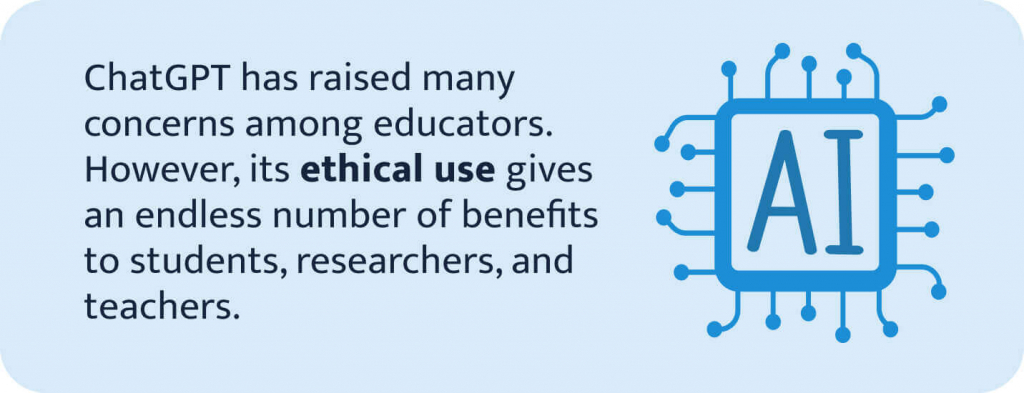
To date, the state of affairs with a school ban on ChatGPT is as follows:
- Los Angeles Unified School District was the first to ban ChatGPT in December 2022.
- The New York City public schools banned ChatGPT in January 2023 because of their skepticism about its ability to aid the development of critical thinking and problem-solving skills in students; however, this ban was removed in May 2023.
- Seattle public schools also banned AI tools in an attempt to prevent massive academic cheating.
- Other school districts known for banning ChatGPT on all school and personal devices are Virginia, Alabama, and several international universities.
However, with so much skepticism about the potential of ChatGPT to allow AI-generated essay submission, cheating at tests, and other forms of academic dishonesty, it also possesses an untapped learning opportunity.

As Kevin Roose righteously noted in his NY Times article, there is no sense in banning ChatGPT for several reasons:
- The ban is simple to override: while ChatGPT is prohibited on school-owned devices, students can easily use it at home or on their personal devices.
- There are no watermarks for AI-generated content, but even if they are introduced, this protective measure can also be easily bypassed.
- AI detectors, both free and premium-level, find it hard to give a 100% confident evaluation of content as AI-generated. These tools will always be one step behind the ChatGPT technology itself (for instance, there is already a functional ChatGPT4 version, while AI detectors have only learned to deal with ChatGPT3 and ChatGPT3.5 at most). This is why catching a student using AI is currently problematic.
Looking at these facts, one may come to a reasonable conclusion that banning ChatGPT in schools is not a solution.
Instead:
Educators need to teach students to work with it – efficiently and ethically. Here are a couple of suggestions for appropriating the immense power of AI technology for your educational needs in an ethical way.
Thank you for reading!
As you can see, using ChatGPT (though it already has a tarnished reputation among college professors) is not that criminal. You don’t necessarily need to instruct the algorithm to compose an essay instead of you and make ChatGPT your involuntary accomplice in crime. The power of AI can be of immense support in studies if you know how to use AI-based study tools correctly.
Share this article with friends and try out all these exciting assistive options. We are sure you will find the process much simpler and way more enjoyable. And if you want to check a text for ChatGPT, consider using the free ChatGPT essay finder we’ve developed.
Check out other excellent materials about ChatGPT and similar AI tools:
- ChatGPT Essay Examples
- How to Use ChatGPT to Make a PowerPoint Presentation
- ChatGPT and College Essays
- How to Cite ChatGPT and Other Chatbots
- 17 Best AI Tools for Students in 2026
- 14 Best AI Detectors for Students in 2026
🔗 References
- ChatGPT Isn’t the Death of Homework – The Conversation
- How to Use ChatGPT to Summarize Books & Articles – ZDNet
- How to Use ChatGPT to Enhance Research – Times Higher Education
- How to Use ChatGPT as a Research Tool – LinkedIn
- Using AI like Chat GPT for Research – Research Process
- How ChatGPT Can Be Helpful to Researchers or Students? – Medium



