Are you a student who wants to simplify the learning process and boost productivity? Do you like combining studying and fun?
You’ve come to the right place!
Especially for you, our custom-writing experts present a selection of 32 practical and accessible websites for learning. They will become your trusted companions in:
- improving your critical thinking skills,
- collaborating with fellow students,
- organizing your work,
- conducting research,
- and much more.
To help you even further, we’ve included helpful videos illustrating each website. Check them out to see what suits you most!
🎨 Think Creatively: Digital Storytelling Sites
Benefits of storytelling:
- Encourages collaboration
- Develops better reading and listening skills
- Helps to gain proficiency in writing
- Exercises creative thinking
1. Storybird
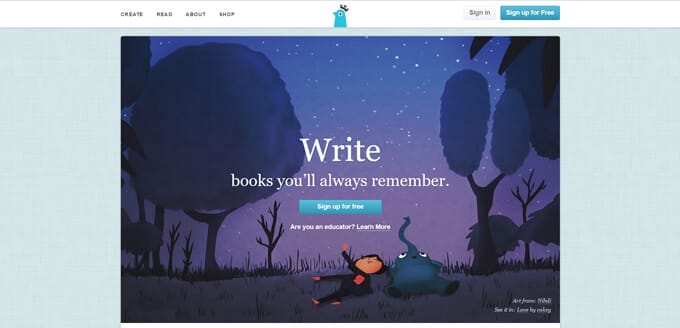
This awesome visual storytelling project has already attracted millions of users from all over the world.
Turn images available on the site into your unique stories.
Isn’t it great?
You can create your visual stories within several seconds!
Best fit for:
- Readers, writers, and artists
- Amateurs and professionals
- Teachers and students
2. Storyboard That

Creating storyboards and graphic organizers with this web-based tool is fun.
It will offer you:
- Art gallery (images, photos, characters to fit any needs),
- Layout and customization options,
- Multiple use opportunities after creation.
The resource has both free and premium packages.
Best fit for:
Students who prefer to communicate their ideas clearly and describe processes by concentrating on “what to say” rather than “how to say”.
3. PicLits
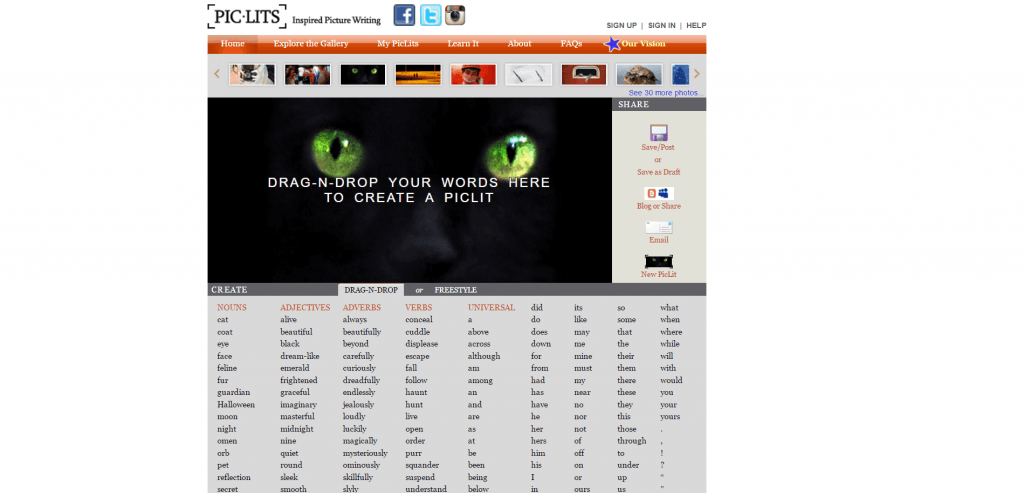
A brilliant website to let you capture a picture meaning and a story essence by:
- Selecting a picture from a gallery,
- Matching the appropriate word from a given list onto/off the chosen picture.
Best fit for:
Anyone who’d like to develop their creative thinking and writing skills, and simply get inspired.
4. Pixton
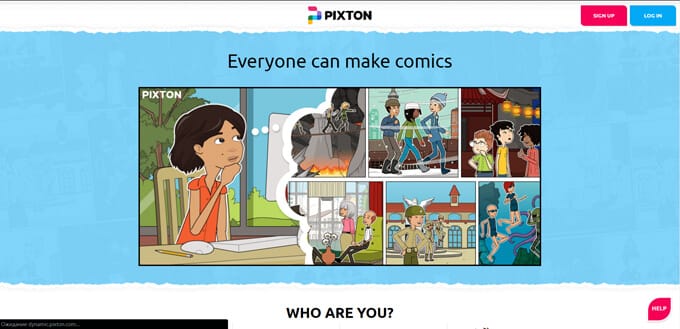
Whether you’re a student, or just want to have fun, you’re welcome to try Pixton. This tool will let you make up your stories with the help of cartoons and characters available in the site’s gallery.
Even more so:
You can then share them online, download, print, or even put them on your T-shirt!
Best fit for:
Anyone who wants to create impressive, customized comics using easy click-and-drag tools.
5. Smilebox

Consider using Smilebox if you need to quickly get a personalized slideshow or collage. With the customizable templates, you will effectively generate visual content consisting of photos, music, and text.
After that:
You can save the result on your device or share it with anyone online or via email.
Best fit for:
Students who need visual content for presentations, group projects, and academic events.
🔗 Communicate Effectively: Social Networking Sites
Benefits of using social networking in studies:
- Active participation in studying process,
- Better interaction between academic groups and teachers,
- Sharing events, to-do lists, or study related materials between students.
6. Edublogs

A blogging platform for educational content only.
Common uses in classrooms:
- Group projects,
- Reflection journals,
- School newspapers,
- Class web pages, etc.
Note:
Ads can be somewhat bothering in a website’s free version.
Best fit for:
Students as a platform to interact and collaborate with their teachers and classmates in a creative writing way.
7. Pearltrees

Being a “place for your interests”, Pearltrees helps you organize and share the things you like: any photos, files, or notes with other people.
Users can gang into Pearltrees Teams.
Best fit for:
Students who constantly find things online that they’d like to share with their friends or classmates.
8. ePals

A service for cross-cultural learning collaboration where you’ll:
- Find plenty of quality content for different ages,
- Share experience, knowledge, or ideas with other students,
- Post blogs, etc.
Best fit for:
Students who want to expand their learning experience by networking with other students from any part of the world.
9. Docsity
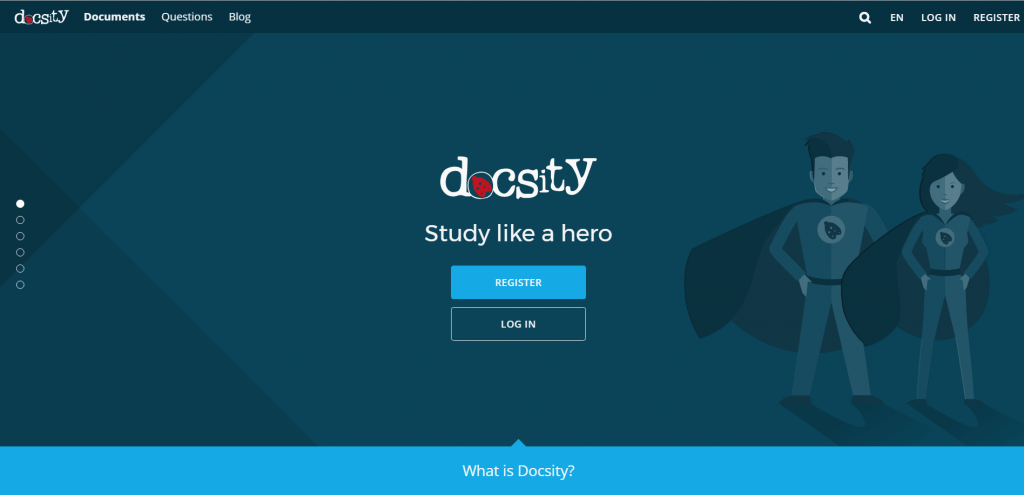
Social learning network where students from all over the world can share their knowledge, lecture notes, textbooks, etc. with each other.
It’s getting interesting here:
The more you share your experience and knowledge, the more help you’ll get from others whenever you need it.
Best fit for:
High School students who need help from their peers throughout their learning process.
📰 Interact: Media Sharing Sites
The benefits of media sharing in learning process:
- Better memorization of new material,
- Improving data organization for others to view and use it,
- Getting involved in meaningful discussions.
10. Popplet
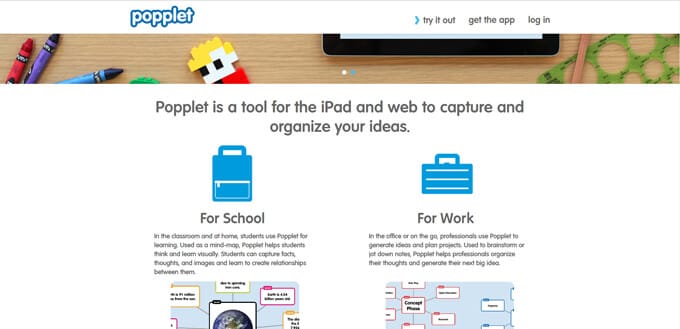
Popplet is a great platform to organize and share your ideas.
You can do these activities quickly and easily:
- Brainstorm and mindmap,
- Study (fulfill school projects, make class notes),
- Draw diagrams or process charts,
- Take notes in journals or lists,
- Collect things that inspire you (mood boards, travel plans),
- Make up galleries (photos, presentations).
Best fit for:
Students who need to
- Create concept and mind maps,
- Capture ideas and sort them visually,
- Make notes,
- Interact with others in real time.
11. Slide Share
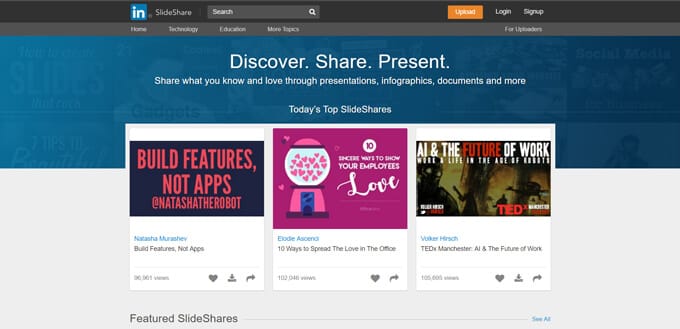
A popular slide hosting service for everyone. Create an account, upload your Power Point slides, and they’ll become visible to anyone on the web.
Here’s what makes it even greater:
You can add sound file(s) to create a narrated slideshow.
Best fit for:
Students who want to share their presentations with their mates or teachers.
12. Vibby
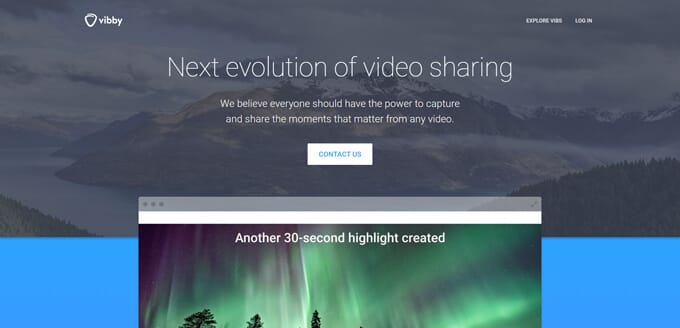
This resource allows you to identify certain parts of the video, emphasize, share, and discuss them online or offline.
Best fit for:
Students who need to comment on the key segments of the news or educational video.
💡 Collaborate: Websites for Ideas Exchanging
Benefits of collaboration between students:
- Practicing listening and communicating skills
- Learning to work in team
- Inspiring each other
13. Twiddla
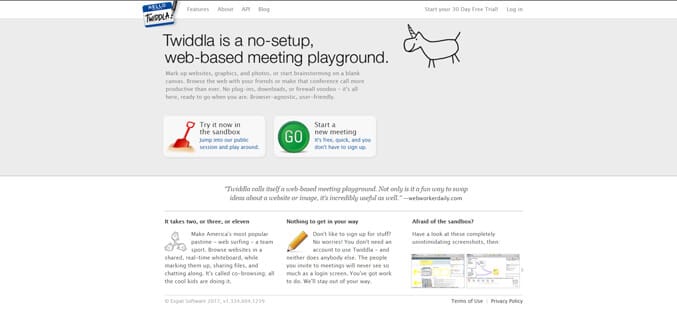
This is a “web-based meeting playground” or an effective online collaboration tool.
It’s free version allows you to:
- Chat with your friends,
- Attend meetings and use a whiteboard,
- Share documents or images (stored there as long as you’re logged in though).
However, there are more features offered in paid versions.
Best fit for:
Students who want to interact with their mates in an easy and entertaining way.
14. Bubbl.us
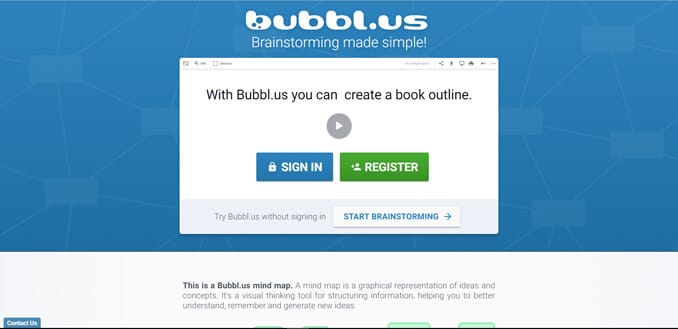
The free, basic plan of this tool will let you work on 3 bubble maps.
You are free to:
- Create,
- Edit collaboratively,
- Share,
- Save.
Best fit for:
Students who have a team assignment where they need to structure data, or to come up with fresh ideas on a certain project.
15. Cacoo

Need to generate new ideas collaboratively for your class?
Why not use visual tools?
Flowcharts and diagrams will make it more effective and memorable.
Access the Cacoo’s free academic plan and feel free to get the best of it.
Best fit for:
Students who need to work at projects collaboratively in real time.
16. StudyBlue

StudyBlue offers an interactive approach to studying: students can create and animate flashcards here.
With the StudyBlue’s Basic Plan you’re getting these opportunities:
- Create your unique flashcards and notes,
- Upload and store all your notes and study materials in one place,
- Get content suggestions when making flashcards,
- Add images, audio, and other files to flashcards,
- Use iOS or Android for offline mode.
Best fit for:
Students who prefer using interactive materials for better and quicker memorization.
17. DebateGraph
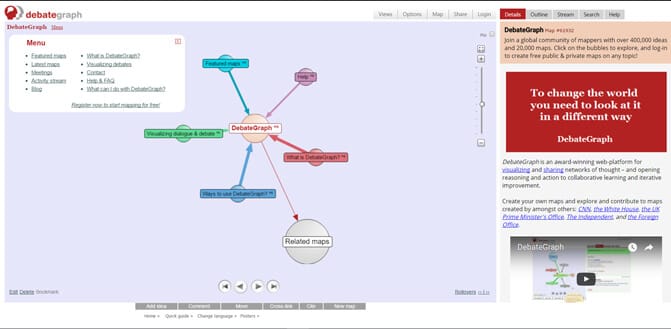
This resource gives an opportunity for students to participate in group debates or brainstorming.
Students can
- Collaboratively build graphs or maps to work on different assignments and contribute their ideas.
- Save their visuals for future use
Best fit for:
Anyone who needs to make their learning skills more efficient by debating and creating maps or graphs.
⚡ Analyze: Developing Critical Thinking Skills
Benefits of critical thinking skills:
- Autonomous learning
- Higher achievements
- Enhanced communication
- Improved decision-making abilities.
18. VoiceThread

A simple service to develop your critical thinking: create and share dynamic discussions around any kinds of videos, audios, documents, snapshots, etc.
It allows to:
- Add any files
- Type and draw while you’re talking
- Share your conversations
Best fit for:
Students who need to come up with a meaningful, planned discussion on any topic.
19. CueThink

A resource focused on improving critical thinking skills and collaboration in math.
CueThink empowers to:
- Use a 4-step strategy to solve math problems,
- Think through your solutions,
- Share your strategies with teachers and classmates,
- Get feedbacks from them.
Best fit for:
Students who want to try an effective and thought-through approach to problem solving.
20. The Critical Thinking Community

The website of a non-profit organization aimed at cultivating the society’s critical thinking.
Get acquainted with their materials in categories:
- Library/articles,
- Professional development,
- Research,
- Conferences/events,
- Assessment/testing,
- News,
- Online learning.
Best fit for:
Students who are getting serious about their self-education to enhance their critical thinking abilities.
21. Lumosity
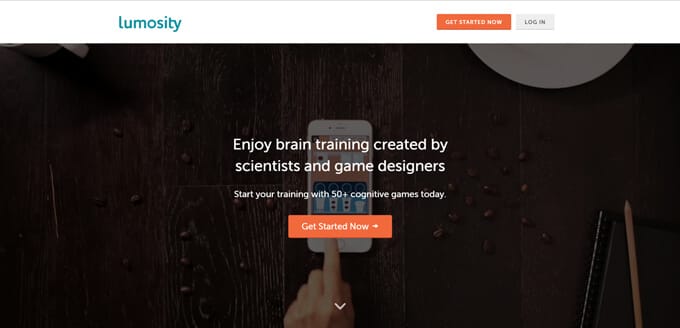
Lumosity offers games to aid you in your memory boosting and problem-solving skills improvement. Try their matching games, order sequence memorization, and other entertaining (yet very effective) tasks for your brains.
Best fit for:
Anyone seeking a resource that will train their brains and improve memory.
22. Braingle
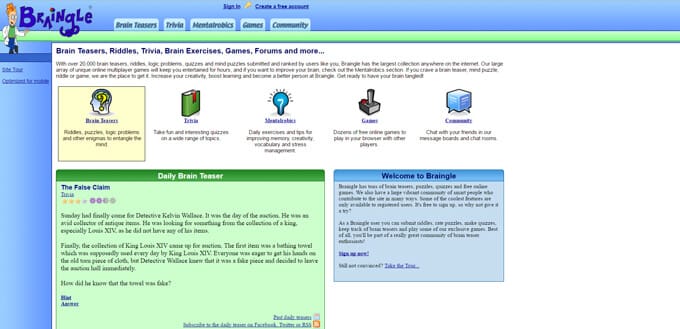
A website with a collection of over 20,000 different riddles, mind puzzles, quizzes, logic problems, trivia, etc. Make sure to check their section with brain workouts and books related to brain training.
Best fit for:
Anyone who want to keep their mind sharp and fit.
🔬 Research: Online Content Resources
Benefits of using online content resources:
- Access to large content collections from home
- Free (for the main part) and 24/7 access to learning materials
- Saving time on search for needed information.
23. Actively Learn
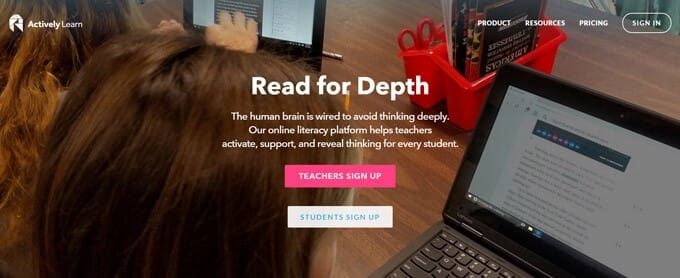
The online service to let students interact with text in social studies, science, math, current events, etc. to better memorize new materials they’ve been taught.
- Make notes,
- Collaborate with others,
- Read articles of different lexile levels,
- Translate.
Best fit for:
Students who need to strengthen their new knowledge they’ve acquired at school.
24. BioDigital Human
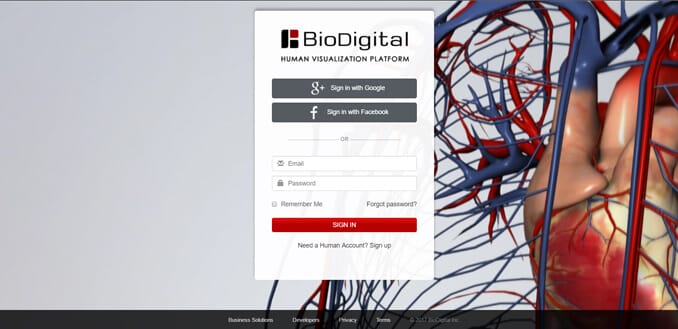
Learning human body has never been this realistic yet!
BioDigital Human goes beyond the boundaries of textbook diagrams or skeletons in science classrooms. This website offers an interactive 3D projection for a detailed human body study.
Look:
Zooming in and out helps to explore specific zones for minor details.
Best fit for:
Anyone studying human body and processes inside of it.
25. ARKive
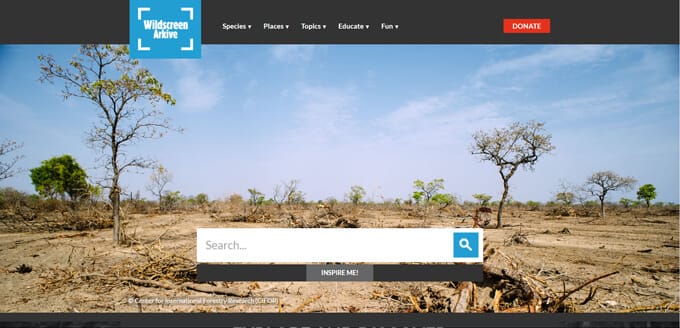
The mission of ARKive is a global initiative of “promoting the conservation of the world’s threatened species, through the power of wildlife imagery”.
You’ll find here a comprehensive collection of films, audios, photos of the world’s rare or threatened with extinction species.
Best fit for:
- Anyone interested in wildlife and biology.
- Students who need materials or inspiration for their creative projects.
26. Historypin
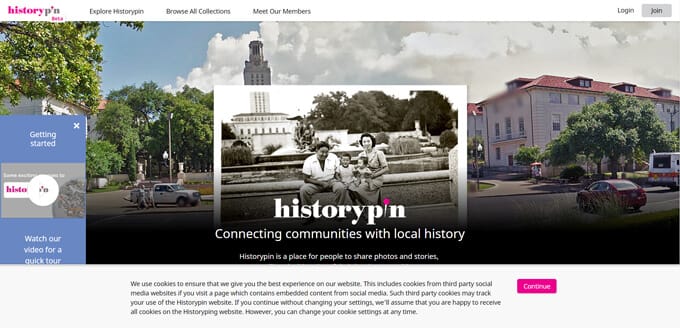
This is a unique website that looks more like a huge photo album for the whole human population history.
This resource has gathered in one place different stories and photos worldwide.
So far available in beta version only.
Best fit for:
Students who need to
- Gather data for social studies and history classes
- Map out the stories and history of their family.
27. Media History Digital Library

The Media History Digital Library is a constantly updated collection of multiple resources with content featuring history of movies, broadcasting, and sound recordings.
Best fit for:
Students and history fans that want to deep into the first years of movies, radio, and TV broadcasting.
🗃️ Organize: Knowledge Management
Benefits of knowledge proper organization:
- Facilitates an overall learning process
- Allows to analyze data more efficiently
- Helps to understand the relations between elements
- Boosts focusing abilities
28. Ayoa
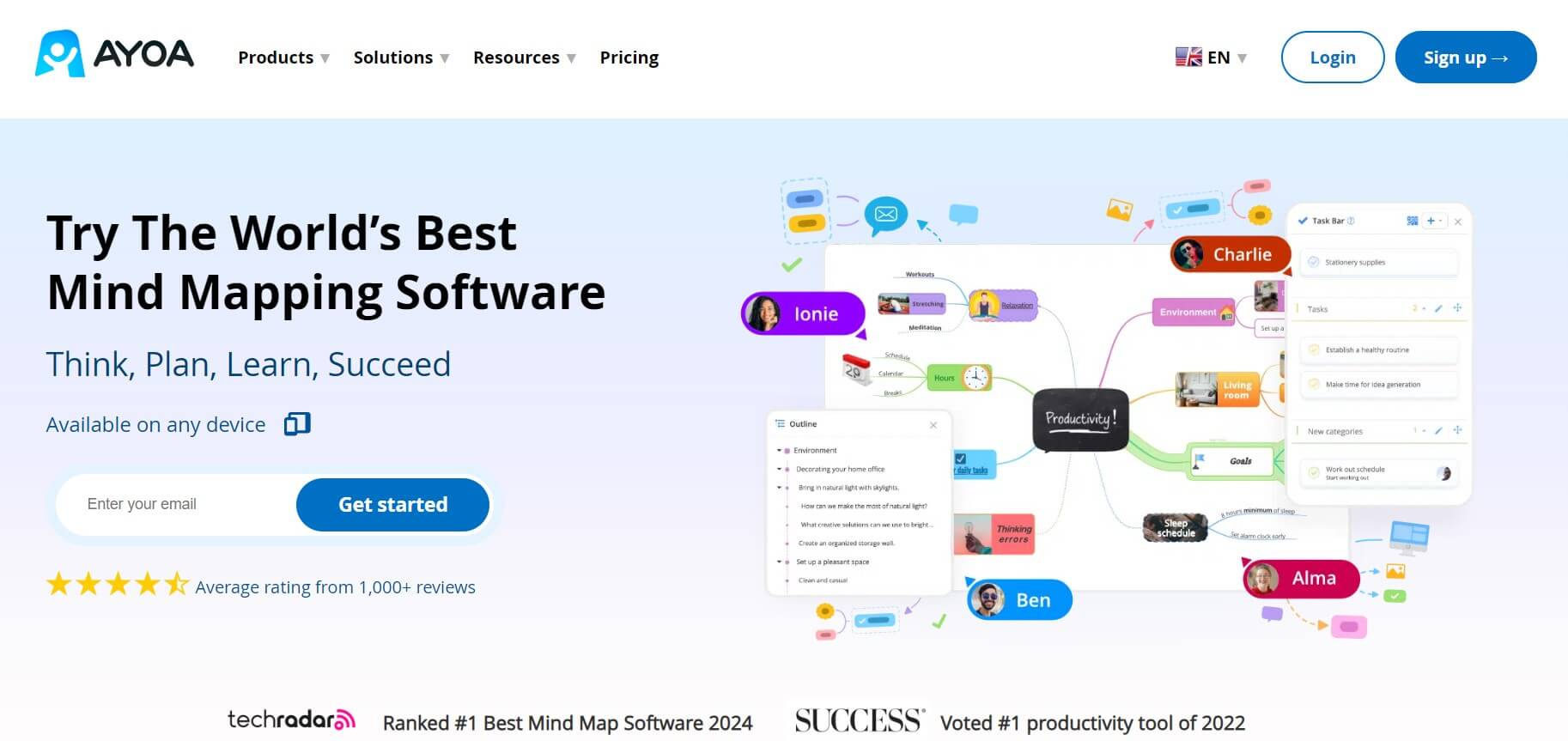
Power up your productivity with this task management tool.
You can choose a free version to collaborate with another person on 5 projects.
- Visualize your study load,
- Communicate with each other,
- Track your progress on assignments,
- Upload files.
Best fit for:
Students with a tight schedule who need to visualize things during their study process.
29. Mendeley
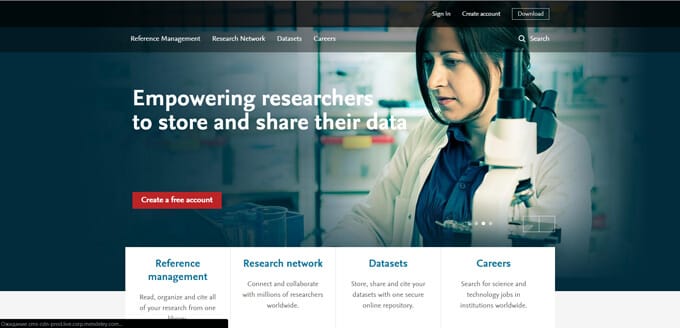
Mendeley is a content organization tool that will let you:
- Collate and manage your PDF files,
- Share your ideas/comments on papers with your mates,
- Back up and synchronize your files between computers,
- Insert references from your library and instantly create bibliographies.
Best fit for:
Students looking for a free tool to
- Arrange their researches,
- Cite research sources,
- Collaborate with mates.
30. Pocket
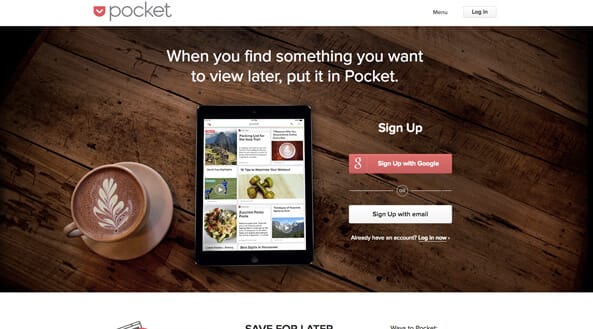
Pocket is your assistant for quick saving, opening, and sharing the best materials on the web.
When you stumble upon something online that you’d like to read later, just save it in your Pocket not to lose it.
Best fit for:
Anyone who wants to save and organize all the interesting articles and videos to enjoy them later.
31. Seesaw

A “student-driven digital portfolio” to help students capture independently the most essential things they discover at school by saving photos/videos of their work, or other digital files.
Students store all information in one place, and may then share it with their parents or peers.
Best fit for:
Students to capture and store/share their discoveries during the learning journey.
32. Spiderscribe

This online mind-mapping service allows you manage your ideas by connecting files, notes, images, geo locations, events, etc. in maps of any form imaginable. You can brainstorm collaboratively and share your maps online.
Best fit for:
Students who need to visualize their ideas by creating content maps and leaving them private or making public.
Did you know that learning should not be necessarily boring?
You can actually have fun studying!
Nowadays, you can easily involve online resources and tools to improve any of your skills and boost your knowledge. The selection we’ve covered above is supposed to get you engaged in learning process by making it interactive, more engaging, and entertaining.
Make new friends globally, exchange your ideas and experience with other students, collaborate in real time, create unique stories and share them, build custom comprehensive dictionaries,–all these and many other opportunities you get by using these websites.
Develop your mind and creativity to prepare yourself for the new age of information and global competition!
Learn more on this topic:


![Left Brain vs. Right Brain: Characteristics Chart [INFOGRAPHIC]](https://custom-writing.org/blog/wp-content/uploads/2020/12/left-right-brain-concept-284x153.jpg)








![200 Powerful Words to Use Instead of “Good” [Infographic]](https://custom-writing.org/blog/wp-content/uploads/2020/12/portrait-fair-haired-beautiful-female-woman-with-broad-smile-284x153.jpg)
I happen to be writing to let you be aware of of the remarkable discovery my wife’s girl went through checking the blog. She mastered too many pieces, including what it is like to have an incredible helping mindset to make certain people easily learn certain complex issues. You truly did more than people’s expected results. I appreciate you for coming up with the precious, trusted, revealing as well as cool thoughts on your topic to Julie.
It’s a shame you don’t have a donate button! I’d definitely donate to this brilliant blog! I guess for now I’ll settle for book-marking and adding your RSS feed to my Google account.
I look forward to new updates and will share this website with my Facebook group. Talk soon!