Online learning and discussion boards are a new norm in American schools. In addition to being practical educational tools, these online spaces have a positive effect on students. According to Johns Hopkins University, working with discussion boards boosts critical thinking and cognitive skills, making students more engaged.
If you want to learn how to write a discussion post, this guide from our custom-writing experts is exactly what you need. It provides the definition of a discussion board and tips on how to create one. Additionally, it lists all the things you need to consider before writing a post. It then explains how to compose different parts of the post and finishes with citation tips. Read carefully and take note of the most important details. If you have any questions left, consider our service, which will help you do your discussion board post anytime.
🎓 What Is a Discussion Board?
A discussion board is an online space where students talk about classroom content outside the traditional learning space. Some of the most popular platforms in this regard are Canvas and Blackboard. A discussion usually starts with a prompt from an instructor, followed by a post written by a student and one or several responses to it.
Crafting an insightful reply to the post requires careful research and consideration of others’ ideas. You should critically approach the initial text and add your value to it. It can be a contradictory opinion or a supportive one, but ensure it is well-proven, logically structured, and polite. If you’re struggling to keep up with such assignments, do your discussion board response with our assistance! We will help you craft a meaningful reply that aligns with the original piece and your course requirements.
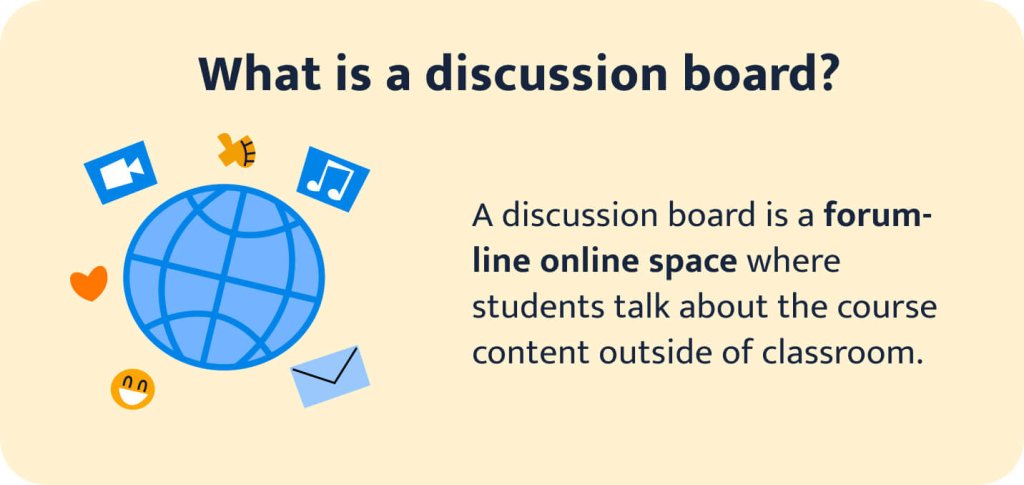
Here’s what makes discussion boards a valuable learning tool:
- They are asynchronous, meaning that students can participate in conversations whenever they want and easily continue the exchange in the classroom.
- Such platforms allow participants to share links to relevant online content to support their arguments.
- Discussion posts are an excellent option for those who find it more comfortable to express their views in writing.
Writing a discussion post based on your educator’s prompt is easy when you know how it’s done. All you need to do is thoroughly understand the assignment and provide your opinion on the topic. We also recommend using our discussion board generator to make the writing process more effortless.
💡 Writing a Discussion Board Post: Before You Begin
If you want to craft a stellar discussion post, here’s what you should start with:
- Read the prompt carefully.
- Think about how it relates to the current course material.
- Determine whether you need to do any additional reading.
- Identify the key terms and action words in the prompt: they will clarify what kind of answer is expected from you.
- Note if there are additional requirements, such as the word count or the formatting style.
How Long Should a Discussion Post Be?
A discussion post is usually 100-400 words long. The length usually depends on how much detail is needed to address the question fully. Your professor may also provide the expected word count in the prompt, so make sure to double-check the requirements.
📚 How to Start a Discussion Post
The introduction of your post doesn’t have to be lengthy like in an essay. Instead, trim it down to a single sentence with a straightforward answer to the prompt’s question. If there are multiple questions in the prompt, address each one briefly.
Thesis Statement for a Discussion Board Post
A thesis statement is a vital part of an introduction. In a discussion post, it’s typically one sentence containing your main argument and the reasoning behind it. If the thesis replies to the prompt’s core question, you can place it as the opening sentence of your text.
How to Introduce Yourself in a Discussion Post
In certain situations, it can be helpful to start a post by introducing yourself. For example, at the beginning of a new class when students and teachers are meeting for the first time, it’s good to share some personal details.
You may want to mention:
- your area of study,
- previous experience,
- topics that interest you,
- what you wish to get from the course.
✍️️ How to Write Discussion Board Post Paragraphs
You can write as many paragraphs as necessary to fully answer the prompt. For instance, two questions will require two body paragraphs.
Here’s how to write them:
- Start each one with a topic sentence that directly answers one question, and follow it with an explanation backed with facts.
- Ideally, you should refer to the course material.
- You’re free to add pertinent quotes, but it’s best to keep them to a minimum.
📝 How to End a Discussion Post
Like the introduction, the closing paragraph of a discussion post should be one or two sentences long. Usually, the conclusion summarizes the key points, but you can also include follow-up questions so that other students feel compelled to respond to your post.
📌 How to Cite in a Discussion Post
Citing other works in your post is a great idea, especially if the texts you’re quoting are connected to your course readings. Just make sure to format the references correctly.
The formatting style depends on what your school uses, or it may be directly mentioned in the prompt. Usually, citing involves adding in-text citations and providing a detailed list of references at the end of the discussion post.
And that’s it! You’re all set to write a successful post. To get more inspiration, read our article with examples of discussion posts and responses. Good luck!
🔗 References
- Discussions in Online Courses: Best Practices and Expectations: Johns Hopkins University
- Writing a Successful Discussion Board Post: University of Nevada, Reno
- Guidelines for Posting to Discussion Boards: George Mason University
- How to Write a Strong Discussion Post [Infographic]: Johnson & Wales University




![How to Write a Research Paper Step by Step [2026 Upd.]](https://custom-writing.org/blog/wp-content/uploads/2020/12/research-charts-284x153.jpg)






