Notes Generator from Text
Students often deal with huge amounts of study material and need to grasp the core meaning, facts, and messages from vast reading volumes. Notes can become your helpful companion in this process.
You can always take notes manually.
However:
You may also resort to smarter, automated solutions if you lack time for extensive, close reading and want to capture the main idea from the assigned material – it is our notes generator from text.
🔢 Notes Generator: How to Use It?
The tool will prepare a list of bullet points with the key facts and arguments from the text you feed into it.
To use the notes from text generator, you only need to:
- Paste the text
- Stipulate the number of bullet points you want to generate
- Click “Generate” and enjoy the result
🤩 Text to Notes Generator: The Benefits
Using our automatic tool comes with many student benefits; you receive a unique opportunity to save time and get short versions of the assigned material, based on which you can build your argument.
Other advantages of this online notes maker include:
- Better functionality than that of a simple summarizer. A summary is a short piece of text that renders the main points from the text but often loses the vital details. Notes from the text in a bullet-point format give a different form of material summarization than a regular summary generator will provide. Thus, the tool can improve your overall material comprehension.
- Smart AI algorithms. The text-to-notes generator operates based on advanced AI algorithms, which allows it to complete a human-level note-taking activity within seconds.
- Intuitive interface. The instrument will do all the note-taking work independently without your prompts and guidance; you only need to indicate the number of bullet points you want to see.
- No need to pay. Our tool has no hidden fees or premium versions; the full functionality is free of charge, without downloads, ads, and subscriptions.
In other words, our text-to-notes converter is:
| ⭐️ Better than a summarizer | Informative and well-structured result. |
|---|---|
| 🤖 AI-powered | Human-level note-taking. |
| 🦄 Intuitive | User-friendly interface. |
| 🆓 Free | Full functionality for free. |
As you see, the online notes generator can vastly simplify the research and writing process for any academic paper, especially when you need to reflect on a piece of literature. No doubt, this instrument will make it easier to organize your ideas, but try pairing this tool with a literature review writing service to ensure your notes are transformed into a well-structured and comprehensive review.
🖇 What Are Notes from Text & Why Are They Important?
Notes from the text are an outcome of your thoughtful, critical engagement with the assigned reading.
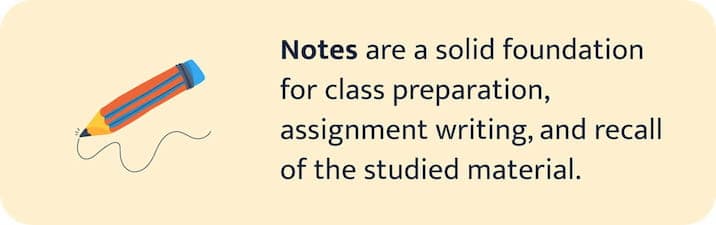
They may be done:
- On paper
- Electronically
Anything will do as long as you take meaningful notes and actively engage with your read text. Afterward, these materials will represent a solid foundation for class preparation, assignment writing, and recall of the studied material before an exam.
The significance of proper note-taking can’t be overestimated, as these notes will help any student:
- Organize the ideas derived from class readings more systematically and concisely.
- Keep a strong focus on the main content of the assigned reading.
- Record main thoughts from more extensive texts to locate the information quickly in the future.
- Draw meaningful conclusions and main ideas from the text.
- Engage with the reading critically.
- Have a handy, brief list of notes for class discussions.
📝 Making Notes from Text: Useful Tips
There are a variety of ways to take notes effectively and make the most out of the reading session.
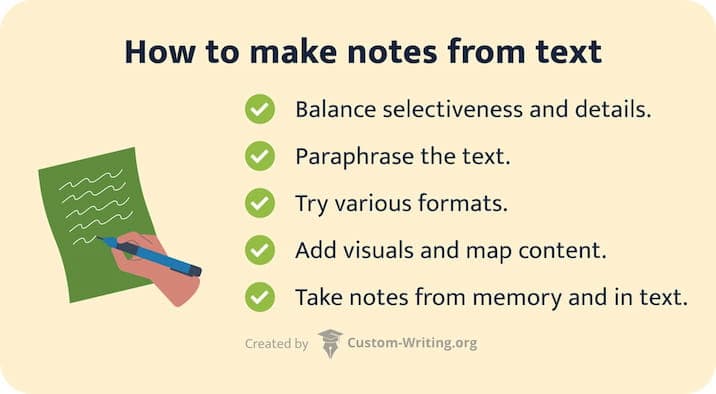
Here are some valuable tips to help you master this skill:
- Balance selectiveness and details. There’s no need to write down every point and detail from the original text; such note-taking turns into plain rewriting. Read the text piece by piece and note the key ideas – ideally, you should have one sentence for every 1-2 paragraphs or sections.
- Paraphrase data and render the gist. Don’t stick to the author’s phrasing – write the data you’ve derived from the reading in your own words to memorize it better. Use an automatic paraphraser if you’re in a lack of time.
- Try several formats. You may take notes in a huge number of ways – from bullet points to schemes, maps, and even drawings. We’ll examine the most popular formats in the next section to guide you in this process. You can also check the collection of note-taking templates we prepared.
- Add visuals and map content. Visual systematization often works much better for students, primarily visual learners. You can try visual data organization or mind mapping as a note-taking variant.
- Take notes from memory and in text. Some students benefit from reading the whole text and then making notes from their memory; it helps retain only the gist and avoid unnecessary details. Others find it much more convenient to highlight interesting ideas in the text and then compose notes based on those highlights. Try each of these options to see which one is more effective for you.
Try all of these tips out and find the techniques that work the best for your note-taking efficiency. Next, we cover the four most popular methods that help students achieve better organization and material comprehension.
✏️ 4 Common Note-Taking Methods
Now, let’s consider a couple of widely used note-taking methods to help you experiment with this process and find approaches that work the best for your studies.
#1 Cornell
The Cornell technique allows students to condense their notes and derive the core data from the reading material.
It requires organizing a sheet of paper as follows:
- 2 inches to the left are reserved for note labeling with brief keywords or cues.
- The 2-inch area at the bottom of the page is dedicated to a concise summary.
- The rest of the page is occupied by your notes, which are further processed and condensed to a brief note.
Here is a list of the Cornell method’s advantages and disadvantages.
| ✅ Pros | ❌ Cons |
|---|---|
| Great for organizing and reviewing notes | Not identified |
| Simple and effective | |
| Helps students arrive at the core concepts |
Overall, this method is suitable for any lecture material or extended reading you’re assigned to.
#2 Outlining
Indented outlining is an efficient method of writing down the key ideas and arranging them by hierarchy simultaneously. The student must place the most general concepts to the left and separate subcategories and facts within a broader category with indentation to the right. This way, the lower the order of some fact in the hierarchy, the more indented to the right it is.
Here is a list of the outlining method’s advantages and disadvantages.
| ✅ Pros | ❌ Cons |
|---|---|
| Advanced organization of noted material | Not suitable for a fast-paced lecture |
| Helps identify the key facts and relationships | |
| Simplifies subsequent data review and recall |
This method can be easily applied when listening to a lecture and making inductive or deductive outlines. It works best for students who know how to make outlines and have enough time to think over the note’s positioning in the hierarchy.
#3 Mapping
The mapping technique is ideal when you need to create a visual representation of the relationship between ideas and variables. It’s a graphic form of the lecture’s content due to active engagement with the studied material and its analysis.
Here are some benefits and drawbacks of the mapping note-taking technique.
| ✅ Pros | ❌ Cons |
|---|---|
| Optimal for visual tracking of data progression | The structure may be misleading |
| Makes the data visually clear | |
| Easily edited and supplemented with new details | |
| Can be combined with regular notes |
The method is suitable for well-organized lecture material and situations in which you don’t know how the lecture will go.
#4 Charting
Charting is excellent for the content presented in clear categories or groups. You can label every part of the table and fill out the charts as the information is provided.
Here is a list of the outlining method’s advantages and disadvantages.
| ✅ Pros | ❌ Cons |
|---|---|
| Effective for data tracking and organization | Categories are hard to determine at first |
| Minimal amount of writing | Requires good understanding of the material |
| Combines visual and textual cues | New information is hard to work with |
The method is suitable for systematizing large volumes of information and organizing data by categories. This format can organize facts neatly and also reflect vital relationships between variables.
❓ Note Maker FAQ
The note-taking process is a summary of the text’s main points, ideas, and arguments in an outline format. It doesn’t have to be coherent like a text’s summary; it’s enough to make short bullet points with the key facts, figures, and ideas the author shares in their texts.
When you approach a large text and need to create a concise list of notes about its main points and messages, you should read the content carefully and write down the main ideas of each section or paragraph. Make sure you keep the notes brief and reflect their core meaning without getting deep into details.
Overall, there are many sources you can get automated notes from; several websites specializing in student assistance offer such tools for quicker data analysis. However, our website’s note taker is one of the best in the digital space because it is powered by advanced AI algorithms and conducts human-like analysis of the text to generate highly relevant results.
We’ve laid out the algorithm of our automated and smart note-taker’s work above in this text. You only need to feed the text of your original article, lecture, or textbook into the tool and select the number of bullet points you want it to generate. The AI-powered tool will study the content, select the gist of meaning, and provide concise results in seconds.
Updated: